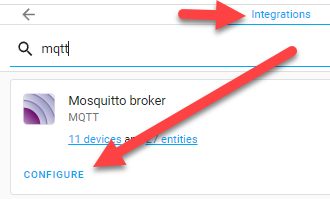Hi, I’m a bit stuck and I can’t find what’s not working.
- My mqtt broker works and I’m using it for various automations
- Software installed (in admin), all seems to work
- MQTT explorer shows lots of messages from my PC
- But Home Assistant fails to get anything working
In Home Assistant:

One example of how I am calling it from HA:
- platform: mqtt
name: "My Computer - Current User"
state_topic: "iotlink/workgroup/w-s4su3841/windows-monitor/stats/system/current-user"
unit_of_measurement: ''
icon: mdi:account
value_template: "{{ value }}"
availability_topic: "iotlink/workgroup/w-s4su3841/lwt"
payload_available: "ON"
payload_not_available: "OFF"
qos: 1
Any suggestions?