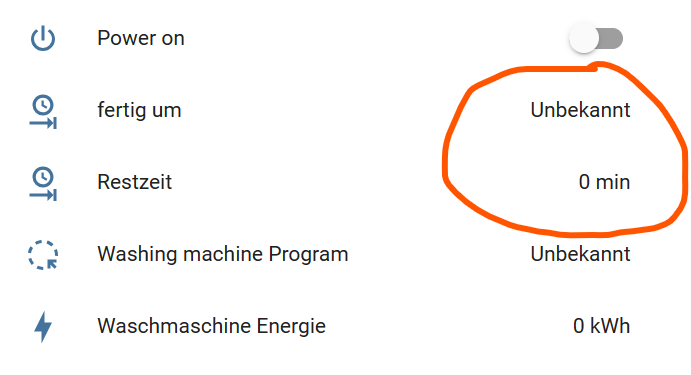Hi .
I am about to implement the Irrigation via Nodered. The “Tristans Smartes Heim”. And the video massively helped me in achieving that.
Tristan Rasenbewässerung
What I want to know is how I can display the remaining time in Home Assistant. Do I add another helper? Which helper would that be.?
I created to helpers called: timer.rasen and timer.tropf But as of now they are static. What they should is taking the value of:
input_number.dauer_tropfbewasserung and insert is there as the start of that timer.
Here is my flow so far:
[{"id":"fbf5156d607c2944","type":"server-state-changed","z":"c753663a45a2236f","name":"Tropfbewässerung Terasse einschalten","server":"92183824.74a3e8","version":5,"outputs":2,"exposeAsEntityConfig":"","entityId":"switch.rasen_esp8266_tropf_terrasse_2","entityIdType":"exact","outputInitially":false,"stateType":"str","ifState":"on","ifStateType":"str","ifStateOperator":"is","outputOnlyOnStateChange":true,"for":"0","forType":"num","forUnits":"minutes","ignorePrevStateNull":false,"ignorePrevStateUnknown":false,"ignorePrevStateUnavailable":false,"ignoreCurrentStateUnknown":false,"ignoreCurrentStateUnavailable":false,"outputProperties":[{"property":"payload","propertyType":"msg","value":"","valueType":"entityState"},{"property":"data","propertyType":"msg","value":"","valueType":"eventData"},{"property":"topic","propertyType":"msg","value":"","valueType":"triggerId"}],"x":190,"y":1480,"wires":[["3d556e992d8d4785","b38488054ab473fd"],[]]},{"id":"3d556e992d8d4785","type":"api-current-state","z":"c753663a45a2236f","name":"Konfigurierte Dauer Tropfbewässerung","server":"92183824.74a3e8","version":3,"outputs":1,"halt_if":"","halt_if_type":"str","halt_if_compare":"is","entity_id":"input_number.dauer_tropfbewasserung","state_type":"num","blockInputOverrides":false,"outputProperties":[{"property":"payload","propertyType":"msg","value":"","valueType":"entityState"},{"property":"data","propertyType":"msg","value":"","valueType":"entity"}],"for":"0","forType":"num","forUnits":"minutes","override_topic":false,"state_location":"payload","override_payload":"msg","entity_location":"data","override_data":"msg","x":350,"y":1560,"wires":[["c8b19522b2dd18b7"]]},{"id":"c8b19522b2dd18b7","type":"change","z":"c753663a45a2236f","name":"Minuten in Millisekunden","rules":[{"t":"set","p":"delay","pt":"msg","to":"payload*60000","tot":"jsonata"}],"action":"","property":"","from":"","to":"","reg":false,"x":190,"y":1620,"wires":[["93701b06d797ef6a"]]},{"id":"93701b06d797ef6a","type":"delay","z":"c753663a45a2236f","name":"Eingegebene Dauer","pauseType":"delayv","timeout":"5","timeoutUnits":"seconds","rate":"1","nbRateUnits":"1","rateUnits":"second","randomFirst":"1","randomLast":"5","randomUnits":"seconds","drop":false,"allowrate":false,"outputs":1,"x":440,"y":1640,"wires":[["26e04bd184399fdf","d26eee9d5caa6662"]]},{"id":"26e04bd184399fdf","type":"api-call-service","z":"c753663a45a2236f","name":"Tropfbewässerung Terasse aus","server":"92183824.74a3e8","version":5,"debugenabled":false,"domain":"switch","service":"turn_off","areaId":[],"deviceId":[],"entityId":["switch.rasen_esp8266_tropf_terrasse_2"],"data":"","dataType":"jsonata","mergeContext":"","mustacheAltTags":false,"outputProperties":[],"queue":"none","x":630,"y":1740,"wires":[["5ebb74f0d2c386f1"]]},{"id":"92183824.74a3e8","type":"server","name":"Home Assistant","addon":true,"rejectUnauthorizedCerts":true,"ha_boolean":"","connectionDelay":true,"cacheJson":false,"heartbeat":false,"heartbeatInterval":"","statusSeparator":"","enableGlobalContextStore":false}]
Maybe it is even possible to do something lie it is shown as the status of our washing mashine:
I hope you guys understand what I am hoping for.
Thanks
Sascha