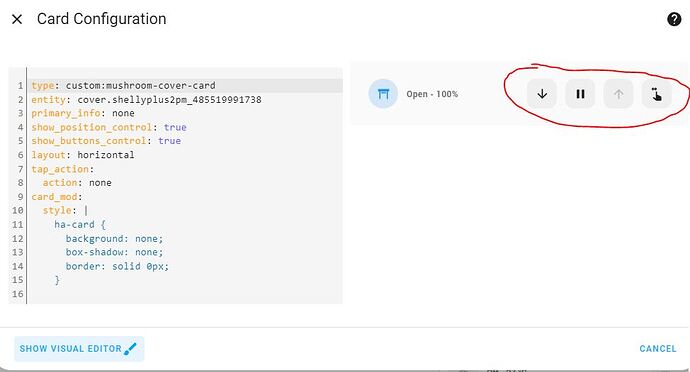Is it possible to remove the background of the marked buttons ?
You can do it by adjusting the theme:
This would apply to all your dashboards, though.
In this example the card background colour is the same as the primary background colour, and card borders have been removed.
primary-background-color: "#000000"
card-background-color: "#000000"
ha-card-border-radius: "0px"
ha-card-border-width: "0px"
ha-card-border-color: "#000000"
sorry, im just a starter. Where do I past those comands?
Docs are here:
What all the labels mean has always been a bit obscure, but someone posted this default theme file a while ago - it may be out of date but still helpful:
#################################################################
# #
# DEFAULT HA #
# #
#################################################################
default_ha:
# The items below are some of the default values from
# https://github.com/home-assistant/frontend/blob/cc41dbcb0b4e7686a6d2b0e737d890e7a52afb5b/src/resources/ha-style.ts
# Text Colors
primary-text-color: "#212121"
secondary-text-color: "#727272"
text-primary-color: "#ffffff"
text-light-primary-color: "#212121"
disabled-text-color: "#bdbdbd"
# Main Interface Colors
primary-color: "#03a9f4"
dark-primary-color: "#0288d1"
light-primary-color: "#b3e5fC"
accent-color: "#ff9800"
divider-color: "rgba(0, 0, 0, .12)"
scrollbar-thumb-color: "rgb(194, 194, 194)"
error-color: "#db4437"
warning-color: "#FF9800"
success-color: "#0f9d58"
info-color: "#4285f4"
#States and Badges
state-icon-color: "#44739e"
state-icon-active-color: "#FDD835"
#Background and Sidebar
card-background-color: "#ffffff"
primary-background-color: "#fafafa"
secondary-background-color: "#e5e5e5" #behind the cards on state
#For Label-Badge
label-badge-red: "#DF4C1E"
label-badge-blue: "#039be5"
label-badge-green: "#0DA035"
label-badge-yellow: "#f4b400"
# Paper Items
paper-grey-50: "#fafafa" #default for: --mwc-switch-unchecked-button-color
paper-grey-200: "#eeeeee" #for ha-date-picker-style
paper-grey-500: "#9e9e9e" #label-badge-grey
#For Paper-Slider
paper-green-400: "#66bb6a"
paper-blue-400: "#42a5f5"
paper-orange-400: "#ffa726"
#For Code Editor
codemirror-keyword: "#C792EA"
codemirror-operator: "#89DDFF"
codemirror-variable: "#f07178"
codemirror-variable-2: "#EEFFFF"
codemirror-variable-3: "#DECB6B"
codemirror-builtin: "#FFCB6B"
codemirror-atom: "#F78C6C"
codemirror-number: "#FF5370"
codemirror-def: "#82AAFF"
codemirror-string: "#C3E88D"
codemirror-string-2: "#f07178"
codemirror-comment: "#545454"
codemirror-tag: "#FF5370"
codemirror-meta: "#FFCB6B"
codemirror-attribute: "#C792EA"
codemirror-property: "#C792EA"
codemirror-qualifier: "#DECB6B"
codemirror-type: "#DECB6B"
# The items below are some additional variables I have identified to control the theme
# I have applied colors based on what the default theme of HA renders
ha-card-background: "#ffffff"
ha-card-border-radius: "3px"
label-badge-text-color: "#000000"
label-badge-background-color: "#ffffff"
sidebar-background-color: "#ffffff"
sidebar-icon-color: "#03a9f4"
switch-checked-color: "#03a9f4"
switch-unchecked-button-color: "#ffffff"
table-row-background-color: "#e5e5e5"
table-row-alternative-background-color: "#ffffff"
lovelace-background: "#fafafa"
# The items below are some additional variables I have identified to control the theme
# I do not have equivelent values for the default theme for these items
#ha-card-box-shadow: "0px 0px 0px -5px rgba(0,0,0,1)"
#switch-unchecked-color: "#828282"
####################################################
# #
# END OF CONFIGURATION FILE #
# #
####################################################
There’s also a page on Github which is more up-to-date: