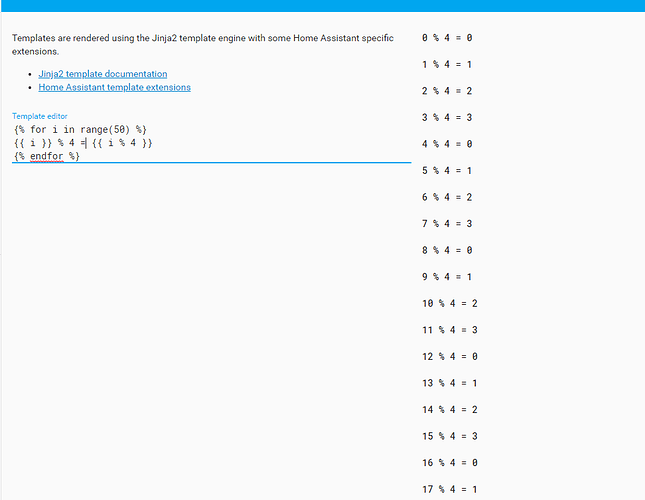I’ve managed to do what I wanted but is there a more elegant way of doing this?
This goes through the 5 different light scenes, showing each scene for 10 seconds. Then at 11pm, it shuts off the light.
Also, I want to replace the hard coded 11pm with a time input parameter that the user can set. Also, I want to replace the every 10 seconds to be a calculated value based on this:
(time input parameter - (sunset - 1hour)) / # of color scenes I have
(11pm - (7pm - 1hr)) / 5
5 hours / 5 = show 1 scene every 60 minutes
configuration.yaml
light:
- platform: flux_led
devices:
192.168.1.177:
name: Kitchen_Ceiling_LED
mode: "rgb"
counter:
sunset_color_num:
initial: 0
step: 1
automations.yaml
- alias: LEDs on
trigger:
platform: time
seconds: '/10'
condition:
- condition: time
before: '23:00:00'
action:
- service: script.color_scenes
- alias: LEDs off
trigger:
platform: time
at: '23:00:00'
action:
- service: light.turn_off
entity_id:
- light.Kitchen_Ceiling_LED
- service: counter.reset
entity_id: counter.sunset_color_num
scenes.yaml
- name: color_1
entities:
light.Kitchen_Ceiling_LED:
state: 'on'
color_name: 'red'
brightness: 200
- name: color_2
entities:
light.Kitchen_Ceiling_LED:
state: 'on'
color_name: 'yellow'
brightness: 200
- name: color_3
entities:
light.Kitchen_Ceiling_LED:
state: 'on'
color_name: 'blue'
brightness: 200
- name: color_4
entities:
light.Kitchen_Ceiling_LED:
state: 'on'
color_name: 'green'
brightness: 200
- name: LED_off
entities:
group.LED_group:
state: 'off'
scripts.yaml
color_scenes:
sequence:
- condition: state
entity_id: sun.sun
state: 'below_horizon'
- service: counter.increment
entity_id: counter.sunset_color_num
- service: scene.turn_on
data_template:
entity_id: >
scene.color_{{ states.counter.sunset_color_num.state }}