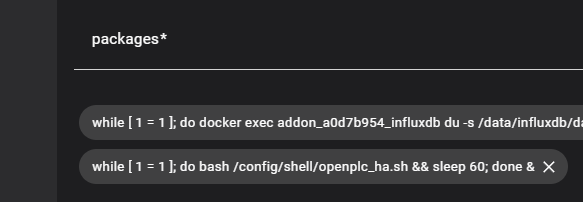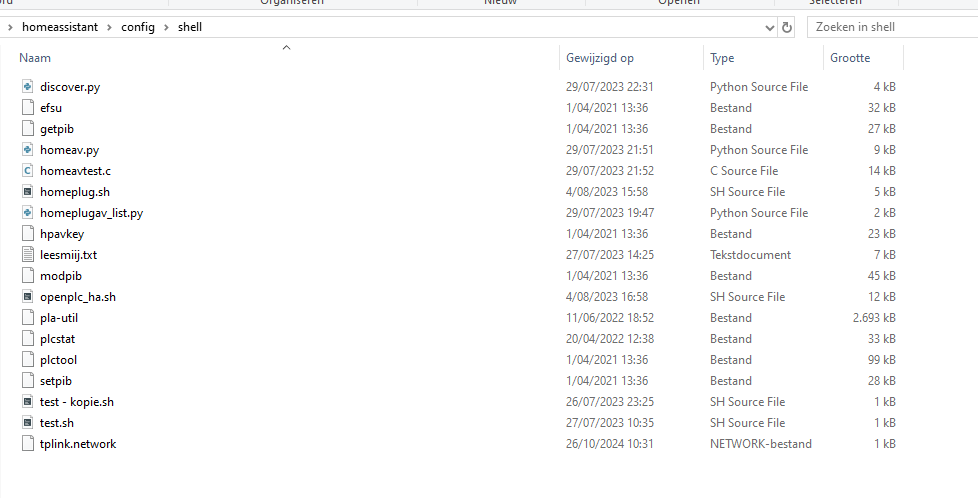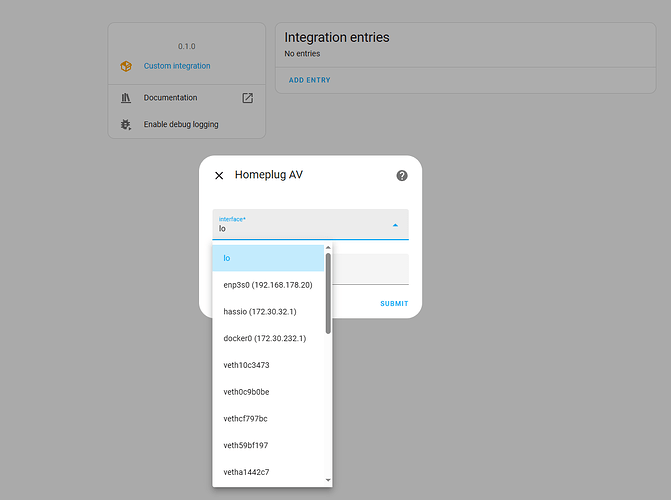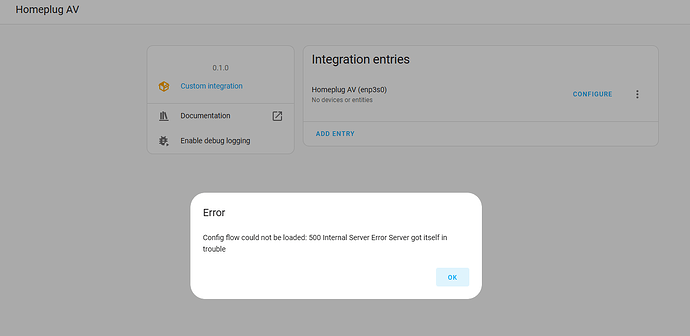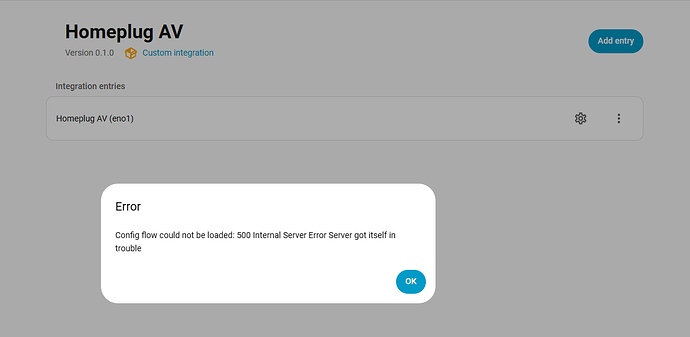I did not find any either, so I made one myself using openplc tools and a script which parses openplc output and publishes it on the MQTT broker.
I run a custom script every 60 seconds through the Advanced SSH and Web terminal HA addon: (second line)
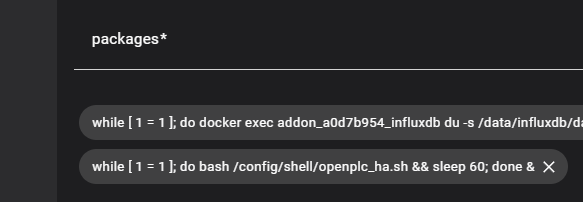
under my HA config folder I added a shell map where I placed following openplc_ha.sh script and files:
interface is my HA ethernet network port name (my HA crashed last week and I just noticed on reinstalling from a backup, network name changed, so it could not find it, I run HA on a ESXi host)
p is where my files are located
#!/bin/bash
# run thiq script in the SSH/Web addon : add an initial script:
# while [ 1 = 1 ]; do bash /config/shell/openplc_ha.sh && sleep 60; done &
# use dos2unix openplc_ha.sh to remove unwanted <CR> from windows <CR><LF>, only <LF> in Linux
interface="enp2s1"
p="/config/shell"
# Look for PLC devices
plcstat_output=$(/config/shell/plcstat -t -i "$interface" | tail -n +2)
#example output of plcstat -t -i 3
# P/L NET TEI ------ MAC ------ ------ BDA ------ TX RX CHIPSET FIRMWARE
# LOC STA 001 18:A6:F7:57:B6:AA 38:F3:AB:39:40:BC n/a n/a QCA7500 MAC-QCA7500-2.13.0.30-01-20221117-CS
# REM STA 002 84:16:F9:F3:C4:2D 2C:A5:9C:EC:E8:8F 041 053 QCA7500 MAC-QCA7550-2.13.0.30-01-20221117-CS
# REM CCO 006 18:A6:F7:A2:3D:74 24:A1:60:37:86:58 073 045 QCA7500 MAC-QCA7500-2.13.0.30-01-20221117-CS
# REM STA 013 84:16:F9:F3:BF:28 7C:64:56:F7:BC:A9 227 299 QCA7500 MAC-QCA7550-2.13.0.30-01-20221117-CS
# Run plcstat to update tplink.network file
while IFS= read -r line; do
type=$(/bin/echo "$line" | /usr/bin/awk '{print $1}')
mac=$(/bin/echo "$line" | /usr/bin/awk '{print $4}')
bda=$(/bin/echo "$line" | /usr/bin/awk '{print $5}')
tx=$(/bin/echo "$line" | /usr/bin/awk '{print $6}')
rx=$(/bin/echo "$line" | /usr/bin/awk '{print $7}')
chipset=$(/bin/echo "$line" | /usr/bin/awk '{print $8}')
firmware=$(/bin/echo "$line" | /usr/bin/awk '{print $9}')
case "$mac" in
"18:A6:F7:57:B6:AA")
# Powerline adapter 1
friendly_name="tpver_801191_180709_915"
model="TL-PA8010P-V1"
location="Garage"
;;
"84:16:F9:F3:C4:2D")
# Powerline adapter 2
friendly_name="tpver_803112_170426_903_1"
model="TL-PA8030P-V2"
location="Storage"
;;
"18:A6:F7:A2:3D:74")
# Powerline adapter loods Wifi 3
friendly_name="tpver_863011_180723_002"
model="TL-WPA8630-V1"
location="Storage"
;;
"84:16:F9:F3:BF:28")
# Powerline adapter 4
friendly_name="tpver_803112_170426_903_2"
model="TL-PA8030P-V2"
location="Living Room"
;;
*)
# Add your default text when Powerline MAC unknown
friendly_name="Unknown"
model="Unknown"
location="Unknown"
;;
esac
plctool_output=$(/config/shell/plctool -I -i "$interface" "$mac")
# Append unique MAC addresses (excluding the first line) to the tplink.network file
# Create a temporary file
tmp_file=$(mktemp)
# Exclude the line containing the specific value and write the result to the temporary file
/bin/grep -v -E "^[[:space:]]*$" "$p/tplink.network" | /bin/grep -v "$mac" > "$tmp_file"
# Overwrite the original file with the modified content
/bin/mv "$tmp_file" "$p/tplink.network"
# Append unique MAC addresses (excluding the first line) to the tplink.network file
# echo "$mac $friendly_name $type" >> "$p/tplink.network"
/bin/echo "$mac $friendly_name $type $chipset $firmware $model $location" >> "$p/tplink.network"
done <<< "$plcstat_output"
# Run the plcstat command and process the output
while IFS=" " read -r mac friendly_name type chipset firmware model location; do
# -I: read device identity using VS_MODULE_OPERATION, redirect error output to black hole with 2>/dev/null
plctool_output=$(/config/shell/plctool -I -i "$interface" "$mac" 2>/dev/null)
# Extracting type, tx, and rx values from plcstat output
line=$(/bin/echo "$plcstat_output" | /usr/bin/awk -v mac="$mac" '$0 ~ mac { print $0 }')
if [ -z "$line" ]; then
# Plug is offline
status="off"
else
# Plug is online
status="on"
read -r type _ _ _ _ tx rx _ <<< "$line"
fi
# Generate sensor name by removing unauthorized characters from friendly_name
sensor_name=$(/bin/echo "$friendly_name" | /usr/bin/tr -cd '[:alnum:]-_')
# onstate state --------------------------------------------------------------------------------------------------------------------------------------
# Publish the sensor state to the MQTT state topic
/usr/bin/mosquitto_pub -h localhost -u username -P password -t homeassistant/sensor/$sensor_name/onstate/state -m "$status"
# onstate config -------------------------------------------------------------------------------------------------------------------------------------
# Create the JSON payload for MQTT Discovery configuration
json_payload=$(jq -n --arg sensor_name "$sensor_name" --arg status "$status" --arg type "$type" --arg friendly_name "$friendly_name" \
'{"name": "onstate",
"state_topic": "homeassistant/sensor/'$sensor_name'/onstate/state",
"icon": "mdi:lan-connect",
"unique_id": "'$sensor_name'_onstate",
"device": {"identifiers": ["'$mac'"],
"name": "'$friendly_name'",
"model": "'$model'",
"sw_version": "'$firmware'",
"hw_version": "'$chipset'",
"suggested_area": "'$location'",
"manufacturer": "TPLINK"
},
"json_attributes_topic": "homeassistant/sensor/'$sensor_name'/attributes",
"json_attributes_template": "{{ value_json.data.value | tojson }}"
}')
# Publish the MQTT Discovery configuration to the appropriate topic
/usr/bin/mosquitto_pub -h localhost -u username -P password -t homeassistant/sensor/$sensor_name/onstate/config -m "$json_payload"
# TX state --------------------------------------------------------------------------------------------------------------------------------------
# Check if tx is a numeric value
if [[ $tx =~ ^[0-9]+$ ]]; then
/usr/bin/mosquitto_pub -h localhost -u username -P password -t "homeassistant/sensor/$sensor_name/tx/state" -m "$tx"
fi
# TX config --------------------------------------------------------------------------------------------------------------------------------------
json_payload=$(jq -n --arg sensor_name "$sensor_name" --arg status "$status" --arg type "$type" --arg friendly_name "$friendly_name" \
'{"name": "TX",
"state_topic": "homeassistant/sensor/'$sensor_name'/tx/state",
"state_class": "measurement",
"device_class": "data_rate",
"unit_of_measurement": "MB/s",
"unique_id": "'$sensor_name'_tx",
"device": {"identifiers": ["'$mac'"],
"name": "'$friendly_name'",
"model": "'$model'",
"sw_version": "'$firmware'",
"hw_version": "'$chipset'",
"suggested_area": "'$location'",
"manufacturer": "TPLINK"
}
}')
# Publish the MQTT Discovery configuration to the appropriate topic
/usr/bin/mosquitto_pub -h localhost -u username -P password -t homeassistant/sensor/$sensor_name/tx/config -m "$json_payload"
# RX state --------------------------------------------------------------------------------------------------------------------------------------
# Check if rx is a numeric value
if [[ $rx =~ ^[0-9]+$ ]]; then
/usr/bin/mosquitto_pub -h localhost -u username -P password -t "homeassistant/sensor/$sensor_name/rx/state" -m "$rx"
fi
# RX config --------------------------------------------------------------------------------------------------------------------------------------
json_payload=$(jq -n --arg sensor_name "$sensor_name" --arg status "$status" --arg type "$type" --arg friendly_name "$friendly_name" \
'{"name": "RX",
"state_topic": "homeassistant/sensor/'$sensor_name'/rx/state",
"state_class": "measurement",
"device_class": "data_rate",
"unit_of_measurement": "MB/s",
"unique_id": "'$sensor_name'_rx",
"device": {"identifiers": ["'$mac'"],
"name": "'$friendly_name'",
"model": "'$model'",
"sw_version": "'$firmware'",
"hw_version": "'$chipset'",
"suggested_area": "'$location'",
"manufacturer": "TPLINK"
}
}')
# Publish the MQTT Discovery configuration to the appropriate topic
/usr/bin/mosquitto_pub -h localhost -u username -P password -t homeassistant/sensor/$sensor_name/rx/config -m "$json_payload"
done < "$p/tplink.network"
I downloaded the openplc linux binaries from here: Example for a SLAC Association with the INSYS Powerline GP

 though I’ve almost stopped using my power lines since I have a Mesh setup doing the job and I put a few lines of ethernet cable down to link them too.
though I’ve almost stopped using my power lines since I have a Mesh setup doing the job and I put a few lines of ethernet cable down to link them too.