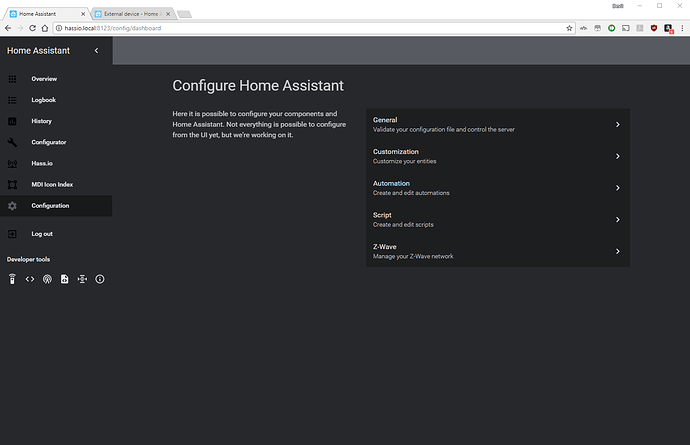Hi all,
I am very new to all this, and thanks everybody for creating this wonderful resource.
I have HassIO (latest upgrade) on an Rpi with a ZStick Gen 5. I have a Fibaro Switch 2, and an AeoTect RGBW LED strip both working at a very basic level (changing colour, switching on/off in home screen and a single timed at automation). I decided it was time to get a sensor and test triggering on movement. I purchased an AeoTec HW100 Multi Sensor 6.
Now when I connected it, pairing took a few goes. Eventually it pairs, the LED goes green, red, green and then sits dark. I can shake it and the green LED comes on. Not once have I been able to trigger on movement sitting like this.
If I then connect my ZStick back to the Pi and reboot, the HassIO state screen detects the sensor, adds humidity, luminosity, and temperature, and they have reasonable values. They don’t seem to change, which I gather might be ok as I haven’t configured polling. The movement “icon” never changes state. This is all HassIO automated detection, I have done nothing up to this point.
Now however, if I look at the sensor, it is sitting doing the rainbow fade, as if it has not been paired. If I re-pair and repeat the process (pair, restart HassIO), it does the same thing. Reads once, then seems to lose the pair (or factory reset). AeoTec support say the green/red/green on pairing is normal (although the manual disagrees, doesn’t mention red). AeoTec Support have suggested changing the following:
The best I think would be to set these parameter settings:
Parameter 3 [2 byte dec] = 10 //set PIR sensor timeout to 10 seconds
Parameter 4 [1 byte dec] = 5 //set maximum sensitivity for PIR sensor
_Parameter 5 [1 byte dec] = 2 //set binary sensor report to be sent instead of basic report.
My first question is, what do I use to change these settings? OZWCP on HassIO? How?
Next question is, can an incompatibility with HassIO cause it to un pair on first query?
Dealer has offered to swap it under warranty, but I am now unsure if it is actually faulty. Anyone played with these and can confirm?
Oh, one other thing, using the AeoTec OTA app, I can see that every time it does this, it leaves behind a phantom node and I have to clean them up by resetting my ZStick. It also behaves differently adding a node via OTA than using the action button. OTA successfully upgrades (or downgrades) the sensor firmware after several tries at adding the node.
Any comments or opinions gratefully received.
Cheers,
Glenn.