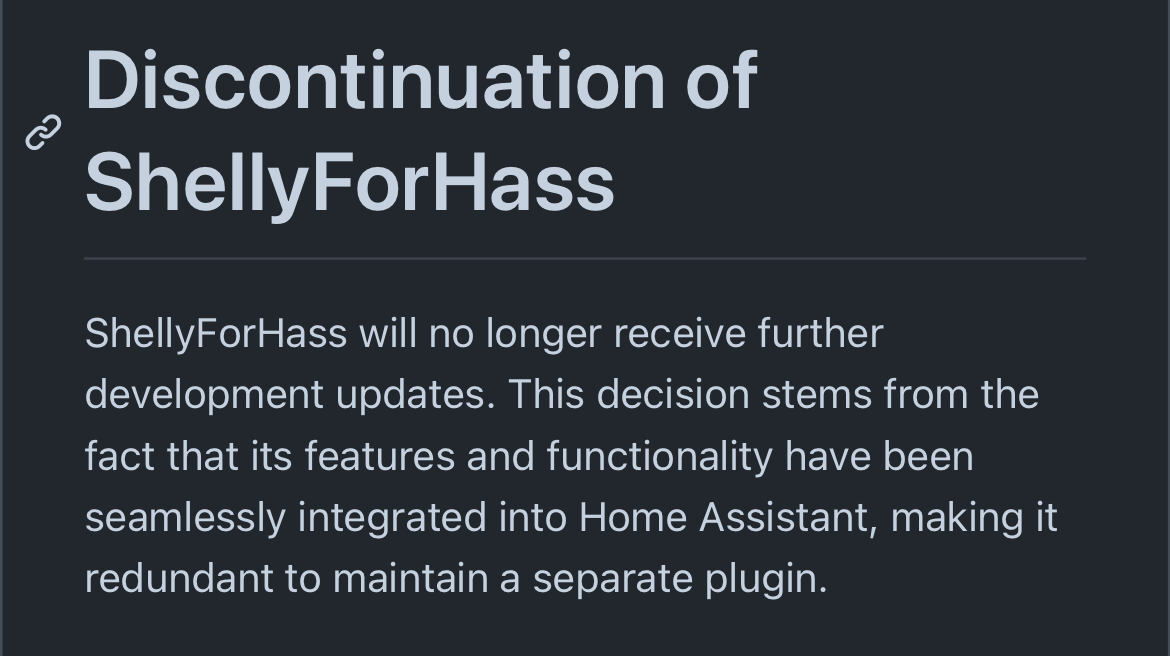Hello there,
I have been using the shelly integration for a long time with 24 devices and all working well (apart of some small issues with the DW2). Now that the Gen 2 of Shelly is there, my HA is not recognizing the devices as was happening with the Gen1 devices.
For example I purchase a Shelly 3EMPro and set it into my network, I can see the shelly in the shelly app working fine. This is unfortunately not showing into my HA.
As I try to include the device by pressing the “Add integration” button, search for Shelly Smart Home, then the chaos starts.

Here an example where I create a new Shelly connection called “shelly new”…

As you see the new “block” is created but unfortunately no new device included ?
This is creating me new connections which I need then to delete manually ![]()
I think there is something very wrong on my system, I read as well about how to deal with Shelly Gen2 by Settings >> Connectivity >> Outbound WebSocket + check the box Enable Outbound WebSocket, etc, etc, but here I was as well not very successful. Here I had try with my IP address, with the homeassistant.local with the name I use to connect remotely but nothing seems to react.
As you see I have two issues and will be grateful of any help.
I think I had read all, see all possible videos and have the feeling my shelly setting is faulty somehow…
I do not know if my integration is the right one, I read one of the shelly integration would not be support anymore, to be honest I cannot recognize which one is mine, I had always this window but never used it:
Please help…
Thanks a lot for any hint, tip, words, feedback. ![]()
BR - lm