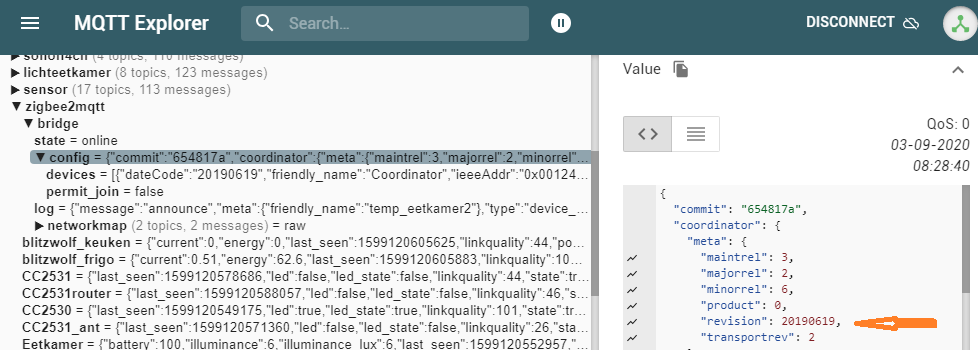NotEnoughTech has some good strong arguments as well, like the fact that a number of people have had issues flashing older revisions, and not having to pay $10 for a single-use cable if you don’t have to
I bought one of these.
Worth noting that the firmware version that came with mine was old (“20180507”).
I needed to update the firmware to “20190608” to enable the zigbee devices I had to work.
eg. " Ikea 1743 TRADFRI ON/OFF switch button" messages weren’t being decoded - no messages in the logs in either ZHA or zigbee2mqtt. (i.e. button presses were not detected and my device only appeared to expose it’s battery level).
Luckily I had a Raspberry Pi w lying around to try flashing the cc2531
If they already have a firmware when I think that you can upgrade the firmware on them from USB(?)
https://github.com/Koenkk/zigbee2mqtt/issues/320
I believe Zigbee2mqtt devs was working on firmware upgrade via USB if they already have a FW(?)
There seem to be more questions than answers in that thread.
It does not come with the latest firmware however it works fine out-of-the-box with ZHA in Home Assistant and well as with Zigbee2MQTT.
I think anyone would be silly to buy this when there are far better chipsets on the market now (albeit at more cost, but worth it) "Zzh!" (short for "Zig-a-zig-ah!") open-source hardware licensed Zigbee USB-stick based on TI CC2652R
Fact is still that all other USB-adapters that are plug-and-play that work directly out-of-the-box cost more than 5-10 times more. This works good as an entry device to try Zigbee with ZHA in Home Assistant
The SONOFF ZBBridge Smart Zigbee Bridge is hardly 5 times as expensive, much more powerful, and can be used with ZHA too.
That is 4.25 the price if only count that device alone but the total cost before usable is actually is more than 5 times if also count price of a TTL-adapter which you need to flash it before it can be used with ZHA, and since you need to modify it with third-party firmware before you can use it with ZHA you can not argue that it is ”plug-and-play” and simply works ”out-of-the-box” as you need to take it apart and flash it before you can use it. You do however get much better hardware with it, but there fact remain it has a higher cost and more effort before it is usable so many new users will probably not buy it just to try ZHA
Maybe 4 or 5 times the cost to get a decent device, but:
- that is still only $25 difference or so, hardly a bank breaker; and
- the device limitations and range limitations of the cc2531 will soon mean ditching it, which is a complete waste.
How do you know what firmware is on it?
also reported in the HA states screen (developer-tools/state) :
Blockquote
[sensor.coordinator_version] (http://localhost:8123/developer-tools/state#) {‘type’: ‘zStack12’, ‘meta’: {‘transportrev’: 2, ‘product’: 0, ‘majorrel’: 2, ‘minorrel’: 6, ‘maintrel’: 3, ‘revision’: 20190608}} friendly_name: Coordinator Version icon: mdi:chip
Hi, I have ordered ITEAD Zigbee USB dongle (USD3.99). What is next step? Am I need to flash the USB dongle? If yes, can you send details how to flash ITEAD Zigbee USB dongle?
I already have aquara human motion sensor and planning to buy some toys from ikea.
Thanks
If you want to use ‘IKEA toys’, maybe it is better to flash new firmware.
Thanks Francis
I will prefer to avoid ikea toys as it looks this method requires additional hardware and soldering.
Am I need to flash ITEAD USB dongle to use it with aquara human sensor?
I haven’t dug into any of this yet, but I thought one of the benefits of this device is that it already has firmware on it so it might be possible to reflash with USB – See above
I know about that page, but I wonder if it actually works ? I always used my CC-debugger to flash CC2531/CC2530 devices.
I don’t have a CC debugger. I have a Bus Pirate, but from a quick google, didn’t see any CC debugger emulator for the Bus Pirate.
I’ll try the Windows route at some point or maybe the RPi method from here:
You do not have to reflash the adapter as the Itead CC2531 USB adapter with the old ZHA 1.2 firmware should still work in backwards compatibiliy mode. You can however upgrade if you want to use Zigbee 3.0 devices in Zigbee 3.0 mode.
Easist way to upgrade firmware today should be via zigpy-znp which I think should be able to do it via USB if you have a Linux computer GitHub - zigpy/zigpy-znp: TI CC2531, CC13x2, CC26x2 radio support for Zigpy and ZHA