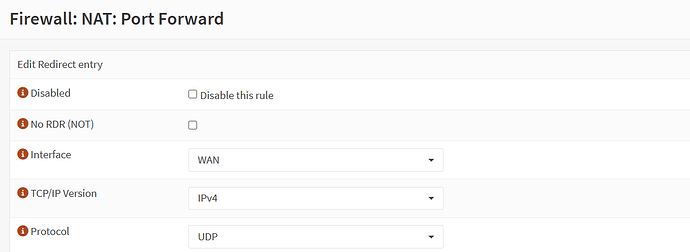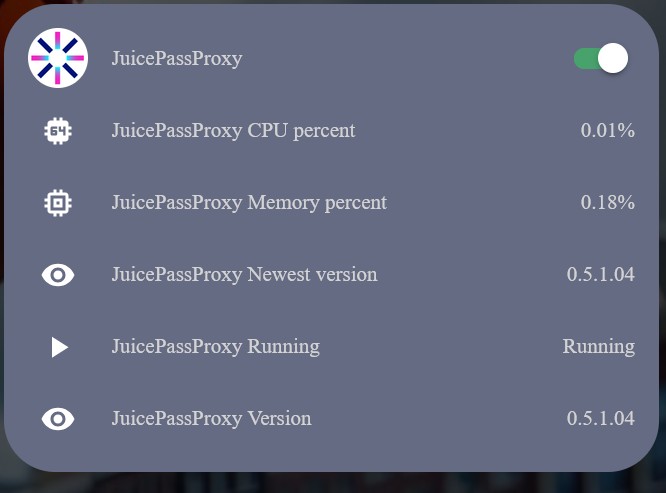Hi everyone,
I wanted to let you know about a new Home Assistant add-on I just released that lets you run JuicePassProxy inside Home Assistant. If you aren’t familiar with it, JuicePassProxy is a reverse-engineered implementation of the protocol used by JuiceBox EV Chargers. Once you have it set up your JuiceBox charger will think that it’s talking to the cloud, but it will actually be talking to JuicePassProxy which will forward all data to Home Assistant over MQTT. Everything is 100% local with no cloud dependencies, and the JuiceBox charger does not need Internet access.
This does not require opening up the charger or making any modifications to it, all you need to do is override a DNS record or set up some NAT rules on your router. I’ve included instructions on how to up these NAT rules in OPNSense, and I’m happy to review PRs with instructions for other types of routers.
The add-on can be found here: GitHub - jaydeethree/hassio-juicepassproxy: JuicePassProxy as a Home Assistant add-on
Let me know if you have any questions or find any bugs ![]()