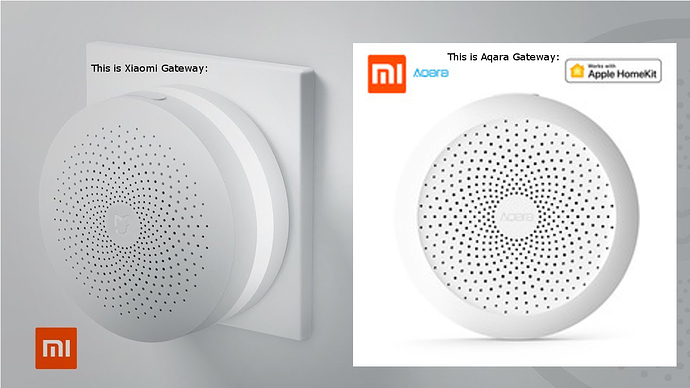Hello All,
Exists any way how to find the key for network communication protocol for Aqara gateway?
I try to resolve connection between Aqara Hub and Home Assistant but in config file of Home Assistant I need configuration for connection to Aqara Hub and for this I have to find this token.
In configuration.yaml I need add this
# You can leave MAC empty if you only have one gateway.
xiaomi_aqara:
discovery_retry: 5
gateways:
- key: xxxxxxxxxxxxxxxx
Where “key” is the password or token (I don’t know how exactly it is name).
This is what I mean in case of Xiaomi Gateway:
In Xiaomi Gateway case:
For example in Mi Home for Xiaomi Gatavay get password from Mi Home App
You first need to enable local network functions by using the iOS Mi Home App [iosApp Mi]
- Install the App on a iOS device
- Make sure you set your region to: Mainland China under settings -> Locale - required for the moment.
- Mainland China and language can set on English
- Select your Gateway in Mi Home
- Then the 3 dots at the top right of the screen
- Then click on about
- Tap under Tutorial menu (on the blank part) repeatedly
- You should see now 3 extra options listed in Chinese until you did now enable the developer mode. [ if not try all steps again!]
- Choose the second new option
- Then tap the first toggle switch to enable LAN functions. Note down the password (29p9i40jeypwck38 in the screenshot). Make sure you hit the OK button (to the right of the cancel button) to save your changes.
And this password I have to find for Aqara Hub.
Thank you very much for support.
Meny Regards.
Petr