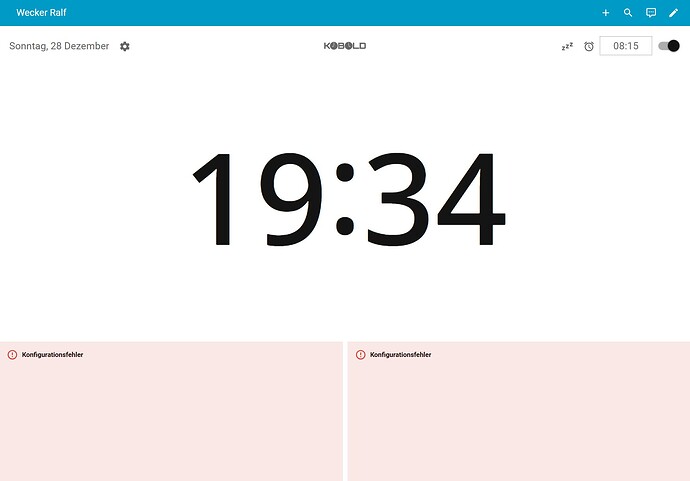Kobold: A multi-alarm clock for Home Assistant
Have an old tablet or smartphone lying around in a box somewhere? Install the Kobold custom card on your Home Assistant (HA) instance to turn almost any device running HA Companion or a web browser into a customizable alarm clock.
Features
- Multi-alarm clock
- Set a schedule of alarm times, one for each day of the week
- Set a new alarm at any time, temporarily overriding scheduled alarm
- Set unscheduled alarm X minutes in future using nap dialog
- Set alarm times easily using sliders directly on main view or in a dialog
- Integrate with HA
- Set one or more HA entities to be triggered by alarm
- Set one or more additional HA entities to activate X minutes before or after alarm
- Add other HA cards to be displayed or hidden with a tap/click
- Customize appearance and function
- Set 12-hour or 24-hour time display format
- Set time display font to system or any of three presets
- Set default durations of snooze and undismissed alarm
- Enhance reliability
- Set HA entities to ping connection and to sound a LAN-accessible alarm
Usage
Set an alarm for each day of the week in the alarm schedule dialog. The next alarm time will be displayed at the upper right corner of the main view. A toggle button indicates whether the next alarm is enabled. To override the scheduled alarm, tap/click on the next alarm display or enter a value in the nap dialog. A dotted border around next alarm time indicates that the scheduled alarm is overridden. To clear the override and return to the scheduled alarm, tap/click on the CLEAR button in the nap dialog.
For details, visit the Kobold repository.
Kobold is adapted from Ronald Dehuysser’s Lovelace Alarm Clock Card.