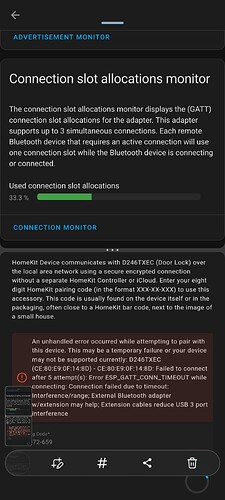I ran into a few issues trying to set up my Level Lock in Home Assistant and thought it would be useful to share this quick guide, which pulls together information from a number of resources I found in this forum and in other places online.
Quick Notes
Initial pairing must be done directly with the device running Home Assistant and not through a Bluetooth proxy.
After the initial install you can use an active proxy. Shelly devices do not currently work for this purpose.
Full Guide
The Level lock connects to Home Assistant using Bluetooth and the HomeKit integration. Before getting started make sure that you have the HomeKit pairing code, which can be found on the body of the lock itself or on the box/manual.
The device running your Home Assistant must have Bluetooth enabled and be located within Bluetooth range of your lock. For me, this required temporarily moving the mini PC running Home Assistant from my server room to be next to my door.
The lock will work using a Bluetooth proxy after it is paired but I could not get it to pair with Home Assistant through a proxy. From my research it seems like a number of other people had the same issue.
Turn off any Bluetooth proxies that you have running. With your Home Assistant properly positioned, open the door, lock the bolt, and remove the battery from the deadbolt. Then reinsert the battery and listen for the chime. This wakes up the lock so it’s ready to be paired. Now that the lock is awake it should appear as a new device ready to be added in Home Assistant. Follow the steps and add the lock.
Now that you have the lock paired you can move the machine running Home Assistant back where you want it and use a proxy.
Note that Shelly devices do not currently (August 2024) work as Bluetooth proxies for the Level lock because they do not support active connections. This is confusing because there is an option in Home Assistant to use Shelly devices with Bluetooth as Active proxies. See this link for more information. I found that generic ESP32 Bluetooth proxies work well and have reasonably quick response times.
One final note about the Connect module from Level. I could not get that to work at the same time as the Home Assistant integration. Not sure if that issue was unique to me but my lock only works with Home Assistant when I unpair the Connect module.
Nothing groundbreaking in here but hope that this helps some others.