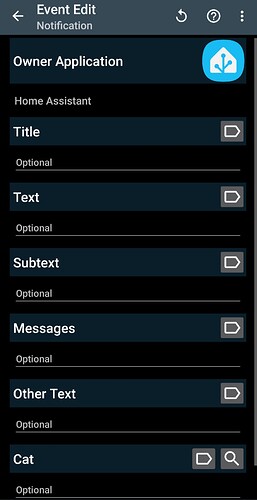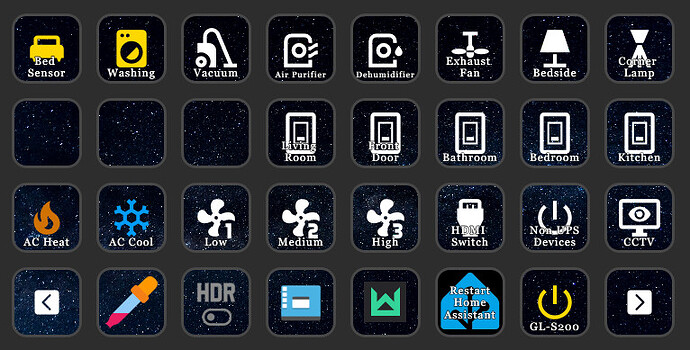That is the integration that is setup to pull the sensors and camera entities into home assistant from the NAS.
Synology comes with Surveillance Station that is installed on the NAS to provide NVR capabilites and you just add any compatible camera to it (only downside is first 2 camera feeds are free then you need a license per camera you want to setup with the NVR install).
My front door camera is used as the camera for my doorbell button, a shelly wifi button currently, and I have the following setup in the data field of the notification call service action to capture an image and send it to my android phone:
sticky: true
notification_icon: mdi:doorbell
color: green
image: /api/camera_proxy/camera.front_door
channel: doorbell
actions:
- action: URI
title: Open Camera
uri: /lovelace/cctv
To make sure sounds are played for the alerts consistently I use tasker to set the volume on the phone, play the sound then mute the phone again using the title as a trigger.
iOS allows live feeds in the actionable notifications and its easier to have control of the companion app channel alert criticality but not on android at this time.
For the feeds I also have the surveillance center windows client installed on the nuc that is hosting the home assistant VM in headless mode in full screen and just have an action in the automation to turn on the dedicated monitor when the doorbell button is pressed and turn it off after a set time.
I also have a dedicated button to toggle it on and off as needed on my streamdeck xl:
For the app I use DS Cam from synology to view the motion detected events when needed and use openvpn setup through my main router to connect back home into my network to control and manage things that way when needed.