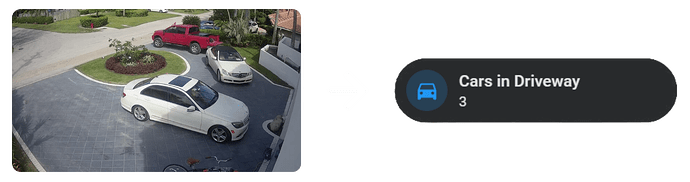Why is it that in the Calendar events are marked with the heading ‘Nothing seen’, but when opened contain the exact response text ? Very misleading …
This is the default title if no keywords are found in the reponse. Will change next update.
In this particular case I asked to verify and acknowledge whether any persons were to be seen, and if so to describe them. Which it did correctly - so I wonder why this would be a case of ‘no keywords found in the response’ …
Makes me wonder what ‘keywords’ are then ?
Right now titles of notifications and events are not generated by AI. Only the body is. The title is simply label + " seen", where label is ‘Person’, ‘Car’, etc.
For example the title is “Person seen” if the summary contains ‘person’, ‘man’, ‘woman’ or ‘individual’.
I am working on AI generated titles, but this is how it works for now.
I’m afraid this is NOT ‘how it works for now’ ![]()
Consider this : the response I got was “A man and a woman are on a porch. The woman is wearing a light-colored, sleeveless top and a skirt. The man is wearing a dark-colored shirt and light-colored shorts.”
Yet it was labeled ‘Nothing seen’ ![]()
But as you’re working on a better titling system anyhow, let’s not make a fuss about it …
v1.3.1 Data Analyzer
Today’s update adds a new action to seamlessly update sensors based on image/video input. Just describe what data you want to extract and select a sensor to update. You can use Helpers to create virtual sensors.
Supported sensors are number , text , boolean and select. Data types and available options for select sensors are recognized automatically.
INSTALLATION ISSUE
Okay, this is embarrasing. I’ve installed Ollama on the same Linux box on which Frigate and HA are running. The latter 2 are in docker containers. Ollama was installed directly.
I verified correct installtion by entering http://127.0.0.1:11434/ in a browser on that box. The resultant dialogue was: Ollama is running
Problem
The problem arises when, from another box on the same local network, I try to specify the Ollama server address during the integration set-up. After entering the same domain name used to access HA, the entry is not accepted.
- port 11434 was selected
- port 11434 has been forwarded on my router
- the https option was activated
Interestingly, when I ask Ollama to confirm the port, this is what she spits out:
ollama run llava-phi3
>>> What port is the Ollama server running on this machine?
The Ollama server is currently running on the localhost at port 3001.
Can somebody please point out where I've missed something which is probably woefully quite basic?
Is Llama3.2-vision supported? ![]()
You don’t need to forward the port unless you want to access Ollama directly outside of your network. Since HA and Ollama both run on the same machine you can likely access Ollama from HA using http://localhost:11434.
Since HA runs in a docker container you probably need to change the network mode if you haven’t done so already. I’m not a docker expert, but I think you can achieve this with --network="host" for docker run or network_mode: "host" in docker compose respectively.
The LLM model is not aware what hardware it is running on or what ports are exposed, so you can ignore that.
Thanks for pointing this out, Valentin. I clearly wasn’t aware of it.
Using 127.0.0.1 as the IP address enabled me to configure the integration. Now let’s see what kind of trouble I can get myself into…
hi man。 You don’t need to do so much. Just check Ollama’s FAQ for answers. I have also encountered this before.
You’re welcome! If you have any questions, don’t hesitate to ask!
Right now I get a notification from Home Assistant that motion was detected by a camera, then it’s updated a second or two later with the AI description.
For at least one of my cameras I’m ok just waiting on the AI version. Is there a way to suppress the first notification??
I’m using the 1.3.1 version of the template.
The update should happen silently so you should only get one message. Are you on Android?
I am on iOS. The update is happening silently, which is awesome. I may just be looking at my phone too quickly and so I’m catching the initial notification. I was just hoping to almost delay the notifications by a few seconds to wait for the updated one.
For anyone who is using Node Red and calling this via a service node, if you are making changes to the prompt anything, you need to restart node red. Deploying won’t catch the updates. At least when using Ollama
I am now getting just a snapshot so I’d say the update is working much better. However, it now appears that the snapshot I get is for the previous event. For example, I have a camera on my back door telling me when my dog is back there so I can let her in/out. When she is ready to come in, I am notified about a dog at the back door except the snapshot is of her waiting to be let out.
edit: I just noticed that the HA integration wasn’t running the latest version. I will update that and check in later.
Hi , I downloaded version 1.3.1 and made an APIkey in google AI-studio.
When in further install and copy the API key I get the message invalid key.
What can I be doing wrong? I’m on a free of charge plan
SOLVED → I takes a while before the key works
Hi. Looking to get RIng working with this. I have Scrypted configured to work with Ring and Scrypted captures clips. I am not a user of their paid NVR tool. I was wondering if there was a way to point to the location where scrypted stores the clips to use for this? Getting the Generic Camera thing working seems extremely complicated so was wondering if between Frigate, SCrypted, Ring MQTT HA, there was a way to use this
I think I got this working. WIll test over the weekend. Scrypted lets you get an rtsp link to the camera that can be added as a generic cam in HA. I have it. The image is being captured, need to test if Ollama processes it now.
EDIT: It works. I need to upgrade the RAM on my server that’s running Ollama but Ring → Scrypted → RTPC URL → Generic Camera works. Also, the page on the website re Ring is extremely confusing.