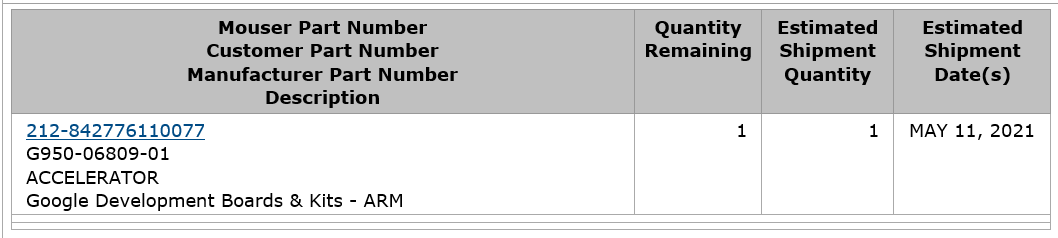Your stream is h.265, but I don’t think frigate supports that. You need an h.264 stream.
When playing where? I’m trying to play it in lovelace.
I want to be able to see the live stream in a bigger resolution i lovelace. (Clips works as expected)
Maybe you don’t have the stream component enabled in homeassistant. It should play the rtmp feed if you do.
Thanks! I didn’t know about that needed to bea activated.
It didn’t help with the cctv-card (HACS), but it’s more of a card issue. To fix this the size of the preview image would need to be larger… You can see the problem in attached screenshot
(each black box has a camera view underneath and you can click on left side to show a big version in the right side. that side should be the stream)
Could someone explain me why the stream has more than 10 seconds delay with stream enabled …but fluent … Without I have no delay but it stutters…any way to get rid of the huge delay.it makes it impossible to use frigate as security cam with such a delay 
I see I see… that’s strage having this various behaviour. Without stream might be the best solution as it is instantly for me. Disadvantage. my streams in fullscreen are just ugly but for my purpose sufficient. I will revert my setup to WITHOUT stream component activated and live with a stream with less fps  hope one day someone will find a solution for this as frigtae offers a nice clean stream …
hope one day someone will find a solution for this as frigtae offers a nice clean stream …
Some people are working on solutions:
https://community.home-assistant.io/t/realtime-camera-streaming-without-any-delay-rtsp2webrtc/
seems like here i another approach
where are u from ? do u have an intel NUC ? My order was fulfilled within one week  which country are u from?
which country are u from?
Netherlands. Yes I have a NUCi5 with Proxmox.
From my understanding, the objects were trained on 300x300 images.
The sub-steam of my camera is set to 640x480.
What would i need to do to ensure the camera is working with the recommended 300x300 size image? Would setting a 300x300 zone or object mask be the right way of doing this?
Got my coral pci today installed it on my win10 but when I change the config to the coral detector it doesn’t work, docker keeps dying.
It only works when I use my cpu…
Are there any logs from Frigate we can see?
Have you changed the “detectors:”?
This is my setup…
detectors:
coral:
type: edgetpu
device: 'usb:0'
I changed it to:
detectors:
coral_pci:
type: edgetpu
device: pci
This is what docker shows:
`During handling of the above exception, another exception occurred:`
`frigate |`
`frigate | Traceback (most recent call last):`
`frigate | File "/usr/lib/python3.8/multiprocessing/process.py", line 315, in _bootstrap`
`frigate | self.run()`
`frigate | File "/usr/lib/python3.8/multiprocessing/process.py", line 108, in run`
`frigate | self._target(*self._args, **self._kwargs)`
`frigate | File "/opt/frigate/frigate/edgetpu.py", line 124, in run_detector`
`frigate | object_detector = LocalObjectDetector(tf_device=tf_device, num_threads=num_threads)`
`frigate | File "/opt/frigate/frigate/edgetpu.py", line 63, in __init__`
`frigate | edge_tpu_delegate = load_delegate('libedgetpu.so.1.0', device_config)`
`frigate | File "/usr/local/lib/python3.8/dist-packages/tflite_runtime/interpreter.py", line 154, in load_delegate`
`frigate | raise ValueError('Failed to load delegate from {}\n{}'.format(`
`frigate | ValueError: Failed to load delegate from libedgetpu.so.1.0`
Hi everyone,
i am really getting crazy with frigate config.
i have an intel nuc 10i5 with 8gb ram and proxmox.
2 dahua onvif poe cameras that have two streams
Can someone share their config please?
Thank you!!
You don’t need to do anything, it will simply resize it to be the right size. But the ideal scenario is if the smallest thing you plan to look for is already around 300x300 on your camera, then the detector should get all the resolution it needs to do a good job. Not to say it wont work with less, it just works better with more. 1080p is the sweet spot for me.
It will be very hard to get this working on windows as docker on windows will run this in a VM, and Coral doesn’t like VM’s. I tried with esxi and gave up.