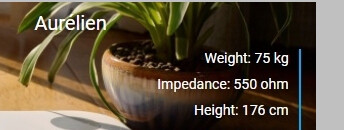just to make all things clear from the beginning:
#1
you need to have BLE monitor installed and setup right which means of cause the right BT Mac adress and not a copied one. I have finally have installed the BLE monitor using hacs.
ble_monitor:
### MAC ADRESS RASPI ###
bt_interface: 'AA:AA:AA:05:99:98'
discovery: True
active_scan: False
report_unknown: False
# batt_entities: False = depreciated
decimals: '1'
period: '60'
log_spikes: False
use_median: False
restore_state: False
devices:
- mac: 'BB:CC:DD:BB:48:C7'
name: 'MI SCALE2'
decimals: 2
use_median: False
restore_state: default
#2
now you need to add this line to your [configuration.yaml]
bodymiscale: !include components/bodymiscale.yaml
#3
This is the link to the following file and sensor configuration file
bodymiscale.yaml
in /config/components/
#4
the bodymiscale will create the bodymiscale entity as a sensor plattform cause every user / account else will get such a section in that file, so you can create 5 of such sensors or better user accounts that all will start with 'bodymiscale." followed by the sensor name like
bodymiscale.darek
bodymiscale.lara
And these sensors will have at least the attritbut weight and that attribut weight will get its value from the Xiaomi Scale sensor sensor.ble_weight_mi_scale2 …
ATTENTION: I have a 181D and not the 181B you seem to have. If you have to check what sensors your scale offers in particular just go to the developer tool and type in scale cause there you will find all the available scale sensors - where I had found 3.
this is how your bodymiscale.yaml should look like for 2 users / accounts
darek:
sensors:
weight: sensor.ble_weight_mi_scale2
height: 181
born: "1984-03-04"
gender: "male"
model_miscale: "181B"
lara:
sensors:
weight: sensor.ble_weight_mi_scale2
height: 177
born: "1988-08-08"
gender: "female"
model_miscale: "181B"
#5
once you have done all this please restart HA and press ctrl + F5 to reload the page.
Now jump on the scale, then back to the browser and check in the developer tool section what weight values the scale sensor shows
sensor.ble_weight_mi_scale2
and what your own
bodymiscale.darek
That is more or less a copy of the first which will be used by your card later.
Both have to show the same values, even if you have prepared 4 users for the scale each sensor will get and show the same value from just 1 measurement.
Once you have achiedved that you can add an entity card and select bodymiscale.darek as sensor to be displayed, but make also sure to choose weight as the attribute you want to have shown there.
Once that is achieved you can go on with all the other attributes offered by your scale.
My wife has asked me to create this card last week which I now personally use

Weight, history, BMI and kcal basal metabolism based on the figures defined in bodymiscale.yaml like age and height.
But we have 2 scales and 2 different accounts so we do not have to switch accounts.