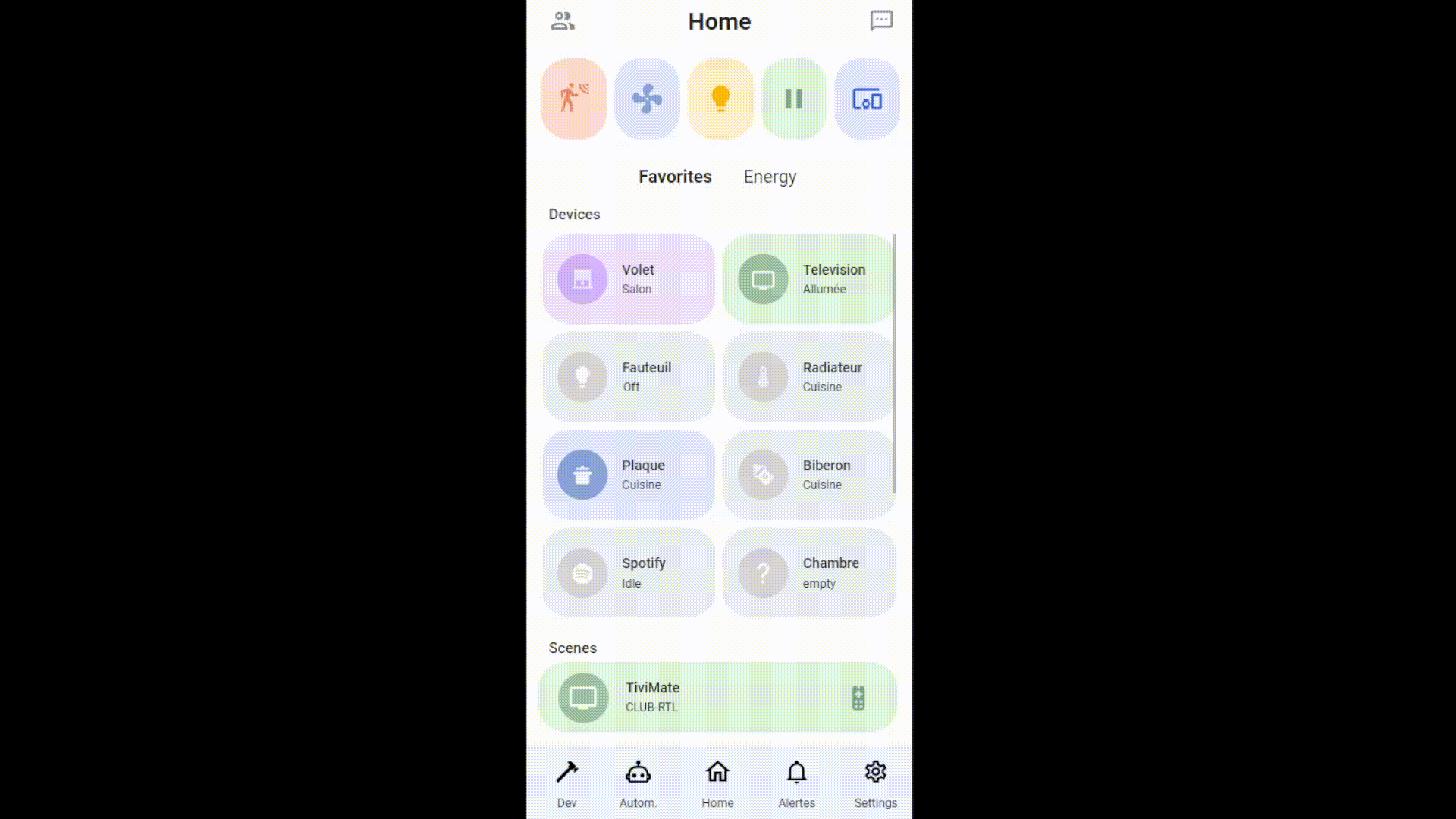You’re welcome Doug. Your massive effort truly deserves such kind words 
Here is I integrated your amazing card in my dashboard : it popups in full screen and automatically closes whenever I click outside the card 
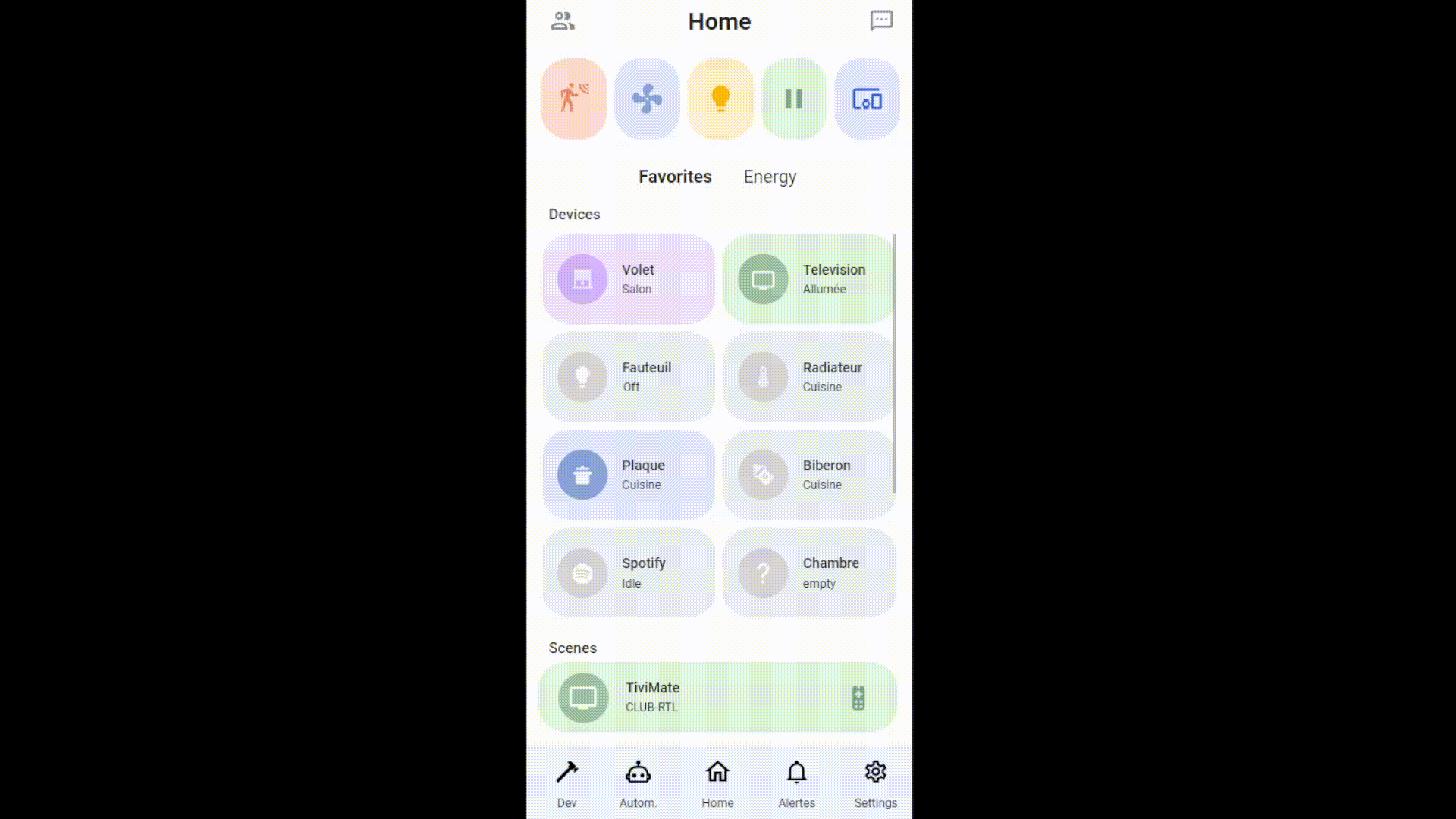
You’re welcome Doug. Your massive effort truly deserves such kind words 
Here is I integrated your amazing card in my dashboard : it popups in full screen and automatically closes whenever I click outside the card