Prefixes / suffixes for data:
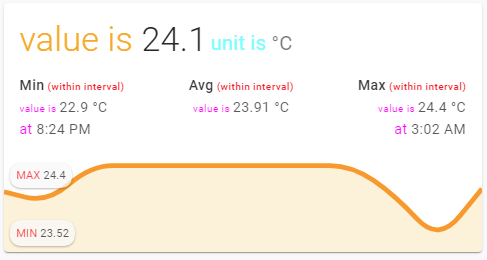
code
type: custom:mini-graph-card
entities:
- sensor.cleargrass_1_temperature
show:
labels: true
average: true
extrema: true
name: false
icon: false
style: |
.states.flex .state .state__value.ellipsis::before {
content: "value is ";
color: orange;
}
.states.flex .state .state__uom.ellipsis::before {
content: "unit is ";
color: cyan;
}
.info.flex .info__item .info__item__type::after {
content: " (within interval)";
font-size: 10px;
text-transform : none;
color: red;
}
.info.flex .info__item .info__item__value::before {
content: "value is ";
font-size: 10px;
color: magenta;
}
.info.flex .info__item:nth-child(odd) .info__item__time::before {
content: "at ";
color: magenta;
}
.graph .graph__container .graph__labels .label--max::before {
content: "MAX ";
color: red;
}
.graph .graph__container .graph__labels .label--min::before {
content: "MIN ";
color: red;
}
For several entities:

code
type: custom:mini-graph-card
entities:
- entity: sensor.xiaomi_cg_1_temperature
- entity: sensor.xiaomi_cg_1_co2
show_state: true
y_axis: secondary
show:
name: false
icon: false
labels: true
labels_secondary: true
style: |
.states.flex > .state .state__value.ellipsis::before {
content: "v_1 ";
color: orange;
}
.states.flex > .state .state__uom.ellipsis::before {
content: "u_1 ";
color: cyan;
}
.states.flex > .states--secondary .state .state__value.ellipsis::before {
content: "v_2 ";
color: red;
}
.states.flex > .states--secondary .state .state__uom.ellipsis::before {
content: "u_2 ";
color: lightgreen;
}
.graph .graph__container .graph__labels.--primary .label--max::before {
content: "MAX_1 ";
color: red;
}
.graph .graph__container .graph__labels.--primary .label--min::before {
content: "MIN_1 ";
color: red;
}
.graph .graph__container .graph__labels.--secondary .label--max::before {
content: "MAX_2 ";
color: cyan;
}
.graph .graph__container .graph__labels.--secondary .label--min::before {
content: "MIN_2 ";
color: cyan;
}