FR:
Comme je l’ai déjà dit : Merci pour le thème et le partage 
Voici une modeste contribution (surtout si c’était déjà présent dans le code  )
)
L’ajout par rapport au modèle (template) déjà fournis, est l’utilisation de la clé id afin de combiner plusieurs modèle (template) 
EN :
As I said before: Thanks for the theme and sharing 
My small contribution (especially if it was already present in the code  )
)
I have added to the template already provided, the id key to merge several template: +1:
Porte / Door :
#Carte/Card
type: custom:button-card
entity: binary_sensor.porte_cuisine
template:
- icon_info_bg
- ouverture_porte
name: Cuisine
#Modèle/Template
button_card_templates:
ouverture_porte:
template:
- rouge_on
- vert_off
state:
- icon: mdi:door-open
label: Porte Ouverte
id: rouge_on
value: 'on'
- icon: mdi:door-closed
label: Porte Fermée
id: vert_off
value: 'off'
Fenêtre/Window
#Carte/Card
type: custom:button-card
entity: binary_sensor.fenetre_bureau
template:
- icon_info_bg
- ouverture_fenetre
name: Bureau
#Modèle/Template
button_card_templates:
ouverture_fenetre:
template:
- rouge_on
- vert_off
state:
- icon: mdi:window-open-variant
label: Fenêtre Ouverte
id: rouge_on
value: 'on'
- icon: mdi:window-closed-variant
label: Fenêtre Fermée
id: vert_off
value: 'off'
Modèles inclus dans les modèles / Templates includes in template (inception  )
) 
button_card_templates:
vert_off:
state:
- id: vert_off
styles:
icon:
- color: rgba(var(--couleur-vert),1)
img_cell:
- background-color: rgba(var(--couleur-vert), 0.2)
value: 'off'
vert_on:
state:
- id: vert_on
styles:
icon:
- color: rgba(var(--couleur-vert),1)
img_cell:
- background-color: rgba(var(--couleur-vert), 0.2)
value: 'on'
rouge_on:
state:
- id: rouge_on
styles:
icon:
- color: rgba(var(--couleur-rouge),1)
img_cell:
- background-color: rgba(var(--couleur-rouge), 0.2)
value: 'on'
rouge_off:
state:
- id: rouge_off
styles:
icon:
- color: rgba(var(--couleur-rouge),1)
img_cell:
- background-color: rgba(var(--couleur-rouge), 0.2)
value: 'off'
Edit :
Merci beaucoup, très jolie
Thank you very much it makes it really pretty:


 the goal was to share my setup asap. I’ll take care of sharing on Github next week when I return from vacation
the goal was to share my setup asap. I’ll take care of sharing on Github next week when I return from vacation

 )
)

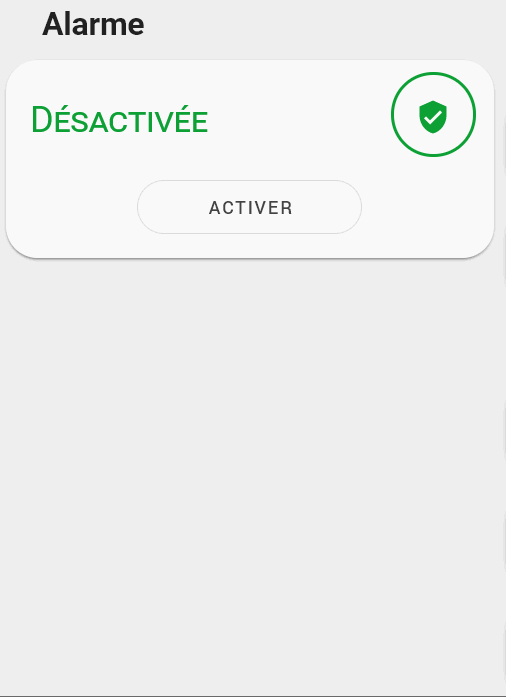












 The Github is in progress
The Github is in progress 