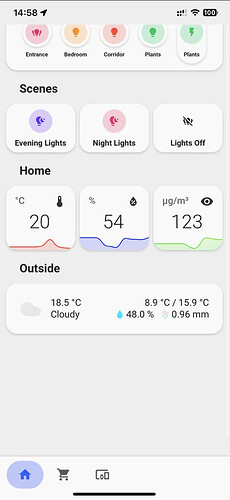@majorhector How did get rid of the top bar? I have the same problem…
I had not seen that there was an additional UI update on HACS (last is v 1.3.2). After doing so, I rebooted the system (Reboot → Advanced options → System Reboot). And…voilà
Mobile navbar broken for me too after update, reload UI, reload HA.
Did you install version 1.3.2 accompanied with the additional steps from the release notes?
Themes are only updated when you manually run the service frontend.reload_themes. Even a HA restart does not do that.
yes, did all steps including reload themes. Reinstalling update 1.3.2 and restarting again helped me, but now i also have the black bar at the bottom as in the picture of majorhector ( swiping from left to right to bring menu up, also does not work for me now)
I updated everything, reloaded themes from the dev tools, and it looks like this on iOS (actually, when I make desktop browser window resemble iOS screen, it looks the same):
Seems like the contents is pushed up the same distance as the bottom bar height
Also, I am not able to get to the sidebar with a swipe.
Card-mod 3.2.2 + button-card 3.5
i have the same issue, also seems to be impossible to view left menu(main).
Last 1.3.2-hotfix solved the black bar issue.
swiping for left main menu still not possible.
I’ve solved the issu by adding an entry to each room card: “entity: sun.sun”. After this cards are restored.
None of the latest updates are fixing the issues for me unfortunately!
Still getting this issue no matter what I do.
For that you will need to update the iOS app as mentioned by the release notes.
For most modern android devices it’s best to use the mobile-tapbar theme
@Dwebster please update button-card and remove all caches as that error is caused by an incompatible version to the HA release
After the v1.3.2-hotfix the offset space moved at the bottom 

With mobile-tapbar i have this issue : https://photos.app.goo.gl/einzfMeFzJdXvLscA
With the latest update all issues are resolved  Thanks!
Thanks!
Quick question. How can I ensure to change the color of the icons in card room for a certain status?
For example I have the climate as an icon, but this does not change the color if climate is on, off, or at auto? Similar to a mediaplater, how to ensure the icon gets a certain color if mediaplayer is on?
Cheers.
Hi all,
I was having the same “cannot read properties of null” issues many others were having, and I’ve updated and reloaded cache and themes, and all of my ULM cards are now back in working order, except for the Welcome Scenes card - I’m seeing the following, which appears to be an issue with the custom button card - is anyone else using the Welcome Scenes card and experiencing this issue?
I have a customized version of this card and at first I thought maybe there was an error in my code, but even after switching to the stock card I still get this same error. Any help or insight would be appreciated!
I have no issues with the welcome card. Did you restart HA as this worked for me after loading the themes script in devs.
Thank you! Adding the entity: back on those two room cards got them working again. The wiki still shows its not a required entry but looks like after the recent update it now is.
Yes, unfortunately no difference after restarting.
For the colored icons issue you are having - it looks like you have things configured properly for the fans in those rooms, you should be able to set up the other icons in the same way with different colors - what is your config for the fan icons?