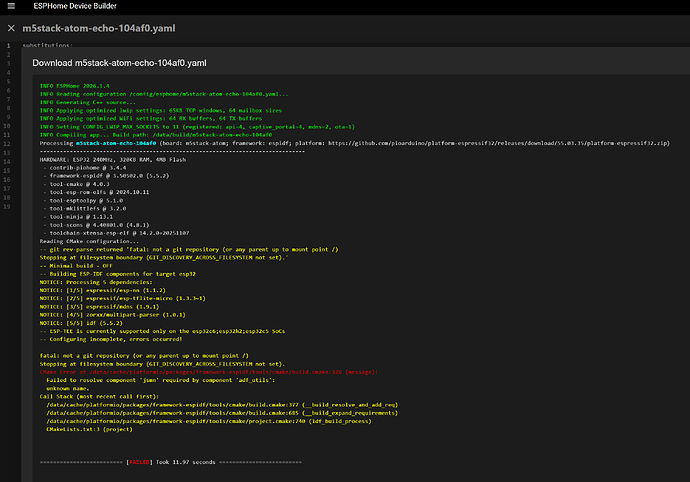*** update:using this procedure by Mostly Chris.
Hello,
After the recent upgrade to ESP Home, my Atom Echo failed to connect. From memory it was hostname error.
I have tried, so far without success, to reinstall it using this tutorial here .
I keep running into errors. I installed the firmware and I can see it available for adoption.
but when I attempt adoption it fails claiming there is insufficient space for an OTA installation. I then try to install it via the USB cable attached to the computer, the installation looks to have been completed but it again fails to connect.
Here is what I am seeing in the logs:
[15:31:07]E (822) esp_image: Image length 1835552 doesn’t fit in partition length 1835008
This is the configuration I am trying to go with:
substitutions:
name: atom-echo
friendly_name: Atom Echo
packages:
m5stack.atom-echo-voice-assistant: github://esphome/firmware/voice-assistant/m5stack-atom-echo.yaml@main
esphome:
name: ${name}
name_add_mac_suffix: false
friendly_name: ${friendly_name}
api:
encryption:
key: evcvNhEvKLDIvcXM22cF6n+PXsUZpKWbyqkHkfig0gs=
wifi:
ssid: !secret wifi_ssid
password: !secret wifi_password
If I delete the ESP Home profile, it becomes immediately available for adoption and I repeat the process over and over.
Is there a better way to set up this up? Has anyone got it to work?
1 Like
HarvsG
July 6, 2024, 11:54am
2
I’m having the same issue, which I have detailed with logs etc here: "Error: The OTA partition on the ESP is too small" after updating to latest esphome version · Issue #5714 · esphome/issues · GitHub
FWIW Ready-Made Projects — ESPHome still works for me and I can get a working Voice Assistant in Home Assistant, I just can’t adopt it with the voice assistant config (I can with the ESP Home web config). Which is a shame because I want to make some modifications the VA config.
N.B ESPhome adoption is not necessary to have a working VA in Home Assistant
I think our experience narrows it down to an issue with the packaged firmware - I have raised an issue here: M5 Stack Atom Echo VA firmware does not install locally - image too big? · Issue #227 · esphome/firmware · GitHub
1 Like
I have the same issue, with the same loop. That Mostly Chris link seems to get me a step further, I can see the device online now.
1 Like
Thanks, I have found I could get it working following the Mostly Chris instructions here .
HarvsG
July 10, 2024, 9:19am
5
I got it working by rolling back the version as detailed here:
opened 12:05PM - 06 Jul 24 UTC
Related: https://github.com/esphome/issues/issues/5714#issuecomment-2211542063
… Another user with the same issue: https://community.home-assistant.io/t/m5-stack-atom-echo-installation/746641/2
I can install the VA config with [Ready-made projects](https://esphome.io/projects/index.html) however when I try and adopt the device locally, or even manually add the device and install the VA config
```yaml
substitutions:
name: m5stack-atom-echo
friendly_name: M5Stack Atom
packages:
m5stack.atom-echo-voice-assistant: github://esphome/firmware/voice-assistant/m5stack-atom-echo.yaml@main
esphome:
name: ${name}
name_add_mac_suffix: true
friendly_name: ${friendly_name}
api:
encryption:
key: someAPIkey=
wifi:
ssid: !secret wifi_ssid
password: !secret wifi_password
```
I get the following on loop.
```
INFO Starting log output from /dev/ttyUSB1 with baud rate 115200
[13:02:07]8069c
[13:02:07]I (29) boot: ESP-IDF 4.4.7 2nd stage bootloader
[13:02:07]I (30) boot: compile time 12:57:16
[13:02:07]I (30) boot: Multicore bootloader
[13:02:07]I (33) boot: chip revision: v1.1
[13:02:07]I (36) boot.esp32: SPI Speed : 40MHz
[13:02:07]I (41) boot.esp32: SPI Mode : DIO
[13:02:07]I (46) boot.esp32: SPI Flash Size : 4MB
[13:02:07]I (50) boot: Enabling RNG early entropy source...
[13:02:07]I (56) boot: Partition Table:
[13:02:07]I (59) boot: ## Label Usage Type ST Offset Length
[13:02:07]I (66) boot: 0 otadata OTA data 01 00 00009000 00002000
[13:02:07]I (74) boot: 1 phy_init RF data 01 01 0000b000 00001000
[13:02:07]I (81) boot: 2 app0 OTA app 00 10 00010000 001c0000
[13:02:07]I (89) boot: 3 app1 OTA app 00 11 001d0000 001c0000
[13:02:07]I (96) boot: 4 nvs WiFi data 01 02 00390000 0006d000
[13:02:07]I (104) boot: End of partition table
[13:02:07]I (108) boot: No factory image, trying OTA 0
[13:02:07]I (113) esp_image: segment 0: paddr=00010020 vaddr=3f400020 size=65984h (416132) map
[13:02:07]I (272) esp_image: segment 1: paddr=000759ac vaddr=3ffbdb60 size=051bch ( 20924) load
[13:02:07]I (281) esp_image: segment 2: paddr=0007ab70 vaddr=40080000 size=054a8h ( 21672) load
[13:02:07]I (290) esp_image: segment 3: paddr=00080020 vaddr=400d0020 size=1369a0h (1272224) map
[13:02:07]I (750) esp_image: segment 4: paddr=001b69c8 vaddr=400854a8 size=19adch (105180) load
[13:02:07]E (794) esp_image: Image length 1836240 doesn't fit in partition length 1835008
[13:02:07]E (794) boot: OTA app partition slot 0 is not bootable
[13:02:07]E (796) esp_image: image at 0x1d0000 has invalid magic byte (nothing flashed here?)
[13:02:07]E (805) boot: OTA app partition slot 1 is not bootable
[13:02:07]E (810) boot: No bootable app partitions in the partition table
[13:02:07]ets Jun 8 2016 00:22:57
[13:02:07]
[13:02:07]rst:0x3 (SW_RESET),boot:0x13 (SPI_FAST_FLASH_BOOT)
[13:02:07]configsip: 188777542, SPIWP:0xee
[13:02:07]clk_drv:0x00,q_drv:0x00,d_drv:0x00,cs0_drv:0x00,hd_drv:0x00,wp_drv:0x00
[13:02:07]mode:DIO, clock div:2
[13:02:07]load:0x3fff0030,len:6652
[13:02:07]ho 0 tail 12 room 4
[13:02:07]load:0x40078000,len:15052
[13:02:07]load:0x40080400,len:3836
[13:02:07]entry 0x4008069c
[13:02:07]I (57) boot: ESP-IDF 4.4.7 2nd stage bootloader
[13:02:07]I (57) boot: compile time 12:57:16
[13:02:07]I (58) boot: Multicore bootloader
[13:02:07]I (61) boot: chip revision: v1.1
[13:02:07]I (65) boot.esp32: SPI Speed : 40MHz
[13:02:07]I (70) boot.esp32: SPI Mode : DIO
[13:02:07]I (74) boot.esp32: SPI Flash Size : 4MB
[13:02:07]I (79) boot: Enabling RNG early entropy source...
[13:02:07]I (84) boot: Partition Table:
[13:02:07]I (88) boot: ## Label Usage Type ST Offset Length
[13:02:07]I (95) boot: 0 otadata OTA data 01 00 00009000 00002000
[13:02:07]I (103) boot: 1 phy_init RF data 01 01 0000b000 00001000
[13:02:07]I (110) boot: 2 app0 OTA app 00 10 00010000 001c0000
[13:02:07]I (118) boot: 3 app1 OTA app 00 11 001d0000 001c0000
[13:02:07]I (125) boot: 4 nvs WiFi data 01 02 00390000 0006d000
[13:02:07]I (133) boot: End of partition table
[13:02:07]I (137) boot: No factory image, trying OTA 0
[13:02:07]I (142) esp_image: segment 0: paddr=00010020 vaddr=3f400020 size=65984h (416132) map
[13:02:08]I (301) esp_image: segment 1: paddr=000759ac vaddr=3ffbdb60 size=051bch ( 20924) load
[13:02:08]I (310) esp_image: segment 2: paddr=0007ab70 vaddr=40080000 size=054a8h ( 21672) load
[13:02:08]I (319) esp_image: segment 3: paddr=00080020 vaddr=400d0020 size=1369a0h (1272224) map
[13:02:08]I (779) esp_image: segment 4: paddr=001b69c8 vaddr=400854a8 size=19adch (105180) load
[13:02:08]E (823) esp_image: Image length 1836240 doesn't fit in partition length 1835008
[13:02:08]E (823) boot: OTA app partition slot 0 is not bootable
[13:02:08]E (825) esp_image: image at 0x1d0000 has invalid magic byte (nothing flashed here?)
[13:02:08]E (834) boot: OTA app partition slot 1 is not bootable
[13:02:08]E (839) boot: No bootable app partitions in the partition table
[13:02:08]ets Jun 8 2016 00:22:57
[13:02:08]
[13:02:08]rst:0x3 (SW_RESET),boot:0x13 (SPI_FAST_FLASH_BOOT)
[13:02:08]configsip: 188777542, SPIWP:0xee
[13:02:08]clk_drv:0x00,q_drv:0x00,d_drv:0x00,cs0_drv:0x00,hd_drv:0x00,wp_drv:0x00
[13:02:08]mode:DIO, clock div:2
[13:02:08]load:0x3fff0030,len:6652
[13:02:08]ho 0 tail 12 room 4
[13:02:08]load:0x40078000,len:15052
[13:02:08]load:0x40080400,len:3836
[13:02:08]entry 0x4008069c
```
[logs_m5-atom-echo_run (1).txt](https://github.com/user-attachments/files/16115937/logs_m5-atom-echo_run.1.txt)
I can install other configs e.g a plain ESP Home web, and the user above has had success with another VA config, which is what makes me think it is an issue with this particular firmware.
2 Likes
I seem to have it working, but I haven’t tried the wake word setup yet. Quite happy to continue pressing the button at this stage.
anybody any idea how to factory reset the echo? mine will not come out of the bootloop. I’ve tried all the configs in this thread and the git issue
i fear this one may be bricked
Micha-Btz
August 19, 2024, 1:32pm
8
the last version from git worked fine with ondevice wakeword. Remember to clean the build files, sometimes it seems to mix something up.
Niqu
October 6, 2024, 8:05pm
9
@Micha-Btz Any link please ?
theone
February 6, 2026, 10:39pm
11
I am trying to update 2 Atom Echos that already have ESPHome on them but for both I get the following error
I tried cleaning the build cache but that didn’t help