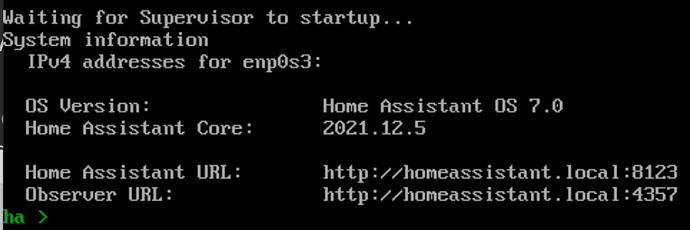Hello,
please help to solve the issue. I have spent a few days already…
HASS 7.0 (latest).
VirtualBox 6.1 (latest).
Mac OS 10.14
Run the Image in Bridged network.
During loading having two errors with network manager.
After startup seeing on the Microtik router the IP address for HA in “Offered” status.
So, the UI is unavailable.
Have someone ideas how to fix it?
Thank you.
same issue here, did you find any solution?
Hi,
Good night to all!
Is my first post here, i`m having the same problem. Instal Hass on windows and on a Mac also but the problem is exactly the same. The two computers are connected wireless to the router, can it be the cause?
Thank you all.
Yes, that could very well be the cause. VirtualBox’s bridged network mode does not work well with Wi-Fi (not all chipsets support it). Try searching for solutions on the internet. I’m afraid this is a bit outside of the scope of this forum as it is not specific to Home Assistant OS.
Same problem on macOS Monterey, same output on network info, but I’m using an ethernet adapter, so this seems not related to WiFi issues.
I followed the instructions on MacOS - Home Assistant one by one, tried many times with no success 
Ok, it’s working now. It seems that VBox has some compatibility issues with Parallels (another VM software I use for my work), VBox doesn’t like that Parallels has a bridged network running already. If I start VBox first, and then Parallels later, everything seems to work fine