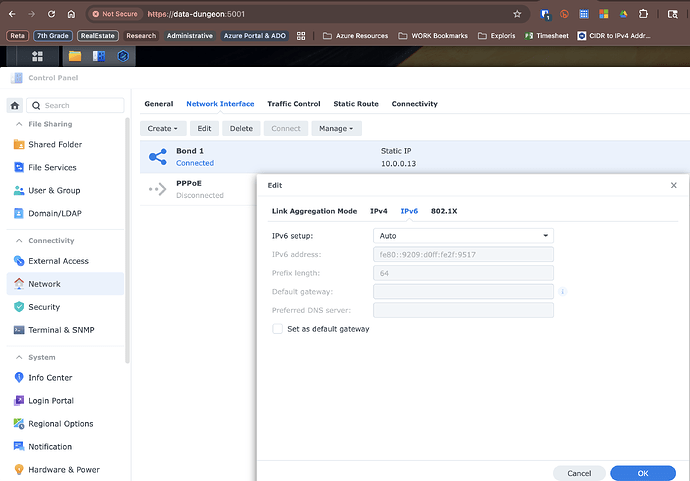Hey guys,
I have not found any good tutorial to install the home assistant matter-server (GitHub - home-assistant-libs/python-matter-server: Python server to interact with Matter) docker container on a Synology NAS (in my case a DS416play). So I wanted to share my approach:
In my docker folder a created the new folder (matter-server + data) like:
/volume1/docker/matter-server/data
Within DSM I activated IPv6 support in the network options:
System Settings/Network/Network Interface → Edit you used network connection → IPv6 Tab → IPv6 Setup: Automatic
With portainer I deployed then the following stack:
version: '3'
services:
matter-server:
container_name: matter-server
image: ghcr.io/home-assistant-libs/python-matter-server:stable
restart: unless-stopped
security_opt:
- apparmor=unconfined
volumes:
- /volume1/docker/matter-server/data:/data:rw
- /run/dbus:/run/dbus:ro
network_mode: host
With this and my SynologyIP address I would add the matter integration with:
ws://:5580/ws
Adding the Devices was possible with the iOS companion app as described here:
Maybe it will help someone ![]()