Hello, I’m wondering if HA can monitor my electricity usage?
I read up on needing an energy meter, but this costs $3 per month.
Also, I’m unclear how HA receives the data. Do I need to setup a Wi-Fi AP or cable a Cat6 somehere?
Hello, I’m wondering if HA can monitor my electricity usage?
I read up on needing an energy meter, but this costs $3 per month.
Also, I’m unclear how HA receives the data. Do I need to setup a Wi-Fi AP or cable a Cat6 somehere?
There are many energy meters that work locally and do not have ongoing fees.
e.g. here are four:
https://www.shelly.com/en/products/shop/shelly-em-120a/shelly-em-50a.
PiggyMeter — Aquaticus documentation.
GitHub - klaasnicolaas/home-assistant-glow: ⚡ The power of energy measurements in your house.
https://www.zuidwijk.com/product/slimmelezer-plus/.
I suggest you read the official documentation rather than someone’s project:
So I’ve followed this video, however I’m unable to connect the inverter’s Wi-Fi to Home Assistant?
The inverter has Wi-Fi and when I stand directly in front of this outside inverter, my phone will connect to the Fronius Inverter Wi-Fi. Then the phone is able to load a Fronius webpage that logs in to a cloud account with electricity details.
However, I would like to see these details on my LAN on Home Assistant.
I have a Wi-Fi AP with strong signal, but cannot connect the Fronius inverter Wi-Fi to whatever needs connecting for Home Assistant electricity data?
You need to change the settings in your inverter to stop using its built in AP and to connect to your wifi instead.
Or better yet connect it via a wired LAN cable (bottom option in that image).
Thank you for the useful information!
LAN sounds great, although I will need to wire through the house wall as the installers have siliconed up the wiring and unsure if I can thread another cable through the plastic pipe.
Also, where is the inverter’s RJ45 Ethernet port? I see nothing on the outside and this website looks like the RJ45 Ethernet port might be inside the inverter, so I might need an electrician to unscrew and go inside the inverter, as per this Fronius webpage image?
Where do you see that screenshot you provide with the 4 red ellipses?
The Fronius website login takes me to another site login which shows as Offline:
When I stand in front of the inverter, activate the inverter’s AP, my phone logs into the inverter’s AP, but then the phone has no Internet?
I don’t actually own a Fronious inverter. I found that image on the internet. I suspect it would be somewhere in here:
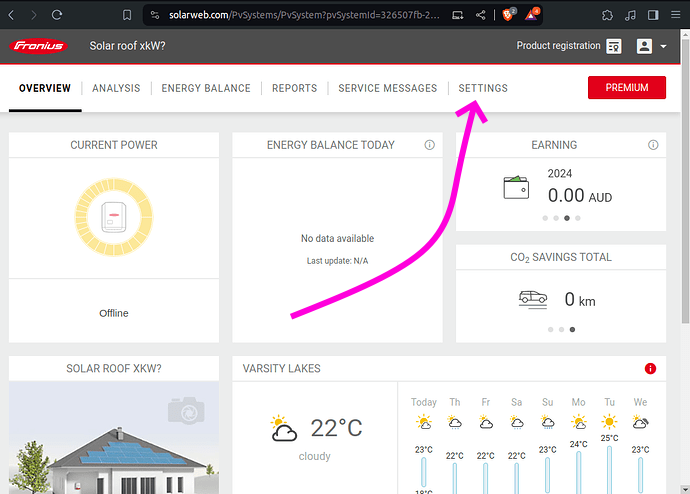
Yes that is normal. You have connected directly to the inverter. It is not connected to the internet. It is just broadcasting it’s own wifi network which you can use to configure it. Once you have it connected to your wifi network that access point will disappear and you can access the inverter from anywhere your local network reaches.
Thanks, but that’s just the Fronius website account, which doesn’t connect to the inverter.
In case anyone’s wondering, I’ve contacted Fronius Australia and the installer Origin Energy multiple times over 10 years and they either don’t know or try to obfuscate the information on setting up LAN control, requiring an installer to come out for a fee, instead of doing the job at install.
This is where I got the image from: Fronius Inverter WiFi Reconnect Guide • PSW Energy
Start from Step 2.
Thank you!
This is a 15 year old problem solved. I just feel the pain from all that lost juicy data.
The official videos and web page guides are outdated and irrelevant. Your link was better but also a little dated.
I wish the manufacturer would update their instructions when processes and steps change.
Life was just too busy to dig deep into the granular process changes.
Anyway, it’s showing on the manufacturer’s cloud website, so now I can try to use via HA and ultimately LAN access only.
Happy to send some BTC your way if you have a LN wallet.
So now that I finally have access to the inverter, it appears to not save the settings of WLAN and Static IP?
I can access the inverter via the Wi-Fi which is a huge accomplishment, however with a DHCP address, this will cause problems with the HA integration.
Is there perhaps a way to SSH into the inverter?
Fronius is notorius for lack of support and ‘just pay an installer to look at it’ responses.
I have even asked Fronius for the username and password and access previously over the years and they cannot or do not assist.
Considering solar is such a massive investment, I am a proponent of local control over 3rd party cloud obfuscations like this example.
To reiterate, I am seeking assistant in taking control of the converter, now that I have Wi-Fi access.