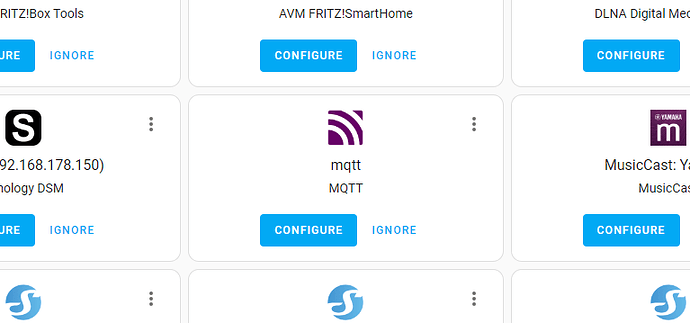I managed to install the integration. To succeed, you’ve got to do some things
- Add a user
- Install the MQTT broker
- Install the MG integration
- Fill in your credentials
Add a user
- click your name
- select advanced mode
- then click Settings → People → Users
- Add a user
- You will need the name and the password for the MQTT broker
Install MQTT broker
- Click Settings → Add-ons → Add-on store
- Search for MQTT and select Musquitto broker and install
- check start on boot, and if you like watchdog and auto update
- Click Configuration
- click the three dost and edit in YAML
- Fill in the user and password of your broker user and safe it
- Click Info and start
Add the SAIC iSmart add-on
You need this link:
https://github.com/SAIC-iSmart-API/saic-home-assistant-addon
- Click Settings → Add ons → Add-on store
- Click the three dots in the right upper corner
- Select Repositories
- Fill in the link above and select Add, close the window
I choose the SAIC MQTT gateway (Python), this one works for me.
- Click your choise and select Install
- Click Configuration
- Fill in:
MQTT_URI tcp://[ipadress where the broker is installed on]:1883
MQTT_USER [step Add a user]
MQTT_PASSWORD
SAIC_USER [login email adress of your SAIC app on your phone]
SAIC_PASSWORD [Password of your app]
-Safe it
The rest I did not fill in
- Return to Info and select Start
NEXT
- I restarted HA
- Select Settings → Devices & Services
- Select Configure in MQTT

- Select Submit
that should be it!
I tried the Java option ass well, ther it shows up under the Home Assistant Supervisor button

I have to find out how to work with it ![]()