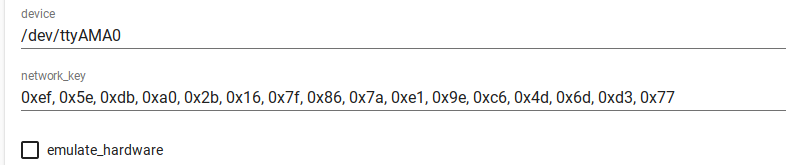After reading and watching migrations guide on how to migrate from Open Z-wave to Z-wav JS I still can’t install the integration. On the addons side everything looks fine, but when I try to install the Integration, with the Option “Use the Z-Wave JS Supervisor add-on” I always get the error “Failed to connect”.
As I’m not quite sure about the state of the Addon I will place here the my configuration and the logs:
[s6-init] making user provided files available at /var/run/s6/etc...exited 0.
[s6-init] ensuring user provided files have correct perms...exited 0.
[fix-attrs.d] applying ownership & permissions fixes...
[fix-attrs.d] done.
[cont-init.d] executing container initialization scripts...
[cont-init.d] config.sh: executing...
[cont-init.d] config.sh: exited 0.
[cont-init.d] structure.sh: executing...
[cont-init.d] structure.sh: exited 0.
[cont-init.d] done.
[services.d] starting services
[services.d] done.
[15:35:30] INFO: Successfully send discovery information to Home Assistant.
2021-04-12T13:35:32.399Z DRIVER ███████╗ ██╗ ██╗ █████╗ ██╗ ██╗ ███████╗ ██╗ ███████╗
╚══███╔╝ ██║ ██║ ██╔══██╗ ██║ ██║ ██╔════╝ ██║ ██╔════╝
███╔╝ ██║ █╗ ██║ ███████║ ██║ ██║ █████╗ █████╗ ██║ ███████╗
███╔╝ ██║███╗██║ ██╔══██║ ╚██╗ ██╔╝ ██╔══╝ ╚════╝ ██ ██║ ╚════██║
███████╗ ╚███╔███╔╝ ██║ ██║ ╚████╔╝ ███████╗ ╚█████╔╝ ███████║
╚══════╝ ╚══╝╚══╝ ╚═╝ ╚═╝ ╚═══╝ ╚══════╝ ╚════╝ ╚══════╝
2021-04-12T13:35:32.407Z DRIVER version 7.1.1
2021-04-12T13:35:32.408Z DRIVER
My system runs on a Raspi 4B and the core is core-2021.4.3.
The Z-Wave stick is a ZME E|A|U UZB1.
Any tips are welcome.