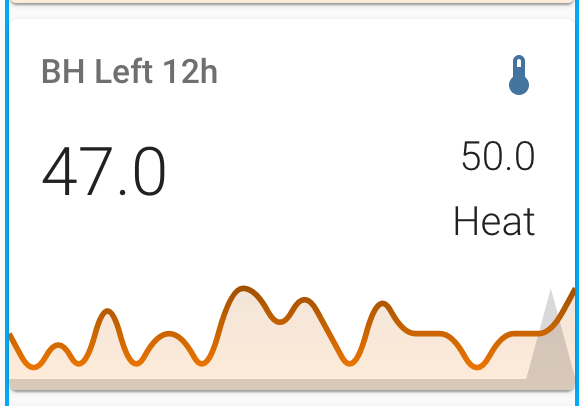Vartkat
January 29, 2022, 12:27pm
1
Posted as ref if anyone interested.
I’m quite sure it’s not optimal but at least it acheive what I wanted :
current temp graph
current temp number
target temp number
hvac mode as text
hvac mode as graph
entities:
- entity: climate.boathouse_left
attribute: current_temperature
name: Current
- entity: climate.boathouse_left
attribute: temperature
show_state: true
show_graph: false
fixed_value: true
- entity: climate.boathouse_left
show_state: true
show_graph: true
color: black
show_line: false
show_points: false
show_legend: false
y_axis: secondary
smoothing: false
state_map:
- value: heat_cool
label: Heat Cool
- value: heat
label: Heat
- value: cool
label: Cool
- value: 'off'
label: 'Off'
- value: fan_only
label: Fan Only
icon: mdi:thermometer
name: BH Left 12h
type: custom:mini-graph-card
points_per_hour: 2
aggregate_func: max
hours_to_show: 12
decimals: 1
color_thresholds:
- value: 50
color: red
- value: 45
color: '#ff7f00'
- value: 41
color: blue
I’m sure it can be optimized so anyone is welcome to post better solution.
Hope this helps
V.
tom_l
January 29, 2022, 12:33pm
2
I do something similar:
The thresholds come from automations (input_numbers) and the “active” sensor is a template binary sensor that monitors the power.
I didn’t actually have one of the automations on until I noticed it was sweltering inside a couple of days ago.
I also usually only display 24 hours but haven had to run the heat pump today (I opened the windows to cool) so I extended it out to 96 hours just to see the binary sensor.
1 Like
Vartkat
January 29, 2022, 12:39pm
3
Really nice, can you post your code ?
tom_l
January 29, 2022, 1:34pm
4
The card:
color_thresholds:
- color: '#e45e65'
value: 28
- color: '#e0b400'
value: 23
- color: '#0da035'
value: 18
- color: '#039BE5'
value: -50
color_thresholds_transition: hard
entities:
- entity: sensor.lounge_room_temperature
show_fill: false
name: Temperature
- entity: climate.upstairs
attribute: temperature
name: Set Temperature
color: rgb(178,0,255)
show_fill: false
- color: rgb(255,128,0)
entity: binary_sensor.upstairs_heat_pump_active
show_line: false
show_fill: true
y_axis: secondary
name: Heat Pump Active
- color: rgb(255,0,0)
entity: input_number.upstairs_ac_heat_temp_set
show_fill: false
name: Heat Threshold
- color: rgb(0,0,255)
entity: input_number.upstairs_ac_cool_temp_set
show_fill: false
name: Cool Threshold
group: false
hour24: true
hours_to_show: 24
line_width: 2
name: Upstairs Climate
points_per_hour: 60
show:
average: true
extrema: true
fill: none
icon: true
labels: false
name: true
state: true
points: false
state_map:
- label: 'Off'
value: 'off'
- label: 'On'
value: 'on'
type: custom:mini-graph-card
The binary sensor:
template:
- binary_sensor:
- name: "Upstairs Heat Pump Active"
state: "{{ states('sensor.upstairs_heat_pump_power')|float(0) > 200 }}"
1 Like
mlw05
February 8, 2022, 2:05pm
6
I’ve been trying to do the same thing but my needs are more basic. Might be useful anyway:
Card code:
type: custom:mini-graph-card
height: 400
show:
icon: false
labels: true
name: false
state: true
legend: true
points: hover
upper_bound: ~21
lower_bound: ~16
smoothing: false
points_per_hour: 6
hours_to_show: 24
labels_secondary: true
align_state: center
align_header: center
entities:
- entity: climate.thermostat_1
attribute: current_temperature
unit: °C
name: Current Temp
show_fill: false
- entity: climate.thermostat_1
attribute: temperature
show_state: true
unit: °C
name: Target Temp
show_fill: false
- entity: binary_sensor.heating_on
color: '#cccccc'
name: Heating
show_line: false
y_axis: secondary
show_points: false
show_legend: false
min_bound_range: 5
state_map:
- value: 'off'
label: Idle
- value: 'on'
label: Heating
Heating state sensor code:
binary_sensor:
- platform: template
sensors:
heating_on:
value_template: >-
{{ is_state_attr('climate.thermostat_1', 'hvac_action', 'heating') }}
1 Like