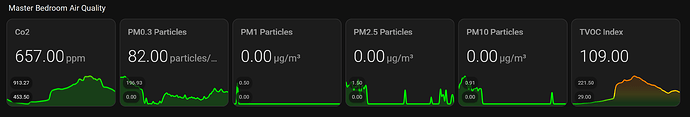Hi,
can you please give me some hints on how to configure this charts with wind direction

?
Thanks
I’m hoping someone knows how to resolve the following issue:
I have several mini-graph-cards in a hoizontal stack. They look great but I’ve noticed that the lates graph plot, which is within a minute different from real time, has a substantially different value that what is shown by the entity on the card.
Here is my layout:
Here is an example:
This image shows what the graph is currently showing:
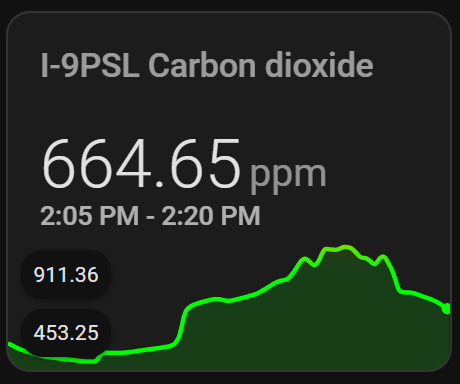
This image shows what the entity value is at the same time:

My guess is that part of the graph is beyond the right border of the card.
Here is my YAML:
square: false
type: grid
cards:
- type: custom:mini-graph-card
name: Co2
entities:
- sensor.i_9psl_carbon_dioxide
show:
labels: true
icon: false
true hours_to_show: 25
points_per_hour: 4
decimals: 2
height: 150
color_thresholds:
- value: 3001
color: "#ff0000"
- value: 3000
color: "#ff3300"
- value: 2000
color: "#ff5500"
- value: 1500
color: "#ff8400"
- value: 1000
color: "#ffbf00"
- value: 800
color: "#00ff00"
- value: 0
color: "#00ff00"
- type: custom:mini-graph-card
name: PM0.3 Particles
entities:
- sensor.i_9psl_pm0_3
show:
labels: true
icon: false
true hours_to_show: 25
height: 150
points_per_hour: 4
decimals: 2
color_thresholds:
- value: 3001
color: "#ff0000"
- value: 3000
color: "#ff3300"
- value: 2000
color: "#ff5500"
- value: 1500
color: "#ff8400"
- value: 1000
color: "#ffbf00"
- value: 800
color: "#00ff00"
- value: 0
color: "#00ff00"
- type: custom:mini-graph-card
name: PM1 Particles
entities:
- sensor.i_9psl_pm1
show:
labels: true
icon: false
true hours_to_show: 25
height: 150
points_per_hour: 4
decimals: 2
color_thresholds:
- value: 41
color: "#ff0000"
- value: 40
color: "#ff3300"
- value: 30
color: "#ff5500"
- value: 20
color: "#ff7700"
- value: 15
color: "#ff9900"
- value: 10
color: "#ffa203"
- value: 5
color: "#ffbf00"
- value: 4
color: "#ddff00"
- value: 3
color: "#00ff00"
- value: 1
color: "#00ff00"
- value: 0
color: "#00ff00"
- type: custom:mini-graph-card
name: PM2.5 Particles
entities:
- sensor.i_9psl_pm2_5
show:
labels: true
icon: false
true hours_to_show: 25
height: 150
points_per_hour: 4
decimals: 2
color_thresholds:
- value: 8
color: "#ff0000"
- value: 7
color: "#ff9100"
- value: 6
color: "#eeff00"
- value: 5
color: "#00b300"
- value: 4
color: "#00ff00"
- value: 0
color: "#00ff00"
- type: custom:mini-graph-card
name: PM10 Particles
entities:
- sensor.i_9psl_pm10
show:
labels: true
icon: false
true hours_to_show: 25
height: 150
points_per_hour: 4
decimals: 2
color_thresholds:
- value: 45
color: "#ff0000"
- value: 30
color: "#ff7700"
- value: 20
color: "#ff8c00"
- value: 15
color: "#fff000"
- value: 10
color: "#00b300"
- value: 0
color: "#00ff00"
- type: custom:mini-graph-card
name: TVOC Index
entities:
- sensor.i_9psl_voc_index
show:
labels: true
icon: false
true hours_to_show: 25
height: 150
points_per_hour: 4
decimals: 2
color_thresholds:
- value: 300
color: "#ff0000"
- value: 200
color: "#ff7700"
- value: 150
color: "#ff8c00"
- value: 100
color: "#fff000"
- value: 50
color: "#00b300"
- value: 0
color: "#00ff00"
columns: 6
grid_options:
columns: 36
rows: auto
This is a proper place to ask questions.
As a starting point:
- increase points_per_hour
- set smoothing: false
- set aggregate_func: last
- for simplicity - exclude color_thresholds temporarily
Also ,there is a registered issue about “last point on a graph does not conform a current state”, you can find it in github.
Suggest to continue this discussion in a proper thread.