Anyone else seeing a blank set temp in the Kumo Cloud app (android) sometimes? Shows as – and when I change it, it starts in the 50s.
This may be an issue with the app but since I mainly use HA to change the temp, wondering if it’s causing a sync issue.
Yeah, this seems to be due to the bonkers way the Kumo app handles F/C conversion. If the set point results in a value that has more than one decimal place in Celsius, the app shows dashes instead of the set ping and when you hit the up button it starts at the minimum set point. In my experience this is just a UI issue and you can trust the set point as it’s displayed in HA. I just avoid the Kumo app now.
Hi all, I’ve published a new beta version fixing a few minor bugs. Release notes: Release v0.3.4-beta · dlarrick/hass-kumo · GitHub
Glad to hear this. Also getting ready to install a ducted and two split units in our house.
Any ideas why I would be getting “Invalid Credentials, Wrong user or password”. I am copying and pasting my credentials exactly from my password manager and can confirm they work directly in the Kumo app.
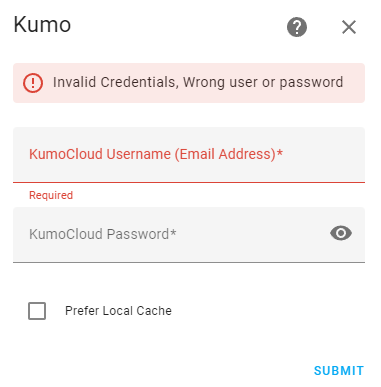
Hello all,
I just had a follow-up question from a post I made a while back. I was trying to be smart and set up my own automation manually and not use the visual editor, but I can’t figure out this setting.
All I am trying to do is get access to the swing_mode so I can include it in an automation.
For example,
Automation simply changes swing_mode from whatever it currently is and set it to Horiztonal when I run the automation.
So I tried to create the automation but the only option I have is to set the HVAC mode, if that makes sense.
Any chance there’s a way to adjust only the swing mode? Right now it’s blowing on my babies crib and it’s a hassle to fiddle with it in the Kumo app for just the fan angle. Thank you so much!
You can get read access to the swing mode using a template like so:
{{state_attr(‘climate.family_room’,‘swing_mode’)}}
You can set the swing mode with a call like this:
- service: climate.set_swing_mode data: entity_id: climate.office swing_mode: midvertical
Thank you for this. I don’t understand how to use the read access, even after reading the Template wiki page for HA. I tried to add your automation code however it says
Message malformed: required key not provided @ data[‘type’]
I know it’s user error but unclear how to proceed. How can I add your template for access? Thank you so much.
Can you provide code or screen shot? The error in the absence of the implementation itself is not very helpful.
I’m sorry. Yes. I can take a screenshot of my attempts. Thank you. I’ll do that later after work.
I am having the same error, what was your solution? if you found one, I can login just fine via the app.
I got it working. Just kept trying and in different browsers. I removed the integration and then reinstalled and then added the device in an incognito window.
Hi,
I just installed the same Kubo wireless temp sensor (PAC-USWHS003-TH1) and it seems like Home Assistant is pulling the temperature from the sensor now rather than using the built-in sensor (on the unit head) as before. I didn’t make any changes to my cards but the temperature seems accurate (unlike before). Were you ever able to confirm that the wireless temp sensor works automatically?
It doesn’t look like the Kumo Cloud app gives you a choice so once the wireless temp sensor is installed, its readings are the only one displayed.
Thanks.
Recently, my Kumo Wireless adapter has been frequently going offline. I have the old one (PAC-USWHS002-WF-1) and it has always gone offline/online. But in the past couple of weeks, it stays off and the only way to get it back online is to reset the device and then add it back. I even tried doing a factory reset but that doesn’t seem to help.
The odd thing is that I’ve installed the Kumo integration as “prefer local cache” and sometimes I can ping the adapter but HA still shows it as “UNAVAILABLE” (and the Kumo App is definitely not working).
Normally I would just replace the wireless adapter but I can’t seem to find it anywhere. And since I have the old version of the adapter, I can even install their MHK2 thermostat.
I’m using a 2.4Ghz band and I’m sure nothing is wrong with the internet.
Has anyone else had similar issues? Any way to increase the reliability of the Kumo adapter?
Thanks!
See Heat Mode Missing or Unit Unavailable · Issue #105 · dlarrick/hass-kumo · GitHub . Unfortunately Mitsubishi seems to have broken something. I’ve made some adjustments to try to work around some of it, but eventually the adapter goes unresponsive and the thing that seems to work is to power-cycle the system at the circuit breaker.
Thanks for the response. One additional thing that seems to happen… when I power cycle the adapter, it comes online and I can read the wireless strength sensor setting. However, the temperature and climate entities show up as “UNKNOWN”
So I can ping the adapter and (for once) the Kumo Cloud app works. But the Kumo integration can’t seem to see any temperature or fan settings.
I’ve tried reloading the integration but all I can seem to get is the wireless strength setting.
Anything else I can try? Thanks.
I just tried deleting the integration and reinstalling. However, now I keep on getting an “invalid credentials / password wrong” error when I try to enter my Kumo username and password
I’m absolutely sure they are correct and even tested it on the Kumo Cloud app by logging out and back in.
I’ve reinstalled the integration many times (and even re-downloaded it).
Any idea on why I can’t log in through the integration?
Thanks,
This exactly describes my situation as well. And I’m getting the following in the logs:
Logger: custom_components.kumo.coordinator
Source: helpers/debounce.py:67
Integration: Kumo (documentation)
First occurred: May 11, 2023 at 6:03:19 PM (778occurrences)
Last logged: 6:35:56 AMDebouncer call ignored as shutdown has been requested.
Edit: seems to have resolved itself, not sure how.
Yes, my errors went away too after a while
I can’t easily reset the breaker for my Mitsubishi unit so I installed an older model 2.4 GHz band Wi-Fi router right next to my Kumo Wireless Adapter (WF-1) just for the adapter (with no other wireless clients connecting to the router). It’s working better now in that the Kumo adapter still drops out several times a day but comes back in less than a minute (versus 0-5 min previously).
Other than Mitsubishi fixing something on their side, I’m assuming this is the best I can hope for? Any suggestions on how to reduce the number of times the Kumo Adapter drops off the network?
Thanks.