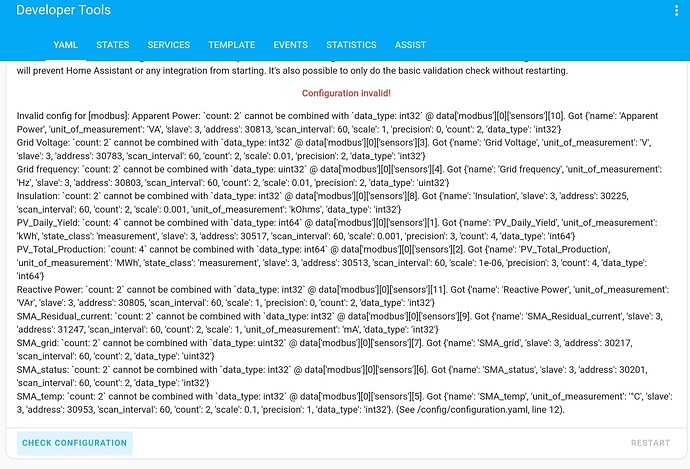Hi,
The problem occurred after the HA core update. Modbus configuration gives an error.Failed to call service homeassistant/reload_all.
Cannot quick reload all YAML configurations because the configuration is not valid: Invalid config for [modbus]:
HT Energy: count: 2 cannot be combined with data_type: float32 @ data[‘modbus’][0][‘sensors’][0].
Got {‘name’: ‘HT Energy’, ‘device_class’: ‘energy’, ‘unit_of_measurement’: ‘kWh’, ‘slave’: 21, ‘address’: 300, ‘count’: 2, ‘data_type’: ‘float32’, ‘precision’: 2, ‘scan_interval’: 15}. (See /config/configuration.yaml, line 32).
/config/configuration.yaml:
modbus: !include modbus.yaml
/config/modbus.yaml:
- name: moxa
timeout: 1
type: tcp
host: 192.168.1.190
port: 502
sensors:
- name: HT Energy
device_class: energy
unit_of_measurement: kWh
slave: 21
address: 300
count: 2
data_type: float32
precision: 2