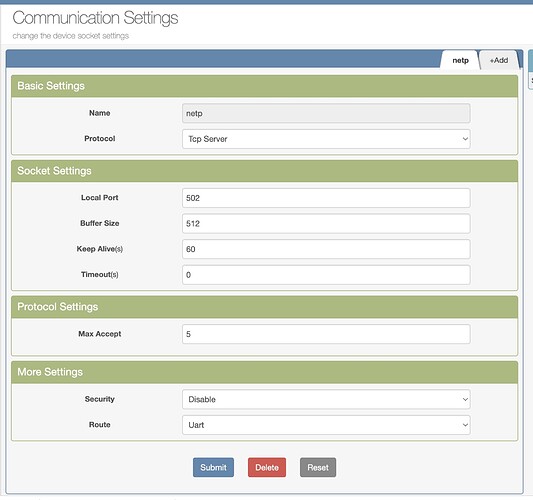evb
August 7, 2021, 2:03pm
1
I converted the configuration from here Energy metering with Eastron SDM630 v2 Modbus - Share your Projects! - Home Assistant Community (home-assistant.io) (thanks for posting
So I’ve following working
# modbus communication
modbus:
- name: "sdm630_laadpaal"
close_comm_on_error: true
delay: 5
type: rtuovertcp
host: xxx.xxx.xxx.xxx
port: 502
# outsourced yaml not working?
# sensors: !include_dir_merge_named configuration/devices/sensors/modbus.yaml
sensors:
- name: sdm630_phase_1_line_to_neutral_volts
slave: 1
address: 0
input_type: input
count: 2
precision: 2
data_type: float
unit_of_measurement: V
device_class: voltage
scan_interval: 30
- name: sdm630_phase_1_current
slave: 1
address: 6
input_type: input
count: 2
precision: 2
data_type: float
unit_of_measurement: A
device_class: current
scan_interval: 30
- name: sdm630_phase_1_power
slave: 1
address: 12
input_type: input
count: 2
precision: 3
data_type: float
unit_of_measurement: kW
device_class: power
- name: sdm630_phase_1_va
slave: 1
address: 18
input_type: input
count: 2
precision: 2
data_type: float
unit_of_measurement: VA
device_class: power
- name: sdm630_phase_1_va_reactive
slave: 1
address: 24
input_type: input
count: 2
precision: 2
data_type: float
unit_of_measurement: VAr
device_class: power
- name: sdm630_sum_of_line_currents
slave: 1
address: 48
input_type: input
count: 2
precision: 3
data_type: float
unit_of_measurement: A
device_class: current
- name: sdm630_total_system_power
slave: 1
address: 52
input_type: input
count: 2
precision: 3
scale: 0.001
data_type: float
unit_of_measurement: kW
device_class: power
- name: sdm630_total_system_va
slave: 1
address: 56
input_type: input
count: 2
precision: 2
data_type: float
unit_of_measurement: VA
device_class: power
- name: sdm630_total_system_var
slave: 1
address: 60
input_type: input
count: 2
precision: 2
data_type: float
unit_of_measurement: VAr
device_class: power
- name: sdm630_frequency_of_supply_voltages
slave: 1
address: 70
input_type: input
count: 2
precision: 2
data_type: float
unit_of_measurement: Hz
- name: sdm630_import_wh_since_last_reset
slave: 1
address: 72
input_type: input
count: 2
precision: 2
data_type: float
unit_of_measurement: kWh
device_class: energy
- name: sdm630_export_wh_since_last_reset
slave: 1
address: 74
input_type: input
count: 2
precision: 2
data_type: float
unit_of_measurement: kWh
device_class: energy
- name: sdm630_maximum_total_system_power
slave: 1
address: 86
input_type: input
count: 2
precision: 2
data_type: float
unit_of_measurement: W
device_class: power
- name: sdm630_total_system_va_demand
slave: 1
address: 100
input_type: input
count: 2
precision: 2
data_type: float
unit_of_measurement: VA
device_class: power
- name: sdm630_maximum_total_system_va_demand
slave: 1
address: 102
input_type: input
count: 2
precision: 2
data_type: float
unit_of_measurement: VA
device_class: power
- name: sdm630_line_1_to_line_2_volts
slave: 1
address: 200
input_type: input
count: 2
precision: 2
data_type: float
unit_of_measurement: V
device_class: voltage
- name: sdm630_line_2_to_line_3_volts
slave: 1
address: 202
input_type: input
count: 2
precision: 2
data_type: float
unit_of_measurement: V
device_class: voltage
- name: sdm630_line_3_to_line_1_volts
slave: 1
address: 204
input_type: input
count: 2
precision: 2
data_type: float
unit_of_measurement: V
device_class: voltage
But normally I’m working with outsourced configuration files
# modbus communication
modbus:
- name: "sdm630_laadpaal"
close_comm_on_error: true
delay: 5
type: rtuovertcp
host: 192.168.50.16
port: 502
sensors: !include_dir_merge_named configuration/devices/sensors/modbus.yaml
My modbus.yaml configuration file:
# definition of the SDM630 Modbus V2 energy meter laadpaal
- platform: modbus
sensors:
- name: sdm630_phase_1_line_to_neutral_volts
slave: 1
address: 0
input_type: input
count: 2
precision: 2
data_type: float
unit_of_measurement: V
device_class: voltage
scan_interval: 30
- name: sdm630_phase_1_current
slave: 1
address: 6
input_type: input
count: 2
precision: 2
data_type: float
unit_of_measurement: A
device_class: current
scan_interval: 30
- name: sdm630_phase_1_power
slave: 1
address: 12
input_type: input
count: 2
precision: 3
data_type: float
unit_of_measurement: kW
device_class: power
- name: sdm630_phase_1_va
slave: 1
address: 18
input_type: input
count: 2
precision: 2
data_type: float
unit_of_measurement: VA
device_class: power
- name: sdm630_phase_1_va_reactive
slave: 1
address: 24
input_type: input
count: 2
precision: 2
data_type: float
unit_of_measurement: VAr
device_class: power
- name: sdm630_sum_of_line_currents
slave: 1
address: 48
input_type: input
count: 2
precision: 3
data_type: float
unit_of_measurement: A
device_class: current
- name: sdm630_total_system_power
slave: 1
address: 52
input_type: input
count: 2
precision: 3
scale: 0.001
data_type: float
unit_of_measurement: kW
device_class: power
- name: sdm630_total_system_va
slave: 1
address: 56
input_type: input
count: 2
precision: 2
data_type: float
unit_of_measurement: VA
device_class: power
- name: sdm630_total_system_var
slave: 1
address: 60
input_type: input
count: 2
precision: 2
data_type: float
unit_of_measurement: VAr
device_class: power
- name: sdm630_frequency_of_supply_voltages
slave: 1
address: 70
input_type: input
count: 2
precision: 2
data_type: float
unit_of_measurement: Hz
- name: sdm630_import_wh_since_last_reset
slave: 1
address: 72
input_type: input
count: 2
precision: 2
data_type: float
unit_of_measurement: kWh
device_class: energy
- name: sdm630_export_wh_since_last_reset
slave: 1
address: 74
input_type: input
count: 2
precision: 2
data_type: float
unit_of_measurement: kWh
device_class: energy
- name: sdm630_maximum_total_system_power
slave: 1
address: 86
input_type: input
count: 2
precision: 2
data_type: float
unit_of_measurement: W
device_class: power
- name: sdm630_total_system_va_demand
slave: 1
address: 100
input_type: input
count: 2
precision: 2
data_type: float
unit_of_measurement: VA
device_class: power
- name: sdm630_maximum_total_system_va_demand
slave: 1
address: 102
input_type: input
count: 2
precision: 2
data_type: float
unit_of_measurement: VA
device_class: power
- name: sdm630_line_1_to_line_2_volts
slave: 1
address: 200
input_type: input
count: 2
precision: 2
data_type: float
unit_of_measurement: V
device_class: voltage
- name: sdm630_line_2_to_line_3_volts
slave: 1
address: 202
input_type: input
count: 2
precision: 2
data_type: float
unit_of_measurement: V
device_class: voltage
- name: sdm630_line_3_to_line_1_volts
slave: 1
address: 204
input_type: input
count: 2
precision: 2
data_type: float
unit_of_measurement: V
device_class: voltage
But this is not working…
Invalid config for [modbus]: required key not provided @ data['modbus'][0]['sensors'][0]['address']. Got None
required key not provided @ data['modbus'][0]['sensors'][0]['name']. Got None. (See /home/homeassistant/.homeassistant/configuration.yaml, line 322).
I’ve checked the files several times, don’t see the error…
sedael
August 7, 2021, 2:46pm
2
The key is for modbus communication. I set key into my energy meter and then the some key in modbus converter.
evb
August 7, 2021, 4:24pm
3
@sedael do you have an example of your energy meter configuration?
@sedael : Hi there, a expample energy- meter config would be greati, got a UMG604 Analyser with modbus fully integrated…
evb
August 26, 2021, 8:35am
5
@neonightmare Did your proceed with your modbus configuration? Did you succeed to use an external configuration file?
@evb Hi there, I got the config in the main file, but modbus is working, exect the energy meter… i can’t use the values, got a configuration error…
arnemauer
November 14, 2021, 7:22pm
7
Just figured out how to split the configuration. This is my configuration.yaml file:
modbus:
- name: "waveshare1"
close_comm_on_error: true
type: rtuovertcp
host: 192.168.1.104
port: 8888
sensors: !include_dir_merge_list devices/sensors/modbus/
Create a few directories: “/config/devices/sensors/modbus/”. In that last directory you can place any yaml file with sensor entries. An example for my SDM630 energy meter:
# /config/devices/sensors/modbus/SDM630.yaml
- name: warmtepomp_phase_1_line_to_neutral_volts
slave: 1
address: 0
input_type: input
count: 2
precision: 2
data_type: float
unit_of_measurement: V
device_class: voltage
scan_interval: 30
- name: warmtepomp_phase_2_line_to_neutral_volts
slave: 1
address: 2
input_type: input
count: 2
precision: 2
data_type: float
unit_of_measurement: V
device_class: voltage
scan_interval: 30
- name: warmtepomp_phase_3_line_to_neutral_volts
slave: 1
address: 4
input_type: input
count: 2
precision: 2
data_type: float
unit_of_measurement: V
device_class: voltage
scan_interval: 30
- name: warmtepomp_phase_1_current
address: 6
input_type: input
count: 2
slave: 1
precision: 3
data_type: float
unit_of_measurement: A
device_class: current
scan_interval: 30
- name: warmtepomp_phase_2_current
address: 8
input_type: input
count: 2
slave: 1
precision: 3
data_type: float
unit_of_measurement: A
device_class: current
scan_interval: 30
- name: warmtepomp_phase_3_current
address: 10
input_type: input
count: 2
slave: 1
precision: 3
data_type: float
unit_of_measurement: A
device_class: current
scan_interval: 30
- name: warmtepomp_phase_1_power
address: 12
input_type: input
count: 2
slave: 1
precision: 3
scale: 0.001
data_type: float
unit_of_measurement: kW
device_class: power
scan_interval: 30
- name: warmtepomp_phase_2_power
address: 14
input_type: input
count: 2
slave: 1
precision: 3
scale: 0.001
data_type: float
unit_of_measurement: kW
device_class: power
scan_interval: 30
- name: warmtepomp_phase_3_power
address: 16
input_type: input
count: 2
slave: 1
precision: 3
scale: 0.001
data_type: float
unit_of_measurement: kW
device_class: power
scan_interval: 30
- name: warmtepomp_phase_1_va
address: 18
input_type: input
count: 2
slave: 1
precision: 2
data_type: float
unit_of_measurement: VA
device_class: power
scan_interval: 30
- name: warmtepomp_phase_2_va
address: 20
input_type: input
count: 2
slave: 1
precision: 2
data_type: float
unit_of_measurement: VA
device_class: power
scan_interval: 30
- name: warmtepomp_phase_3_va
address: 22
input_type: input
count: 2
slave: 1
precision: 2
data_type: float
unit_of_measurement: VA
device_class: power
scan_interval: 30
- name: warmtepomp_phase_1_va_reactive
address: 24
input_type: input
count: 2
slave: 1
precision: 2
data_type: float
unit_of_measurement: VAr
device_class: power
scan_interval: 30
- name: warmtepomp_phase_2_va_reactive
address: 26
input_type: input
count: 2
slave: 1
precision: 2
data_type: float
unit_of_measurement: VAr
device_class: power
scan_interval: 30
- name: warmtepomp_phase_3_va_reactive
address: 28
input_type: input
count: 2
slave: 1
precision: 2
data_type: float
unit_of_measurement: VAr
device_class: power
scan_interval: 30
- name: warmtepomp_sum_of_line_currents
address: 48
input_type: input
count: 2
slave: 1
precision: 3
data_type: float
unit_of_measurement: A
device_class: current
scan_interval: 30
- name: warmtepomp_total_system_power
address: 52
input_type: input
count: 2
slave: 1
precision: 3
scale: 0.001
data_type: float
unit_of_measurement: kW
device_class: power
scan_interval: 30
- name: warmtepomp_total_system_va
address: 56
input_type: input
count: 2
slave: 1
precision: 2
data_type: float
unit_of_measurement: VA
device_class: power
scan_interval: 30
- name: warmtepomp_total_system_var
address: 60
input_type: input
count: 2
slave: 1
precision: 2
data_type: float
unit_of_measurement: VAr
device_class: power
scan_interval: 30
- name: warmtepomp_frequency_of_supply_voltages
address: 70
input_type: input
count: 2
slave: 1
precision: 2
data_type: float
unit_of_measurement: Hz
scan_interval: 30
- name: warmtepomp_import_wh_since_last_reset
address: 72
input_type: input
count: 2
slave: 1
precision: 2
data_type: float
unit_of_measurement: kWh
device_class: energy
state_class: total_increasing
scan_interval: 30
- name: warmtepomp_export_wh_since_last_reset
address: 74
input_type: input
count: 2
slave: 1
precision: 2
data_type: float
unit_of_measurement: kWh
device_class: energy
state_class: total_increasing
scan_interval: 30
- name: warmtepomp_maximum_total_system_power
address: 86
input_type: input
count: 2
slave: 1
precision: 2
data_type: float
unit_of_measurement: W
device_class: power
scan_interval: 30
- name: warmtepomp_total_system_va_demand
address: 100
input_type: input
count: 2
slave: 1
precision: 2
data_type: float
unit_of_measurement: VA
device_class: power
scan_interval: 30
- name: warmtepomp_maximum_total_system_va_demand
address: 102
input_type: input
count: 2
slave: 1
precision: 2
data_type: float
unit_of_measurement: VA
device_class: power
scan_interval: 30
- name: warmtepomp_line_1_to_line_2_volts
address: 200
input_type: input
count: 2
slave: 1
precision: 2
data_type: float
unit_of_measurement: V
device_class: voltage
scan_interval: 30
- name: warmtepomp_line_2_to_line_3_volts
address: 202
input_type: input
count: 2
slave: 1
precision: 2
data_type: float
unit_of_measurement: V
device_class: voltage
scan_interval: 30
- name: warmtepomp_line_3_to_line_1_volts
address: 204
input_type: input
count: 2
slave: 1
precision: 2
data_type: float
unit_of_measurement: V
device_class: voltage
scan_interval: 30
And for an SDM220 meter:
# /config/devices/sensors/modbus/SDM220.yaml
- name: zonnepanelen_garage_phase_1_power
address: 12
input_type: input
count: 2
slave: 3
precision: 3
scale: 0.001
data_type: float
unit_of_measurement: kW
device_class: power
scan_interval: 30
- name: zonnepanelen_garage_import_wh_since_last_reset
address: 72
input_type: input
count: 2
slave: 3
precision: 2
data_type: float
unit_of_measurement: kWh
device_class: energy
state_class: total_increasing
scan_interval: 30
- name: zonnepanelen_garage_export_wh_since_last_reset
address: 74
input_type: input
count: 2
slave: 3
precision: 2
data_type: float
unit_of_measurement: kWh
device_class: energy
state_class: total_increasing
scan_interval: 30
1 Like
Macrisu
April 3, 2022, 11:26am
8
Hello!
I have a Protoss-PE11-H Modbus-TCP adapter for my EV charging station.
This is my converter configuration
I’ve added your config, with my IP to configuration.yaml file and restarted the HA docker.
There is no error in the log, but what’s next?
Thank you!
Macrisu
April 3, 2022, 12:17pm
9
I think I should use:
But I get this warning in logs
2022-04-03 15:10:14 WARNING (MainThread) [homeassistant.components.modbus.validators] sdm630_phase_1_line_to_neutral_volts with float is not valid, trying to convert
2022-04-03 15:10:14 WARNING (MainThread) [homeassistant.components.modbus.validators] sdm630_phase_1_current with float is not valid, trying to convert
2022-04-03 15:10:14 WARNING (MainThread) [homeassistant.components.modbus.validators] sdm630_phase_1_power with float is not valid, trying to convert
2022-04-03 15:10:14 WARNING (MainThread) [homeassistant.components.modbus.validators] sdm630_phase_1_va with float is not valid, trying to convert
2022-04-03 15:10:14 WARNING (MainThread) [homeassistant.components.modbus.validators] sdm630_phase_1_va_reactive with float is not valid, trying to convert
2022-04-03 15:10:14 WARNING (MainThread) [homeassistant.components.modbus.validators] sdm630_sum_of_line_currents with float is not valid, trying to convert
2022-04-03 15:10:14 WARNING (MainThread) [homeassistant.components.modbus.validators] sdm630_total_system_power with float is not valid, trying to convert
2022-04-03 15:10:14 WARNING (MainThread) [homeassistant.components.modbus.validators] sdm630_total_system_va with float is not valid, trying to convert
2022-04-03 15:10:14 WARNING (MainThread) [homeassistant.components.modbus.validators] sdm630_total_system_var with float is not valid, trying to convert
2022-04-03 15:10:14 WARNING (MainThread) [homeassistant.components.modbus.validators] sdm630_frequency_of_supply_voltages with float is not valid, trying to convert
2022-04-03 15:10:14 WARNING (MainThread) [homeassistant.components.modbus.validators] sdm630_import_wh_since_last_reset with float is not valid, trying to convert
2022-04-03 15:10:14 WARNING (MainThread) [homeassistant.components.modbus.validators] sdm630_export_wh_since_last_reset with float is not valid, trying to convert
2022-04-03 15:10:14 WARNING (MainThread) [homeassistant.components.modbus.validators] sdm630_maximum_total_system_power with float is not valid, trying to convert
2022-04-03 15:10:14 WARNING (MainThread) [homeassistant.components.modbus.validators] sdm630_total_system_va_demand with float is not valid, trying to convert
2022-04-03 15:10:14 WARNING (MainThread) [homeassistant.components.modbus.validators] sdm630_maximum_total_system_va_demand with float is not valid, trying to convert
2022-04-03 15:10:14 WARNING (MainThread) [homeassistant.components.modbus.validators] sdm630_line_1_to_line_2_volts with float is not valid, trying to convert
2022-04-03 15:10:14 WARNING (MainThread) [homeassistant.components.modbus.validators] sdm630_line_2_to_line_3_volts with float is not valid, trying to convert
2022-04-03 15:10:14 WARNING (MainThread) [homeassistant.components.modbus.validators] sdm630_line_3_to_line_1_volts with float is not valid, trying to convert
2022-04-03 15:10:14 WARNING (MainThread) [homeassistant.components.modbus.validators] sdm630_phase_1_line_to_neutral_volts with float is not valid, trying to convert
evb
April 3, 2022, 1:38pm
10
@Macrisu
This is mine modbus configuration
# modbus communication
modbus:
- name: "sdm630_laadpaal"
close_comm_on_error: false
retry_on_empty: true
retries: 10
delay: 10
message_wait_milliseconds: 1000
timeout: 10
type: rtuovertcp
host: put here your IP address of the Protoss-PE11
port: put here the used port, in my config it is 502
My convertor is a rtu over tcp device, so the choosen type is rtuovertcp.
I don’t have a Protoss, but was reading the manual.
I see that there is even a MQTT client mode possible. Don’t know if you have already a MQTT Server running?
Macrisu
April 3, 2022, 7:12pm
11
Yes, this is the device and I have the information in the HA now, but I still get the warnings in the logs.Modbus in Settings, as this is required by EVCC.io
Now I need to find how to use the information, to define a meter with
# modbus communication
modbus:
- name: "sdm630"
close_comm_on_error: false
retry_on_empty: true
retries: 10
delay: 10
message_wait_milliseconds: 1000
timeout: 10
type: tcp
#type: rtuovertcp
host: 192.168.1.190
port: 502
# outsourced yaml not working?
# sensors: !include_dir_merge_named configuration/devices/sensors/modbus.yaml
sensors:
- name: sdm630_phase_1_line_to_neutral_volts
slave: 1
address: 0
input_type: input
count: 2
precision: 2
data_type: float
unit_of_measurement: V
device_class: voltage
scan_interval: 30
- name: sdm630_phase_1_current
slave: 1
address: 6
input_type: input
count: 2
precision: 2
data_type: float
unit_of_measurement: A
device_class: current
scan_interval: 30
- name: sdm630_phase_1_power
slave: 1
address: 12
input_type: input
count: 2
precision: 3
data_type: float
unit_of_measurement: kW
device_class: power
- name: sdm630_phase_1_va
slave: 1
address: 18
input_type: input
count: 2
precision: 2
data_type: float
unit_of_measurement: VA
device_class: power
- name: sdm630_phase_1_va_reactive
slave: 1
address: 24
input_type: input
count: 2
precision: 2
data_type: float
unit_of_measurement: VAr
device_class: power
- name: sdm630_sum_of_line_currents
slave: 1
address: 48
input_type: input
count: 2
precision: 3
data_type: float
unit_of_measurement: A
device_class: current
- name: sdm630_total_system_power
slave: 1
address: 52
input_type: input
count: 2
precision: 3
scale: 0.001
data_type: float
unit_of_measurement: kW
device_class: power
- name: sdm630_total_system_va
slave: 1
address: 56
input_type: input
count: 2
precision: 2
data_type: float
unit_of_measurement: VA
device_class: power
- name: sdm630_total_system_var
slave: 1
address: 60
input_type: input
count: 2
precision: 2
data_type: float
unit_of_measurement: VAr
device_class: power
- name: sdm630_frequency_of_supply_voltages
slave: 1
address: 70
input_type: input
count: 2
precision: 2
data_type: float
unit_of_measurement: Hz
- name: sdm630_import_wh_since_last_reset
slave: 1
address: 72
input_type: input
count: 2
precision: 2
data_type: float
unit_of_measurement: kWh
device_class: energy
- name: sdm630_export_wh_since_last_reset
slave: 1
address: 74
input_type: input
count: 2
precision: 2
data_type: float
unit_of_measurement: kWh
device_class: energy
- name: sdm630_maximum_total_system_power
slave: 1
address: 86
input_type: input
count: 2
precision: 2
data_type: float
unit_of_measurement: W
device_class: power
- name: sdm630_total_system_va_demand
slave: 1
address: 100
input_type: input
count: 2
precision: 2
data_type: float
unit_of_measurement: VA
device_class: power
- name: sdm630_maximum_total_system_va_demand
slave: 1
address: 102
input_type: input
count: 2
precision: 2
data_type: float
unit_of_measurement: VA
device_class: power
- name: sdm630_line_1_to_line_2_volts
slave: 1
address: 200
input_type: input
count: 2
precision: 2
data_type: float
unit_of_measurement: V
device_class: voltage
- name: sdm630_line_2_to_line_3_volts
slave: 1
address: 202
input_type: input
count: 2
precision: 2
data_type: float
unit_of_measurement: V
device_class: voltage
- name: sdm630_line_3_to_line_1_volts
slave: 1
address: 204
input_type: input
count: 2
precision: 2
data_type: float
unit_of_measurement: V
device_class: voltage
evb
April 5, 2022, 6:14pm
12
@Macrisu Which version of HA are you using?
You are sure that your energy meter is the SDM630 v2 type?
I see that my current configuration is different from the one I did post in the beginning. I’m using now as data_type: float32.
sensors:
- name: sdm630_phase_1_line_to_neutral_volts
slave: 1
address: 0
count: 2
input_type: input
precision: 2
data_type: float32
unit_of_measurement: V
device_class: voltage
scan_interval: 20
Macrisu
April 6, 2022, 7:04pm
13
I’m sure aI have SDM630v2, see picture
float32 and no more errors!
I use HA docker on Synology NAS (X64).
# modbus communication
modbus:
- name: "sdm630"
close_comm_on_error: false
retry_on_empty: true
retries: 10
delay: 10
message_wait_milliseconds: 1000
timeout: 10
type: tcp
#type: rtuovertcp
host: 192.168.1.190
port: 502
# outsourced yaml not working?
# sensors: !include_dir_merge_named configuration/devices/sensors/modbus.yaml
# https://github.com/coolex/sdm630
sensors:
- name: sdm630_phase_1_line_to_neutral_volts
slave: 1
address: 0
input_type: input
count: 2
precision: 2
data_type: float32
unit_of_measurement: V
device_class: voltage
scan_interval: 30
- name: sdm630_phase_1_current
slave: 1
address: 6
input_type: input
count: 2
precision: 2
data_type: float32
unit_of_measurement: A
device_class: current
scan_interval: 30
- name: sdm630_phase_1_power
slave: 1
address: 12
input_type: input
count: 2
precision: 3
data_type: float32
unit_of_measurement: kW
device_class: power
- name: sdm630_phase_1_va
slave: 1
address: 18
input_type: input
count: 2
precision: 2
data_type: float32
unit_of_measurement: VA
device_class: power
- name: sdm630_phase_1_va_reactive
slave: 1
address: 24
input_type: input
count: 2
precision: 2
data_type: float32
unit_of_measurement: VAr
device_class: power
- name: sdm630_sum_of_line_currents
slave: 1
address: 48
input_type: input
count: 2
precision: 3
data_type: float32
unit_of_measurement: A
device_class: current
- name: sdm630_total_system_power
slave: 1
address: 52
input_type: input
count: 2
precision: 3
scale: 0.001
data_type: float32
unit_of_measurement: kW
device_class: power
- name: sdm630_total_system_va
slave: 1
address: 56
input_type: input
count: 2
precision: 2
data_type: float32
unit_of_measurement: VA
device_class: power
- name: sdm630_total_system_var
slave: 1
address: 60
input_type: input
count: 2
precision: 2
data_type: float32
unit_of_measurement: VAr
device_class: power
- name: sdm630_frequency_of_supply_voltages
slave: 1
address: 70
input_type: input
count: 2
precision: 2
data_type: float32
unit_of_measurement: Hz
- name: sdm630_import_wh_since_last_reset
slave: 1
address: 72
input_type: input
count: 2
precision: 2
data_type: float32
unit_of_measurement: kWh
device_class: energy
- name: sdm630_export_wh_since_last_reset
slave: 1
address: 74
input_type: input
count: 2
precision: 2
data_type: float32
unit_of_measurement: kWh
device_class: energy
- name: sdm630_total_system_power_demand
slave: 1
address: 84
input_type: input
count: 2
precision: 2
data_type: float32
unit_of_measurement: W
device_class: power
- name: sdm630_maximum_total_system_power
slave: 1
address: 86
input_type: input
count: 2
precision: 2
data_type: float32
unit_of_measurement: W
device_class: power
- name: sdm630_total_system_va_demand
slave: 1
address: 100
input_type: input
count: 2
precision: 2
data_type: float32
unit_of_measurement: VA
device_class: power
- name: sdm630_maximum_total_system_va_demand
slave: 1
address: 102
input_type: input
count: 2
precision: 2
data_type: float32
unit_of_measurement: VA
device_class: power
- name: sdm630_line_1_to_line_2_volts
slave: 1
address: 200
input_type: input
count: 2
precision: 2
data_type: float32
unit_of_measurement: V
device_class: voltage
- name: sdm630_line_2_to_line_3_volts
slave: 1
address: 202
input_type: input
count: 2
precision: 2
data_type: float32
unit_of_measurement: V
device_class: voltage
- name: sdm630_line_3_to_line_1_volts
slave: 1
address: 204
input_type: input
count: 2
precision: 2
data_type: float32
unit_of_measurement: V
device_class: voltage
# Example configuration.yaml entry
utility_meter:
daily_energy:
source: sensor.sdm630_total_system_power
name: Daily Energy
cycle: daily
monthly_energy:
source: sensor.sdm630_total_system_power
name: Monthly Energy
cycle: monthly
3 Likes
lwde
September 21, 2022, 4:19pm
14
Here my config , with all entries from the Eastron SDM630.
2 Likes
Sven4597
November 10, 2022, 9:12pm
15
Hello,
I am currently trying to set up an SDM630 Mobus V2 with a Waveshare RS485 to ETH (B).
What can be the reason that the sensors are not displayed?
evb
November 11, 2022, 10:45pm
16
Hi @Sven4597 ,
The sensors must be created in your yaml configuration. Did you do that?@Macrisu above.
DvdE
November 18, 2022, 1:12pm
17
Thanks for sharing this!
lwde
November 18, 2022, 11:08pm
18
2 Likes
michalwoz
November 19, 2022, 8:31pm
19
Today I’ve successfully integrated two SDM 630 with RS485 <> ETH converter from your screen.
modbus:
- name: hubA
type: rtuovertcp
host: 10.1.1.6
port: 502
sensors:
- name: Phase 1 voltage
unique_id: l1_voltage
unit_of_measurement: V
address: 0
state_class: measurement
device_class: voltage
slave: 1
count: 2
precision: 2
scan_interval : 60
input_type: input
data_type: float32
As an example for other sensors, I looked at @lwde GitHub - one post above your question.
 ) to the new style
) to the new style