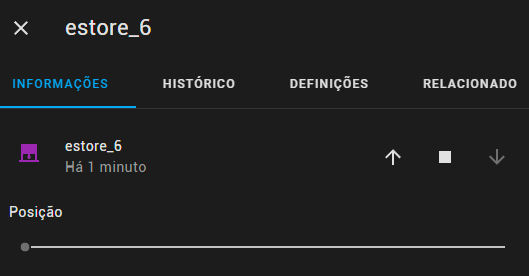I’m developing a controller for covers.
I’m using MQTT Discovery to automatically add the device to Home Assistant.
Everything works except the position slider doesn’t seem to be activated although the position is displayed as you can see in the following images:
This is the MQTT topic config payload:
{"name":"estore_6","unique_id":"A0:76:4E:14:3F:A4","availability_topic":"homeassistant/cover/estore_6/availability","command_topic":"homeassistant/cover/estore_6/set","state_topic":"homeassistant/cover/estore_6/state","position_topic":"homeassistant/cover/estore_6/position","set_position_topic ":"homeassistant/cover/estore_6/position/set","device_class":"shade","retain":true,"position_open":0,"position_closed":100}
I have done a lot of research on this and many hours of testing various combinations of topics and payloads.
wmaker
April 3, 2023, 7:30pm
2
Here is a yaml configuration (not auto-discovery) that I had used before that worked:
cover:
- name: "Kitchen Sink Shade"
unique_id: "97497956" #rng 1-100M
device_class: "shutter" #icon looks better than default windown icon.
command_topic: "z2mqtt/kitchen_sink_shade/switch/set"
payload_open: "true" #command payload
payload_close: "false" #command payload
position_topic: "z2mqtt/kitchen_sink_shade/level_status" #also determines state. 0 close else open
set_position_topic: "z2mqtt/kitchen_sink_shade/level/set"
Also, its been a while since I had the same problem you did, but if I recall correctly, the slider position did not show until it actually received something on the position_topic.
The slider is there and it shows the handle when and only at position 0. But it is deactivated (grey)
I have never seen anyone reporting the slider like this, does anyone know what is going on here?