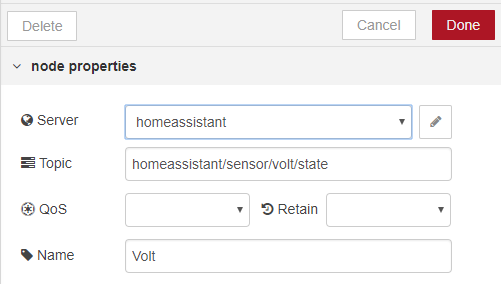I am trying to publish MQTT information from Node-RED to my Home Assistant setup but I am not getting it to work. Today I have a camera publishing MQTT to HA already and this works just fine.
Now I have created a flow in Node-RED that has exit to publish towards MQTT. My setup in Node-RED looks like this:
Debugging gives me updates just like I want (on the msg.payload), so the setup works. I have configured the various MQTT publish exits like follows:


I have tried some few changes like crossing “clean session” and “use legacy 3.1 support” but I get no changes. On my raspberry I find the following in my MQTT log:
1548140394: Received PUBLISH from nodered (d0, q0, r0, m0, ‘homeassistant/sensor/batteri/current’, … (5 bytes))
1548140394: Sending PUBLISH to 79f15147-3923-47ce-bdb1-ae98303d44f9 (d0, q0, r0, m0, ‘homeassistant/sensor/batteri/current’, … (5 bytes))
1548140394: Received PUBLISH from nodered (d0, q0, r0, m0, ‘homeassistant/sensor/batteri/soc’, … (2 bytes))
1548140394: Sending PUBLISH to 79f15147-3923-47ce-bdb1-ae98303d44f9 (d0, q0, r0, m0, ‘homeassistant/sensor/batteri/soc’, … (2 bytes))
1548140396: Received PUBLISH from nodered (d0, q0, r0, m0, ‘homeassistant/sensor/batteri/current’, … (5 bytes))
1548140396: Sending PUBLISH to 79f15147-3923-47ce-bdb1-ae98303d44f9 (d0, q0, r0, m0, ‘homeassistant/sensor/batteri/current’, … (5 bytes))
1548140396: Received PUBLISH from nodered (d0, q0, r0, m0, ‘homeassistant/sensor/batteri/soc’, … (2 bytes))
1548140396: Sending PUBLISH to 79f15147-3923-47ce-bdb1-ae98303d44f9 (d0, q0, r0, m0, ‘homeassistant/sensor/batteri/soc’, … (2 bytes))
1548140398: Received PUBLISH from nodered (d0, q0, r0, m0, ‘homeassistant/sensor/batteri/current’, … (5 bytes))
1548140398: Sending PUBLISH to 79f15147-3923-47ce-bdb1-ae98303d44f9 (d0, q0, r0, m0, ‘homeassistant/sensor/batteri/current’, … (5 bytes))
1548140398: Received PUBLISH from nodered (d0, q0, r0, m0, ‘homeassistant/sensor/batteri/soc’, … (2 bytes))
1548140398: Sending PUBLISH to 79f15147-3923-47ce-bdb1-ae98303d44f9 (d0, q0, r0, m0, ‘homeassistant/sensor/batteri/soc’, … (2 bytes))
1548140400: Received PUBLISH from nodered (d0, q0, r0, m0, ‘homeassistant/sensor/batteri/current’, … (5 bytes))
1548140400: Sending PUBLISH to 79f15147-3923-47ce-bdb1-ae98303d44f9 (d0, q0, r0, m0, ‘homeassistant/sensor/batteri/current’, … (5 bytes))
1548140400: Received PUBLISH from nodered (d0, q0, r0, m0, ‘homeassistant/sensor/batteri/soc’, … (2 bytes))
1548140400: Sending PUBLISH to 79f15147-3923-47ce-bdb1-ae98303d44f9 (d0, q0, r0, m0, ‘homeassistant/sensor/batteri/soc’, … (2 bytes))
1548140401: New connection from 192.168.1.100 on port 1883.
1548140401: New client connected from 192.168.1.100 as mosqpub|22608-sofia-sal (c1, k60, u’mqttuser’).
1548140401: Sending CONNACK to mosqpub|22608-sofia-sal (0, 0)
1548140401: Received PUBLISH from mosqpub|22608-sofia-sal (d0, q0, r1, m0, ‘sofia/salong/leds/blue’, … (2 bytes))
1548140401: Sending PUBLISH to mosqsub|269-sofia-salon (d0, q0, r0, m0, ‘sofia/salong/leds/blue’, … (2 bytes))
1548140401: Sending PUBLISH to 79f15147-3923-47ce-bdb1-ae98303d44f9 (d0, q0, r0, m0, ‘sofia/salong/leds/blue’, … (2 bytes))
1548140401: Received DISCONNECT from mosqpub|22608-sofia-sal
1548140401: Client mosqpub|22608-sofia-sal disconnected.
The “nodered” lines does not work, but the “sofia/salong” ones work fine. I have tried the following as-well:
pi@raspberrypi:/var/log/mosquitto $ mosquitto_sub -h localhost -p 1883 -t “homeassistant/sensor/batteri/soc”
47
47
47
47
So in my simple mind it seems to work! How do I get HA to discover these sensors? Is there some kind of templating I need to do? Do I have to create these “objects” in MQTT? Sorry for my illiteracy around MQTT, this is not my competence at all! If someone could please point me in the right direction that would be lovely!
Things I have tried:
- with and witout username
- enable / disable “allow_anonymous” in mosquitto.conf
- delete integration in HA and recreate, also making sure discovery is checked
- tried different topics, not sure how the topic part works totally, but every try fails the same way