Can you show your code for cards ?
just create a new dashboard in HA, and raw edit it. Just paste the dashboard code from above and some things will show up. Good place to start I guess
hello thanks for sharing this great dashboard & i just have a question if you like the
input_select.dashboard_modes
below or is it the same as the others ? thanks in advance!
Hi,
I’m having difficulties with the navigation.
I get an error when clicking a tile saying script.dashboard_navigation doesn’t exist.
Can you provide the code for the script of give some guidance in how to get it working?
srry for not providing it. There might be more, but let see if you can go a bit further now. Here is the script. Just create one in the gui , raw edit and paste the code:
alias: Dashboard Navigation
sequence:
- if:
- condition: or
conditions:
- condition: template
value_template: "{{'MacBook' in browser_id }}"
- condition: template
value_template: "{{'Tablet' in browser_id }}"
- condition: template
value_template: "{{'Werklaptop' in browser_id }}"
then:
- service: input_select.select_option
data:
option: "{{ view }}"
target:
entity_id: input_select.dashboard_view
else:
- service: browser_mod.navigate
data_template:
path: "{{ navigate }}"
browser_id: "{{ browser_id }}"
mode: single
Thanks, this will certainly help 
hi How do you resize the card, my card is over laping When in PC and in mobile phone is not accurate im using px, tried to use vw also but cant resize it i am using grid card also
Mini graph card showing power use over a 24-hour period, with toggle buttons at the top for the plugs.
type: custom:vertical-stack-in-card
cards:
- type: grid
square: false
columns: 3
cards:
- type: custom:mushroom-entity-card
entity: switch.tasmota_plug_pc
layout: vertical
primary_info: none
secondary_info: none
name: PC
icon_color: red
icon: mdi:monitor
tap_action:
action: toggle
- type: custom:mushroom-entity-card
entity: switch.tasmota_plug_kettle
layout: vertical
primary_info: none
secondary_info: none
name: Kettle
icon_color: green
icon: mdi:kettle
tap_action:
action: toggle
- type: custom:mushroom-entity-card
entity: switch.tasmota_plug_washing
layout: vertical
primary_info: none
secondary_info: none
name: Washing
icon_color: blue
icon: mdi:washing-machine
tap_action:
action: toggle
- type: custom:mini-graph-card
entities:
- entity: sensor.tasmota_plug_pc_energy_power
name: Temperature
color: var(--red-color)
- entity: sensor.tasmota_plug_kettle_energy_power
name: Humidity
color: var(--green-color)
- entity: sensor.tasmota_plug_washing_energy_power
name: Humidity
color: var(--blue-color)
hours_to_show: 24
line_width: 2
font_size: 50
animate: true
smoothing: false
height: 200
points_per_hour: 3
show:
name: false
icon: false
state: false
legend: false
fill: fade
I have been in the process of rebuilding my mobile dashboard using the mushroom cards, so with getting inspiration from the community, especially the room cards above by @MRobi, i have come up with a matching variant for my person cards that follows the theme i am using across my dashboard.
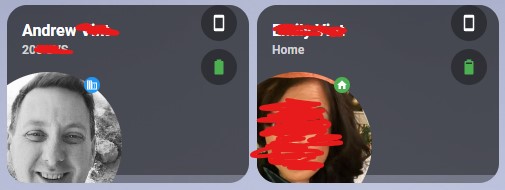
*Excuse the amateurish scribbles lol
It uses the following components from HACS
HACS - Mushroom Cards
HACS - Vertical Stack In Card
And here is the original post by @MRobi that i used for my room cards and drew inpiration from
MROBI - Mushroom Room Cards
Now this is just my first attempt and im considering what chips to put across the right hand side, at the moment its just the battery state and the battery level of our mobiles but as its an icon and not text not sure about what to do with waze travel times or anything else.
The picture itself is in colour when at home and grayscale when away from home and the icon and icon colour will change based on the state,
Below is my code;
type: vertical-stack
cards:
- type: horizontal-stack
cards:
- type: custom:vertical-stack-in-card
cards:
- type: custom:mushroom-person-card
entity: person.andrew
use_entity_picture: true
icon: mdi:account
icon_color: |
{% if is_state(config.entity, 'home') %}
#03A9F4
{% else %}
grey
{% endif %}
layout: horizontal
tap_action:
action: navigate
navigation_path: /dashboard-mobile/andrew
double_tap_action:
action: navigate
navigation_path: /dashboard-mobile/andrew
hold_action:
action: none
card_mod:
style:
mushroom-state-info$: |
.primary {
font-size: 16px !important;
position: relative;
top: -50px;
left: -155px;
width: 130px;
overflow: visible !important;
white-space: normal !important;
}
.secondary {
position: relative;
overflow: visible !important;
top: -52px;
left: -155px;
}
mushroom-shape-icon$: |
.shape {
position: relative;
left: -43px;
top: 55px;
}
mushroom-shape-avatar$: |
.picture {
position: relative;
left: -43px;
top: 55px;
{% if is_state(config.entity, 'home') %}
{% else %}
filter: grayscale(100%);
{% endif %}
}
.: |
:host {
--mush-icon-size: 146px;
}
style: |
mushroom-badge-icon {
left: 65px;
top: 60px;
}
- type: custom:mushroom-chips-card
chips:
- type: template
entity: sensor.andrews_iphone_12_pro_max_battery_state
icon: >-
{% set
state=states('sensor.andrews_iphone_12_pro_max_battery_state')
%} {% if state=='Charging' %}
mdi:cellphone-charging
{% else %}
mdi:cellphone
{% endif %}
icon_color: >-
{% set
state=states('sensor.andrews_iphone_12_pro_max_battery_state')
%} {% if state=='Charging' %}
green
{% else %}
white
{% endif %}
tap_action:
action: none
hold_action:
action: none
- type: template
entity: sensor.andrews_iphone_12_pro_max_battery_level
icon: >-
{% set bl = states('sensor.andrews_iphone_12_pro_max_battery_level') | int %}
{% if bl < 10 %} mdi:battery-outline
{% elif bl < 20 %} mdi:battery-10
{% elif bl < 30 %} mdi:battery-20
{% elif bl < 40 %} mdi:battery-30
{% elif bl < 50 %} mdi:battery-40
{% elif bl < 60 %} mdi:battery-50
{% elif bl < 70 %} mdi:battery-60
{% elif bl < 80 %} mdi:battery-70
{% elif bl < 90 %} mdi:battery-80
{% elif bl < 100 %} mdi:battery-90
{% elif bl == 100 %} mdi:battery
{% else %} mdi:battery-unknown
{% endif %}
icon_color: >-
{% set bl = states('sensor.andrews_iphone_12_pro_max_battery_level') | int %}
{% if bl < 10 %} red
{% elif bl < 20 %} red
{% elif bl < 30 %} red
{% elif bl < 40 %} orange
{% elif bl < 50 %} orange
{% elif bl < 60 %} orange
{% elif bl < 70 %} green
{% elif bl < 80 %} green
{% elif bl < 90 %} green
{% elif bl < 100 %} green
{% elif bl == 100 %} green
{% else %} grey
{% endif %}
tap_action:
action: none
hold_action:
action: none
card_mod:
style:
.: |
ha-card {
width: 66px;
margin-left: 80%;
top: -170px;
background: none;
--chip-border-width: 0;
}
card_mod:
style: |
ha-card:active {
transform: scale(0.9);
transition: 0s;
}
ha-card {
height: 178px ;
margin-left: auto;
margin-right: auto;
}
- type: custom:vertical-stack-in-card
cards:
- type: custom:mushroom-person-card
entity: person.emily
use_entity_picture: true
icon: mdi:account
icon_color: |
{% if is_state(config.entity, 'home') %}
#03A9F4
{% else %}
grey
{% endif %}
layout: horizontal
tap_action:
action: navigate
navigation_path: /dashboard-mobile/emily
double_tap_action:
action: navigate
navigation_path: /dashboard-mobile/emily
hold_action:
action: none
card_mod:
style:
mushroom-state-info$: |
.primary {
font-size: 16px !important;
position: relative;
top: -50px;
left: -155px;
width: 130px;
overflow: visible !important;
white-space: normal !important;
}
.secondary {
position: relative;
overflow: visible !important;
top: -52px;
left: -155px;
}
mushroom-shape-icon$: |
.shape {
position: relative;
left: -43px;
top: 55px;
}
mushroom-shape-avatar$: |
.picture {
position: relative;
left: -43px;
top: 55px;
{% if is_state(config.entity, 'home') %}
{% else %}
filter: grayscale(100%);
{% endif %}
}
.: |
:host {
--mush-icon-size: 146px;
}
style: |
mushroom-badge-icon {
left: 65px;
top: 60px;
}
- type: custom:mushroom-chips-card
chips:
- type: template
entity: sensor.emilys_iphone_12_pro_max_battery_state
icon: >-
{% set
state=states('sensor.andrews_iphone_12_pro_max_battery_state')
%} {% if state=='Charging' %}
mdi:cellphone-charging
{% else %}
mdi:cellphone
{% endif %}
icon_color: >-
{% set
state=states('sensor.emilys_iphone_12_pro_max_battery_state')
%} {% if state=='Charging' %}
green
{% else %}
white
{% endif %}
tap_action:
action: none
hold_action:
action: none
- type: template
entity: sensor.emilys_iphone_12_pro_max_battery_level
icon: >-
{% set bl = states('sensor.emilys_iphone_12_pro_max_battery_level') | int %}
{% if bl < 10 %} mdi:battery-outline
{% elif bl < 20 %} mdi:battery-10
{% elif bl < 30 %} mdi:battery-20
{% elif bl < 40 %} mdi:battery-30
{% elif bl < 50 %} mdi:battery-40
{% elif bl < 60 %} mdi:battery-50
{% elif bl < 70 %} mdi:battery-60
{% elif bl < 80 %} mdi:battery-70
{% elif bl < 90 %} mdi:battery-80
{% elif bl < 100 %} mdi:battery-90
{% elif bl == 100 %} mdi:battery
{% else %} mdi:battery-unknown
{% endif %}
icon_color: >-
{% set bl = states('sensor.emilys_iphone_12_pro_max_battery_level') | int %}
{% if bl < 10 %} red
{% elif bl < 20 %} red
{% elif bl < 30 %} red
{% elif bl < 40 %} orange
{% elif bl < 50 %} orange
{% elif bl < 60 %} orange
{% elif bl < 70 %} green
{% elif bl < 80 %} green
{% elif bl < 90 %} green
{% elif bl < 100 %} green
{% elif bl == 100 %} green
{% else %} grey
{% endif %}
tap_action:
action: none
hold_action:
action: none
card_mod:
style:
.: |
ha-card {
width: 66px;
margin-left: 80%;
top: -170px;
background: none;
--chip-border-width: 0;
}
card_mod:
style: |
ha-card:active {
transform: scale(0.9);
transition: 0s;
}
ha-card {
height: 178px ;
margin-left: auto;
margin-right: auto;
}
Any suggestions / comments welcome
@ingo.niehues Please excuse my ignorance but i have know idea how to use the templates … do you put these in the raw yaml file for your page or is there a specific place to put them.
Any help greatly appreciated
Does anyone know how i could make the background of a card a map ? i think woukld look good if the background was a map representing the current location
updated version for HA 2023.5
also finally managed to move the backarrow of a sub-view 
---
Navbar:
card-mod-theme: "Navbar"
header-height: "78px"
card-mod-view-yaml: |
"*:first-child$": |
#columns .column > * {
padding-left: 5px;
padding-right: 5px;
padding-bottom: 5px;
}
# Move navbar
card-mod-root-yaml: |
ha-tabs$: |
#tabsContent {
width: 97%;
}
paper-icon-button {
display: none;
}
.: |
@media (orientation: portrait) {
a.menu-link[target="_blank"], ha-button-menu, ha-menu-button, [main-title] {
display: none !important;
}
}
div#view {
transform: initial;
padding: 0 !important;
margin: 0 !important;
width: 100%;
padding-bottom: var(--header-height) !important;
}
.header {
top: auto !important;
bottom: 0px !important;
box-shadow: var(--footer-shadow);
height: var(--header-height) !important;
}
.toolbar {
height: var(--header-height) !important;
padding: 10px 0px !important;
background: var(--card-background-color);
}
#view {
padding-top: calc(-1 * var(--header-height)) !important;
}
ha-tabs {
--paper-tabs-selection-bar-color: var(--header-tab-indicator-color) !important;
--mdc-icon-size: 26px;
display: flex;
justify-content: space-between;
padding: 10px;
margin-top: 15px;
height: var(--header-height) !important;
}
paper-tab[aria-selected=true] {
color: var(--header-active-tab-color);
background-color: var(--header-active-tab-bg-color);
}
paper-tab {
color: var(--header-all-tabs-color);
--paper-tab-ink: var(--card-background-color);
border-radius: 25px;
height: 50px;
padding: 0 1.58rem;
}
.main-title {
padding-bottom: 10px;
}
.mdc-icon-button {
padding-bottom: 20px;
}
ha-icon-button-arrow-prev {
padding-bottom: 10px;
padding-left: 20px;
}
# Mushroom layout
mush-spacing: 12px
# Title
mush-title-padding: 24px 12px 16px
mush-title-spacing: 12px
mush-title-font-size: 24px
mush-title-font-weight: normal
mush-title-line-height: 1.2
# Subtitle
mush-subtitle-font-size: 16px
mush-subtitle-font-weight: normal
mush-subtitle-line-height: 1.2
# Card
mush-card-primary-font-size: 14px
mush-card-secondary-font-size: 12px
mush-card-primary-font-weight: bold
mush-card-secondary-font-weight: bolder
mush-card-primary-line-height: 1.5
mush-card-secondary-line-height: 1.5
# Chip
mush-chip-spacing: 8px
mush-chip-padding: 0 0.25em
mush-chip-height: 36px
mush-chip-border-radius: 18px
mush-chip-font-size: 0.3em
mush-chip-font-weight: bold
mush-chip-icon-size: 0.5em
mush-chip-avatar-padding: 0.1em
mush-chip-avatar-border-radius: 50%
mush-chip-background: var(--ha-card-background)
# Control
mush-control-border-radius: 12px
mush-control-height: 42px
mush-control-button-ratio: 1
mush-control-icon-size: 0.5em
# Slider
mush-slider-threshold: 10
# Badge
mush-badge-size: 16px
mush-badge-icon-size: 0.75em
mush-badge-border-radius: 50%
# Icon
mush-icon-border-radius: 50%
mush-icon-size: 42px
mush-icon-symbol-size: 0.5em
# Colors
mush-rgb-red: 244, 67, 54
mush-rgb-pink: 233, 30, 99
mush-rgb-purple: 156, 39, 176
mush-rgb-deep-purple: 103, 58, 183
mush-rgb-indigo: 63, 81, 181
mush-rgb-blue: 33, 150, 243
mush-rgb-light-blue: 3, 169, 244
mush-rgb-cyan: 0, 188, 212
mush-rgb-teal: 0, 150, 136
mush-rgb-green: 76, 175, 80
mush-rgb-light-green: 139, 195, 74
mush-rgb-lime: 205, 220, 57
mush-rgb-yellow: 255, 235, 59
mush-rgb-amber: 255, 193, 7
mush-rgb-orange: 255, 152, 0
mush-rgb-deep-orange: 255, 87, 34
mush-rgb-brown: 121, 85, 72
mush-rgb-grey: 158, 158, 158
mush-rgb-blue-grey: 96, 125, 139
mush-rgb-black: 0, 0, 0
mush-rgb-white: 255, 255, 255
mush-rgb-info: var(--mush-rgb-blue)
mush-rgb-success: var(--mush-rgb-green)
mush-rgb-warning: var(--mush-rgb-orange)
mush-rgb-danger: var(--mush-rgb-red)
mush-rgb-state-fan: var(--mush-rgb-green)
mush-rgb-state-light: var(--mush-rgb-orange)
mush-rgb-state-entity: var(--mush-rgb-blue)
mush-rgb-state-switch: var(--mush-rgb-blue)
mush-rgb-state-alarm-disarmed: var(--mush-rgb-info)
mush-rgb-state-alarm-armed: var(--mush-rgb-success)
mush-rgb-state-alarm-triggered: var(--mush-rgb-danger)
mush-rgb-state-person-home: var(--mush-rgb-success)
mush-rgb-state-person-not-home: var(--mush-rgb-danger)
mush-rgb-state-person-zone: var(--mush-rgb-info)
mush-rgb-state-person-unknown: var(--mush-rgb-grey)
mush-rgb-state-cover-open: var(--mush-rgb-blue)
mush-rgb-state-cover-closed: var(--mush-rgb-disabled)
mush-rgb-state-climate-auto: var(--mush-rgb-green);
mush-rgb-state-climate-cool: var(--mush-rgb-blue);
mush-rgb-state-climate-dry: var(--mush-rgb-orange);
mush-rgb-state-climate-fan-only: var(--mush-rgb-blue-grey);
mush-rgb-state-climate-heat: var(--mush-rgb-deep-orange);
mush-rgb-state-climate-heat-cool: var(--mush-rgb-green);
mush-rgb-state-climate-idle: var(--mush-rgb-grey);
mush-rgb-state-climate-off: var(--mush-rgb-disabled);
# You must keep this to support light/dark theme
modes:
light:
header-active-tab-color: "rgb(var(--mush-rgb-blue))"
header-active-tab-bg-color: none
header-all-tabs-color: "rgb(var(--mush-rgb-disabled))"
header-tab-indicator-color: "var(--card-background-color)"
app-header-text-color: "var(--primary-text-color)"
app-header-background-color: "var(--primary-background-color)"
paper-tabs-selection-bar-color: "var(--card-background-color)"
footer-shadow: "0px -1px 3px 0px rgba(0,0,0,0.12)"
# Card
ha-card-border-radius: 12px
# ha-card-border-width: 0px
mush-rgb-disabled: 189, 189, 189
paper-tab-selected: 33, 150, 243
dark:
# Header / Footer
header-active-tab-color: "rgb(var(--mush-rgb-blue))"
header-active-tab-bg-color: none
header-all-tabs-color: "rgb(var(--mush-rgb-disabled))"
header-tab-indicator-color: "var(--card-background-color)"
app-header-text-color: "var(--primary-text-color)"
app-header-background-color: "var(--primary-background-color)"
paper-tabs-selection-bar-color: "var(--card-background-color)"
footer-shadow: "0px -1px 3px 0px rgba(0,0,0,0.12)"
# Card
ha-card-border-radius: 12px
ha-card-border-width: 0px
mush-rgb-disabled: 111, 111, 111
paper-tab-selected: 255, 255, 255
These are beautiful. May I suggest an addition that I feel would appeal to most? How would I go about adding a lights counter as a notification on the bulb icon? I already have the sensors defined, just having trouble figuring out how to implement on the card.
You can find information about how to save templates here:
Click the 3 dots in the upper right corner of your lovelace-view and select “edit dashboard”. Then you will have to click the 3 dots again and select “RAW configuration”. scroll down all the way to the bottom. There you can add your templates like this:
button_card_templates: # You can put your templates below this text
header: # this is the name of the 1st template and below the configuration for the 1st template
styles:
card:
- padding: 5px 15px
- background-color: var(--paper-item-icon-active-color)
name:
- text-transform: uppercase
- color: var(--primary-background-color)
- justify-self: start
- font-weight: bold
label:
- text-transform: uppercase
- color: var(--primary-background-color)
- justify-self: start
- font-weight: bold
header_red: # this is the name of the 2nd template and below the configuration for the 2nd template
template: header
styles:
card:
- background-color: '#FF0000'
my_little_template: [...] # this is the name of the 3rd template and below the configuration for the 3rd template
Love the fact this gives me practically an extra chip to play with  Only question is how would I go about adding a light count to display on the lightbulb entity? Cheers!
Only question is how would I go about adding a light count to display on the lightbulb entity? Cheers!
Give this a try:
badge_icon: |
{% if states(entity) == 'on' %}
mdi:numeric-{{expand(state_attr(entity, 'entity_id'))| selectattr('state','eq','on')|map(attribute='entity_id')|list|count}}
{% else %}
{% endif %}
badge_color: |
{% if states(entity) == 'on' %}
red
{% else %}
{% endif %}
It kind of butts up against the edges of the card so you may want to slightly adjust the card-mod section to move the bulb and chips slightly down
ha-card {
width: 66px;
margin-left: 68%;
top: -176px;
background: none;
}
Changing it from -178 to -176 should do the trick
Did you ever figure this out. I am in the same position. Don’t know what to do with the excess code.
Thanks
Friend, can you help me?
How did you create “update.wud_container_local_adguardhome”?
I would love to use your system on my home assistant, but I’m quite new to home. Could you explain me? I’ve replaced the switch.docker_cloudflared_tunnel id with mine, but it looks like “update.wud_container_local_adguardhome” is a custom entity being used to control or monitor the update state of a specific Docker container called “adguardhome”.
Help me create this entity?



