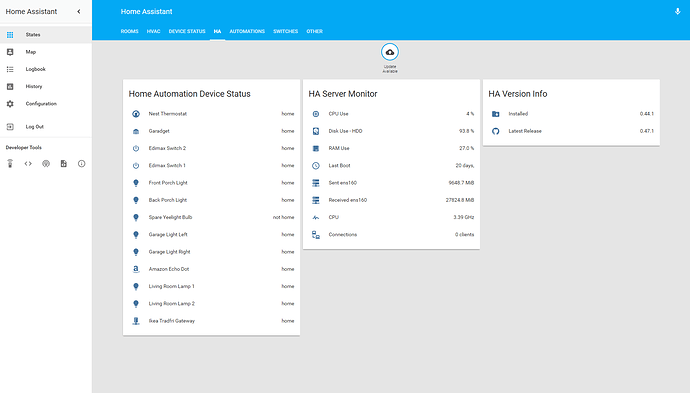The below is becoming out of date quickly as I update my configuration. See the link above for an up to date configuration
These are the Home Assistant configuration files used in my Home Assistant (HA) setup. I relied on repositories of other HA users quite a bit when I was getting started for ideas and example code. Hopefully this repository will help someone eles who is getting started.
If you are just gettting started with Home Assistant I highly reccomend checking out this YouTube Series. It helped me a lot when I was first getting started. I also strongly reccomend you read the Home Assistant Docs. So many questions asked on the Home Assistant Forum could be solved by reading the docs.
Hardware Running HA:
- Dell Optiplex 9010 SFF
-
VMWare ESXi Virtual Machine
The virtual machine is given two cores of a i5 3570, 2GB of RAM and 8 GB of hard disk space. This setup runs very smoothly for me. There is an added power cost to run a desktop over a Raspberry Pi (how I started). However I also run a Router and Network Attached Storage (NAS) server on this same machine using seperate virtual machines.
Installation Process:
I’m currently running Home Assistant version 0.44.1. My preferred installation method is Virtualenv on top of your favorite Linux distro. I am currently running Ubuntu Server version 16.04 LTS.
Follow the directions in the Virtualenv link above (very closely) and it should install without issue.
Editing the Configuration Files:
What works for me is creating a Samba share from Ubuntu that I can then edit on any computer in my house.
For setting up Samba see this video: Samba Setup
After you have the Samba share setup I like to use Atom to edit my files. It works on both Windows and Linux and has a great interface and some nice features. NotePad++ is also easy to use and is a bit more lightweight than Atom (no Linux support though)
Connected Devices:
Cloud Controlled Devices:
Local Network Devices:
- Xiaomi Yeelight RGBW E27 Smart LED Bulbs Block these from external network access and they will still work internally with Home Assistant
- Xiaomi Yeelight E27 Smart LED Bulbs Block these from external network access and they will still work internally with Home Assistant
- Ikea TRÅDFRI Gateway
- Ikea TRÅDFRI LED Bulbs
- Ikea TRÅDFRI Remote
- Edimax Wi-Fi Smart Plugs (SP-2101W) Block these from external network access and they will still work internally with Home Assistant
Device Reviews on the Home Assistant Forum:
Automations:
Garage_Door.yaml Automations:
- Notify me when my garage door is opened and no one is home
- Notify me if I leave my garage door open when no one is home
HTPC.yaml Automations:
- When I turn on my HTPC, turn on the connected TV and amplifier
- When I turn on my TV, turn on the connected amplifier
IP_Change.yaml Automations:
- Notifiy me when my External IP changes
Living_Room_Lamps.yaml Automations:
- Turn on the living room lamps at sunset
- Turn on the living room lamps when the garage door opens and it is getting dark outside
Low_Battery_Adams_iPhone Automations:
- Notify me when my battery is at 50% and 30%
Nest.yaml Automations:
- When leaving on workdays set the nest to Away mode
- Turn off Away mode at 4:00 PM (pre heat/cool the house before arriving home)
- Turn off Away mode if someone arrives home
- If HVAC fan hasn’t run for an hour, run it for 10 minutes
Outside_Lights.yaml Automations:
- Turn off outside lights at sunrise
- Turn on outside lights at sunset
PC_Security.yaml Automations:
- Notify me if my Desktop PC turns on while I am away
- Notify me if there is a failed login attempt to the HA front end
- Notify me of a new device added to my Wifi network