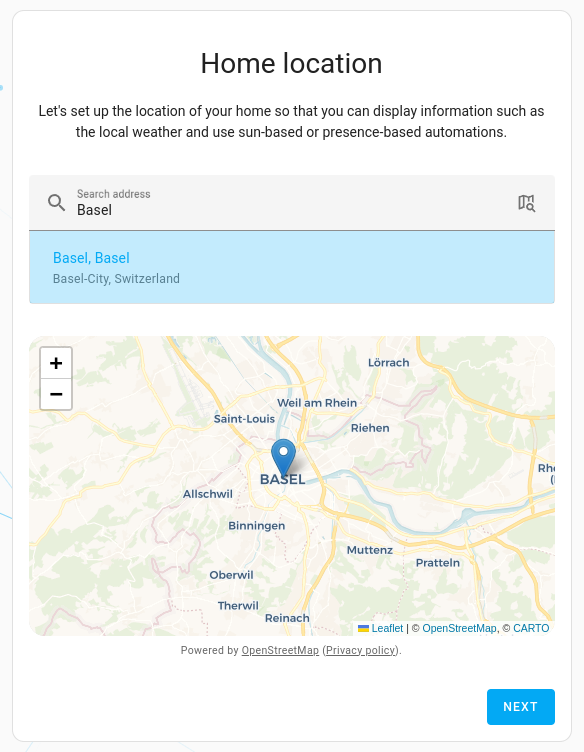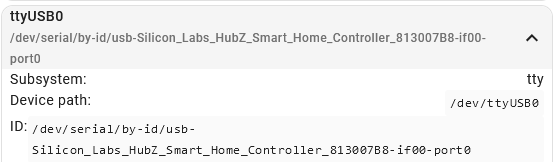Recently I was having trouble with my existing home automation setup and decided it was time to look for an alternative in the event that the trouble could not be resolved. After some research, Home Assistant looked like a good alternative so I set about to install and test it.
Before deciding about dedicated hardware, I installed it in a virtual machine running on windows. The installation was straightforward and the system came to life as described in the getting started guide.
First I installed several add-ons: zigbee, file edit and google drive backup.
I was then able to discover and install a zigbee bulb and create an automation for it. The first thing I discovered was that, unlike my existing system, there was no setting in the automation setup to set the intensity level of the bulb, so of course it came on at full brightness.
I set the automation to come on at sunset and go off at 2 am. The next day the bulb came on in the early afternoon, suspiciously like 7 hours off from GMT (I’m in Los Angeles).
This prompted my to look at the location setting. Even thought my timezone was set to America/Los_Angeles and the clock time was correct, the map showed my being located in Amsterdam with it’s long and lat. I tried to edit that stuff, but apparently that’s no allowed (WHY?). So I added a second location and set its long and lat, but couldn’t get HA to believe that in wasn’t still in the Netherlands.
Meanwhile I made a local backup and a Google Drive Backup.
I was still bugged about automating the bulb intensity so started searching the web for info I how to set that property. It all apparently involves YAML but I never found any examples that looked anything like the YAML that is created automatically when the automation was created, so I was stalled there.
In the process I came across a YAML for setting the long and lat and thought that I might as well give that a try, so I added a couple of lines to the configuration.yaml file. The system check told me that it didn’t find anything that should prevent a successful restart.
Well - it was wrong. The restart failed and landed me in Safe Mode. At that point none of my add-ons were loaded, it refused to find and restore my local backup.
In other words, the entire installation was trashed. Needless to say, I’m not terribly enthusiastic about starting over again with as system that , while it superficially seems easy to use, is actually incredibly cryptic and inadequately documented (at least as far as examples are concerned).
All of what I perceive to be deficiencies are things that could be corrected, but I certainly don’t know enough about it to do that. It seems to me to have a lot of potential but the learning curve involved in getting from novice to experienced is more like a straight vertical line than a “curve”.
It’s possible that I’m just a crank and the only one who has ever had any difficult with HA, but I’m not inexperienced with other aspects of computing, so I don’t think it’s just me. There may be others who have tried and failed but didn’t bother to report their experience.
Anyway, here is one report of a failure, for what ever it’s worth.