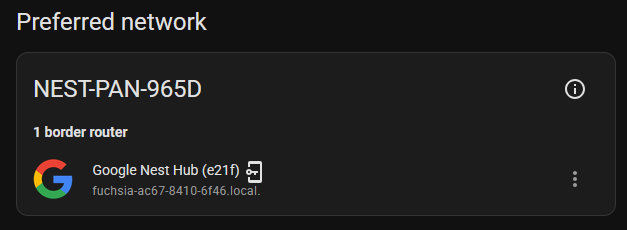So …
being one of the early birds adopting a new technology often means scarce documentation.
I had bought a few weeks ago a Sonoff ZBDongle-E from Ali Express and flashed it using the OpenThread firmware available from darkxst
I’m only using the dongle for Thread because my Conbee II is still working like a champ via ZHA with 100+ devices, but that is another story. My interest for this for originally because of I decided to buy myself Eve Motion Blinds for one of my window and I knew that based on their website … they actually support Thread, and they have promised that in the next firmware update due early December they are gonna rollout firmware with support for Matter over Thread.
Since the blinds being on my second floor and my HA NUC on the first I knew that I needed a proper coverage for Thread network so my blinds could keep proper connection I bought I Nest Hub 2 which supports Thread, the Nest hub is also on my second floor. So like others I had 2 Thread Border Routers available in my Thread overview page with no option to make the Nest hub the Preferred Network.
So I got myself a Nanoleaf Essentials Bulb (NL67), which is a Matter Smart Bulb
Paired the device with the Nanoleaf app and from there I had the option to add the bulb to an Thread Network, 2 networks were visible, my OpenThread Border Router from the “OpenThread Border Router” addon, and the Thread network created by my Google Nest Hub. I chose to join the bulb to the Google Nest Thread network and once the bulb had successfully joined, there is an option in the Nanoleaf app to view details about the Thread network being used, see screenshot below.
This gave me the precious “Operational Dataset” that I can then copy and import into the Thread Integration menu so HA can communicate with that Thread network.
Once the dataset that belongs to the Nest Thread network was added, HA finally gave me the option to make the Google Nest Thread network the preferred one, once that was done I had the option in the “Open Thread Border” network to “Add to preferred network” and wollah! I now have one network where HA and Google Nest work in tandem
I then added the Nanoleaf Bulb into home assistant as matter device without any problems …

Next step was to add my Motion Blind motor into HA, first I paired it with the Eve app in order to update the device to the latest firmware, then unpaired and paired again with home assistant using the Homekit integration, once that was completed and the Motion Blinds showed up in HA I open the device page. From there is the option to “Provision Preferred Thread Credentials”, which joins the blinds to the preferred network.
I now have a small network of 4 Thread devices, as seen from the OpenThread Border Router UI
Cheers all