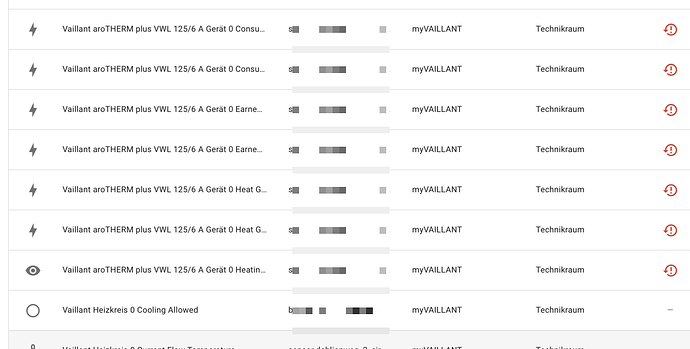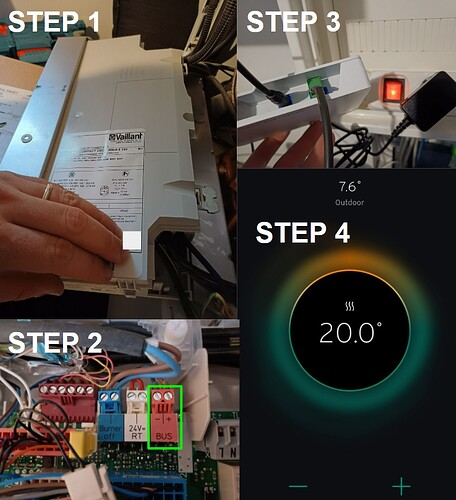Vraag, Wij hebben thuis een Vaillant arotherm 75/5 warmtepomp. Ook hebben we 13 zonnepanelen .
Nu als de warmtepomp aangaat vraagt hij veel meer wat dan wat me zonnepanelen leveren. Nu wil ik eigenlijk dat de warmtepomp het aantal wat wat hij vraagt aanpast aan wat er via de panelen geleverd wordt. Heeft iemand een tip welk kastje ik hiervoor kan aanschaffen zodat me omvormer en warmtepomp met elkaar kunnen communiceren?
Yup, quota exceeded error seems to be hitting everyone and rendering all entities unavailable.
Hi,
I’ve applied the following workaround:
~/HomeAssistant/custom_components/mypyllant $ diff __init__.BAK __init__.py
126,131c126,131
< daily_data_coordinator = DailyDataCoordinator(
< hass, api, entry, timedelta(seconds=update_interval_daily)
< )
< _LOGGER.debug("Refreshing DailyDataCoordinator")
< await daily_data_coordinator.async_refresh()
< hass.data[DOMAIN][entry.entry_id]["daily_data_coordinator"] = daily_data_coordinator
---
> # daily_data_coordinator = DailyDataCoordinator(
> # hass, api, entry, timedelta(seconds=update_interval_daily)
> # )
> # _LOGGER.debug("Refreshing DailyDataCoordinator")
> # await daily_data_coordinator.async_refresh()
> # hass.data[DOMAIN][entry.entry_id]["daily_data_coordinator"] = daily_data_coordinator
~/HomeAssistant/custom_components/mypyllant $ diff sensor.BAK sensor.py
259c259
< async_add_entities(await create_daily_data_sensors(hass, config)) # type: ignore
---
> # async_add_entities(await create_daily_data_sensors(hass, config)) # type: ignore
The problem with this workaround: you can’t get energy data…
Great work here.
Is there a tutorial on how to set calendars with Nordpool integration?
Or someone who can guide me to get started. ![]()
Now I have set it manually.
Hi at all,
I have had a Vaillant heat pump aroTHERM plus VWL 75/6 with sensoCOMFORT VRC 720/3 and myVaillant connect VR 940f for 14 days now.
As a layman, I was able to install the myVaillant integration for Homeassistant without any problems. However, I am missing a sensor value for the current power consumption. But that is not the problem.
It would be important to me to be able to adjust the time program for hot water production with an automation. The integrated service “Set Water Heater Circulation Time Program” does not work for me. I also get the following error message when filling in the example data: “The action mypyllant.set_dhw_circulation_time_program could not be executed. expected dict for dictionary value @ data[‘time_program’]. Got None”
Can someone help me?
The following code is generated when filling in the example data:
action: mypyllant.set_dhw_circulation_time_program
target: {}
data:
time_program: |
monday: - start_time: 330
end_time: 1260
tuesday: - start_time: 330
end_time: 1260
wednesday: - start_time: 330
end_time: 1260
thursday: - start_time: 330
end_time: 1260
friday: - start_time: 330
end_time: 1260
saturday: - start_time: 450
end_time: 1260
sunday: - start_time: 450
end_time: 1260
Hello everyone, I would like to use this integration to control my Vaillant device (type: VWL 78/5 IS with VWL 75/5 AS) when I am producing enough power with my photovoltaic system. My idea would be to design the automation in such a way that if the PV output is greater than 500W for approx. 5 minutes, I would like to increase the target temperature of the heat pump. To do this, I have already created an automation and set the parameter “zone_heating_circuit_0_desired_heating_temperature” to a higher temperature using the aforementioned trigger. Unfortunately, the heat pump does not accept this correctly. Can you find the error?
Here you can find the automation-Code:
- id: '1728931781407'
alias: PV-Heizungsregelung_Ein
description: ''
triggers:
- trigger: numeric_state
entity_id:
- sensor.power_meter_wirkleistung
for:
hours: 0
minutes: 5
seconds: 0
above: 1000
conditions:
- condition: state
entity_id: calendar.liwo_zone_heizung_circuit_0
state: 'on'
for:
hours: 0
minutes: 1
seconds: 0
actions:
- action: notify.mobile_app_iphone
metadata: {}
data:
message: Zieltemperatur setzen
- action: number.set_value
metadata: {}
data:
value: '24'
target:
entity_id: sensor.liwo_zone_heizung_circuit_0_desired_heating_temperature
enabled: true
- action: mypyllant.set_quick_veto
metadata: {}
data:
temperature: 24
enabled: false
mode: single
For those here with quota exceeded issues, there’s a small update in this Github issue.
I’m trying to add to the vaillant cal
First tried without rrule: “FREQ=DAILY;COUNT=1”
But seams I need to use it?
alias: Schedule Heating Based on Cheapest Hours Daily
trigger:
- platform: time
at: "00:10:00"
condition:
- condition: template
value_template: >-
{{ states('sensor.cheapest_hours_today') not in ['unknown', 'unavailable', ''] }}
action:
- service: calendar.create_event
data:
entity_id: calendar.birkestien_zone_1_circuit_0
summary: "Heating to 21.5°C on Birkestien Zone 1 (Circuit 0)"
description: "Automated heating event for the 16 cheapest hours of the day"
start_date_time: >-
{% set hours = states('sensor.cheapest_hours_today').split(', ') %}
{% set today_prices = state_attr('sensor.energi_data_service', 'today') %}
{% set first_hour_index = today_prices.index(float(hours[0])) %}
{% set start_hour = now().replace(hour=first_hour_index, minute=0, second=0, microsecond=0) %}
{{ start_hour.isoformat() }}
end_date_time: >-
{% set hours = states('sensor.cheapest_hours_today').split(', ') %}
{% set today_prices = state_attr('sensor.energi_data_service', 'today') %}
{% set first_hour_index = today_prices.index(float(hours[0])) %}
{% set start_hour = now().replace(hour=first_hour_index, minute=0, second=0, microsecond=0) %}
{{ (start_hour + timedelta(hours=16)).isoformat() }}
rrule: "FREQ=DAILY;COUNT=1" # Non-recurring event, runs only once per day
mode: single
homeassistant.components.automation.schedule_heating_based_on_cheapest_hours
Source: components/automation/__init__.py:742
integration: Automation (documentation, issues)
First occurred: 21:25:45 (3 occurrences)
Last logged: 21:45:02
While executing automation automation.schedule_heating_based_on_cheapest_hours
Traceback (most recent call last):
File "/usr/src/homeassistant/homeassistant/components/automation/__init__.py", line 742, in async_trigger
return await self.action_script.async_run(
^^^^^^^^^^^^^^^^^^^^^^^^^^^^^^^^^^^
File "/usr/src/homeassistant/homeassistant/helpers/script.py", line 1795, in async_run
return await asyncio.shield(create_eager_task(run.async_run()))
^^^^^^^^^^^^^^^^^^^^^^^^^^^^^^^^^^^^^^^^^^^^^^^^^^^^^^^^
File "/usr/src/homeassistant/homeassistant/helpers/script.py", line 463, in async_run
await self._async_step(log_exceptions=False)
File "/usr/src/homeassistant/homeassistant/helpers/script.py", line 527, in _async_step
self._handle_exception(
File "/usr/src/homeassistant/homeassistant/helpers/script.py", line 557, in _handle_exception
raise exception
File "/usr/src/homeassistant/homeassistant/helpers/script.py", line 525, in _async_step
await getattr(self, handler)()
File "/usr/src/homeassistant/homeassistant/helpers/script.py", line 763, in _async_call_service_step
response_data = await self._async_run_long_action(
^^^^^^^^^^^^^^^^^^^^^^^^^^^^^^^^^^
File "/usr/src/homeassistant/homeassistant/helpers/script.py", line 726, in _async_run_long_action
return await long_task
^^^^^^^^^^^^^^^
File "/usr/src/homeassistant/homeassistant/core.py", line 2761, in async_call
response_data = await coro
^^^^^^^^^^
File "/usr/src/homeassistant/homeassistant/core.py", line 2804, in _execute_service
return await target(service_call)
^^^^^^^^^^^^^^^^^^^^^^^^^^
File "/usr/src/homeassistant/homeassistant/helpers/service.py", line 996, in entity_service_call
single_response = await _handle_entity_call(
^^^^^^^^^^^^^^^^^^^^^^^^^^
File "/usr/src/homeassistant/homeassistant/helpers/service.py", line 1068, in _handle_entity_call
result = await task
^^^^^^^^^^
File "/usr/src/homeassistant/homeassistant/components/calendar/__init__.py", line 861, in async_create_event
await entity.async_create_event(**params)
File "/config/custom_components/mypyllant/calendar.py", line 176, in async_create_event
if "BYDAY=" not in kwargs["rrule"]:
~~~~~~^^^^^^^^^
KeyError: 'rrule'
Is it possible to count On/Off cycles ?
Hi All, I’m trying to get my system to trigger a Legionella cycle on demand via a button in my HA dashboard to take advantage of free electricity periods. My plan is to use single automation, where the hot water set temperature is changed, then the myVAILLANT integration hot water cycle is triggered and then the set point is reset to ‘normal’. This is what I have so far, it triggered okay but doesn’t seem to have had any effect on the set point or triggered a hot water cycle, any thoughts on what I have missed please?
id: '1731522541692'
alias: Hot Water Legionella Cycle
description: ''
triggers:
- trigger: state
entity_id:
- input_boolean.hot_water_legionella_cycle
from: 'off'
to: 'on'
conditions: []
actions:
- data:
temperature: 70
target:
entity_id: water_heater.domestic_hot_water_0
action: water_heater.set_temperature
- delay:
hours: 0
minutes: 1
seconds: 0
milliseconds: 0
- action: button.press
metadata: {}
data: {}
target:
entity_id:
- input_boolean.hot_water_legionella_cycle
- switch.cf_home_domestic_hot_water_0_boost
- delay:
hours: 1
minutes: 45
seconds: 0
milliseconds: 0
- data:
temperature: 48
target:
entity_id: water_heater.domestic_hot_water_0
action: water_heater.set_temperature
mode: single
I’m trying to get the cheapest 16 hours from the energi.service to be added via mypyllant.set_time_program. But keep getting in trouble;) is there an easy way.
alias: “Set Vaillant Schedule to 16 Cheapest Hours”
trigger:
- platform: state
entity_id: sensor.cheapest_hours_today
action:- service: mypyllant.set_time_program
target:
entity_id: climate.birkestien_zone_1_circuit_0_climate
data:
program_type: heating
time_program: >
{% set cheapest_hours = states(‘sensor.cheapest_hours_today’).split(“,”) %}
{% if cheapest_hours and cheapest_hours[0] != “” %}
{
“monday”: [
{% for hour in cheapest_hours | map(‘float’) | map(‘round’) | unique %}
{“start_time”: {{ hour * 60 }}, “end_time”: {{ (hour + 1) * 60 }}, “setpoint”: 21}
{% if not loop.last %}, {% endif %}
{% endfor %}
],
“tuesday”: [
{% for hour in cheapest_hours | map(‘float’) | map(‘round’) | unique %}
{“start_time”: {{ hour * 60 }}, “end_time”: {{ (hour + 1) * 60 }}, “setpoint”: 21}
{% if not loop.last %}, {% endif %}
{% endfor %}
],
“wednesday”: [
{% for hour in cheapest_hours | map(‘float’) | map(‘round’) | unique %}
{“start_time”: {{ hour * 60 }}, “end_time”: {{ (hour + 1) * 60 }}, “setpoint”: 21}
{% if not loop.last %}, {% endif %}
{% endfor %}
],
“thursday”: [
{% for hour in cheapest_hours | map(‘float’) | map(‘round’) | unique %}
{“start_time”: {{ hour * 60 }}, “end_time”: {{ (hour + 1) * 60 }}, “setpoint”: 21}
{% if not loop.last %}, {% endif %}
{% endfor %}
],
“friday”: [
{% for hour in cheapest_hours | map(‘float’) | map(‘round’) | unique %}
{“start_time”: {{ hour * 60 }}, “end_time”: {{ (hour + 1) * 60 }}, “setpoint”: 21}
{% if not loop.last %}, {% endif %}
{% endfor %}
],
“saturday”: [
{% for hour in cheapest_hours | map(‘float’) | map(‘round’) | unique %}
{“start_time”: {{ hour * 60 }}, “end_time”: {{ (hour + 1) * 60 }}, “setpoint”: 21}
{% if not loop.last %}, {% endif %}
{% endfor %}
],
“sunday”: [
{% for hour in cheapest_hours | map(‘float’) | map(‘round’) | unique %}
{“start_time”: {{ hour * 60 }}, “end_time”: {{ (hour + 1) * 60 }}, “setpoint”: 21}
{% if not loop.last %}, {% endif %}
{% endfor %}
]
}
{% else %}
{
“monday”: , “tuesday”: , “wednesday”: , “thursday”: ,
“friday”: , “saturday”: , “sunday”:
}
{% endif %}
Hello, does anybody know why the consumed energy of my Vaillant heat pump is not provided anymore? It was provided until a week ago…
Thank you @pdd!
Working Setup:
Vaillant auroCOMPACT VSC S 206/4-5
Vaillant VR940f (80 Euro)
Note: Any changes at your own risk! Damage can cost thousands to repair! I’m doing this based on electrical experience - the mod is in summary very simple - just attaching 2 wires to the BUS connector. Make sure to get +/- the correct way around!
This cost me under 80 EUR and about 15 minutes. Much less than paying ~1000 EUR someone originally quoted me for a smart boiler upgrade in Germany!
Carefully remove the front cover panel and then the 4 screws. The control unit now just folds down and is attached on the top via a magnet. Put a box or something underneath to protect the control unit scratching / folding too far forward.
STEP 1
Open the clips to access the PCB underneath. Be careful not to cause any shorts! Connect a suitable 2 cable wire through with good terminations (I used bootlace crimps), and nicely route. In my case I could easy push the cable through to the back of the boiler as other cables followed that path. Ensure +/- correct way around! written on the connector. Close up the clips and everything nicely.
STEP2
The VR940f comes with a green 2 pin connector and white power cable, that white 4 pin cable is not needed - you disconnect from the 2 pin connector BUT NOTE FIRST! The red is in +ve, and black is in -ve, take a photo to remember - you need to ensure your connector + goes where the red wire was, and the - goes where the black wire was.
The VR940f comes with a 5V supply that plugs into the power.
STEP 3
Install the myVALLIANT app. Ignore the video showing how to connect it if your boiler is an auroCOMPACT it’s not as in the app video but as in the pictures shown here.
STEP 4
I used my ssh to git clone GitHub - signalkraft/mypyllant-component: Home Assistant component for the myVAILLANT API, controls Vaillant devices such as aroTHERM heatpumps and ecoTEC boilers, into /tmp/ on my Raspi 4B, and then I did cp -a mypyllant-component/custom_components/mypyllant /config/custom_components/
Then Restarted Home Assistant, and added the myVALLIANT integration. BOOM the entities are now available.
Finally setup a nice Home Assistant Dashboard!
Thank you everyone!
Apologies if my search skills have failed. What are each of these options for, please? Which would be relevant to a Vaillant ASHP?
Hello togehter,
i have install the Vaillant Integration on My Home Assistant Server but i can not see the Energy Information.

Is this not more supported by Vaillant?
Regards
Michael
I have deactivated the integration on my Server for now. It was constantly getting stuck, no matter what settings I used, and the myVaillant app was also affected. I now control everything I need directly via ebusd…![]()
Hi, are there any dashboards available for reuse, or could someone kindly share a dashboard please? Or is everyone just creating their own? Would be nice if there were some kind of dashboard repository for Home Assistant
I’m having the same issues over and over again ![]() How are you using ebusd?
How are you using ebusd?
I am using the eBus shield from https://ebusd.eu. Maybe you have to wait until a new order is active.
Or you use one of the commercial available eBus adaptor.
It’s a little bit tricky to get the configuration for the heating system running in ebusd. Mine is running since summer. Without any glitch.
Is anyone else active on this board?
Since the core update to 2025.1.0 I have problems loading the integration. I can find the following log lines:
“2025-01-04 11:14:30.336 ERROR (SyncWorker_0) [homeassistant.util.package] Unable to install package myPyllant==0.8.36: Ã No solution found when resolving dependencies:
â°âⶠBecause mypyllant==0.8.36 depends on pydantic<1.11.0 and
pydantic==2.10.4, we can conclude that mypyllant==0.8.36 cannot be used.
And because you require mypyllant==0.8.36, we can conclude that your
requirements are unsatisfiable.”