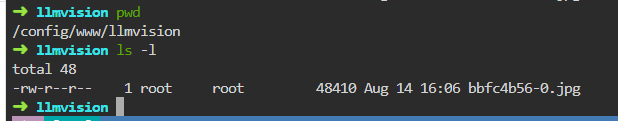I’m running a Proxmox VM version of HA (2025.1.3), with ips on two vlans (if any of that matters).
I’m trying to get my local AI to describe a security camera still using an automation (built using the GUI). When the automation fires, I take a snapshot of the camera image and save it to /media/test.jpg. This images get saved in my /media folder, not my /homeassistant/media folder.
I then use LLM Vision to describe the image. I use the same path, but I get an error saying the image doesn’t exist! If I go into Developer tools > Actions and fire the action everything works correctly.
I’ve tried tons of different paths, and I can’t find anything that works. I’m unsure if use Trace would actually work with the correct path, so I’ve bee trying a combo of trace and actually firing the automation by personally triggering the camera.
I’m not sure if it matters, but if I try to save the image with the path /homeassistant/media/test.jpg I get the error
allowlist_external_dirs` may need to be adjusted in `configuration.yaml
This confuses me - shouldn’t /homeassistant/media be part of the file system and /media be external? Anyways, I’ve tried several ways of setting /homeassistant/media as an external dir but haven’t gotten anything to work.
TIA for any insights.