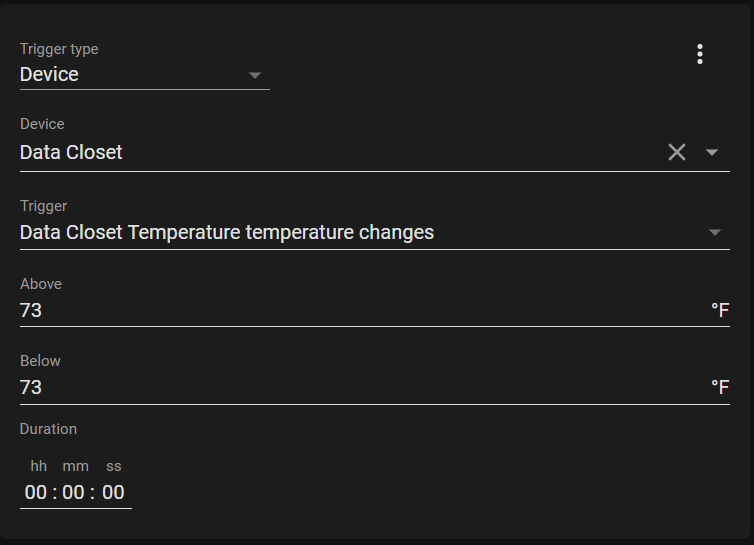hello Everyone first of all I am very new to Home assistant and or home automation so please forgive me if my issue is dum. I have an ecobee thermostat with a few sensors. I am using one of the sensors in a closer where I have all my networking equipment.
I created an automation to send a notification to my iPhone when the temp goes over a specific temperature, I created the automation using the UI interface. the automation works if I hit the execute button but will not work on its own, I don’t see any error in the logs.
any help would be appreciated.
Hi there… Please copy and paste the automation yaml between ``` so that we can see the code and help you better. Screenshots are not that helpful in analyzing the issue as we cannot make any changes to the code and all. Also what is the entity of the sensor that is used to trigger this automation.
If you set both above & below 73ºF it won’t never trigger. Remove below
hi thank you for your help, this is the code from the automation yaml:
- id: ‘1611004983952’
alias: Data Closet Temp Alert
description: Will send a message if data closet temp is above 80 F
trigger:
- type: temperature
platform: device
device_id: b28601fb7491057a830204c79e37e492
entity_id: sensor.living_room_temp_sensor_temperature_2
domain: sensor
above: 73
below: 73
condition: []
action:
- device_id: b6e12ca44c73365165efde5ef2db3e0a
domain: mobile_app
type: notify
message: Temp Alert on Data Closet
title: Data Closet Temp Alert
mode: single
the entity is Data Closet Temperature -.
it doesn’t allow me to remove the field below and if i enter any other temp, i get an error.
Set it to 90 or something like that?
For triggering you can use a template sensor like this
trigger:
- platform: template
value_template: '{{states(''sensor.living_room_temp_sensor_temperature_2'') | float == 73 }}'
thank you, I made the change but the alert didn’t work. works only if I hit execute.
Try this. There was an issue in syntax, maybe that was an issue
trigger:
- platform: template
value_template: "{{states('sensor.living_room_temp_sensor_temperature_2') | float == 73 }}"
sheminasalam, i made the change but still don’t work. do i need anything in the configuration.yaml file for this automation to work? i have other regular automation that work but not this notification.
Can you share the state of the sensor from the developer console?
not sure if this is what you need:
unit_of_measurement: °F
friendly_name: Data Closet Temperature
icon: ‘mdi:thermometer’
device_class: temperature
are you sure the entity id is sensor.living_room_temp_sensor_temperature_2 ? And what is the state of the entity?
Please paste the following in the template tab in the developer tools and see if it returns true when it is exactly 73 and not any other value. It wont even work if it 73.1
{{states('sensor.living_room_temp_sensor_temperature_2') | float == 73 }}
I dont see an issue with this template.
temp is 73.4 and returned false
so it works. I dont know why the automation is not triggering. Maybe you need to reload automations from configurations
i changed the value on the code to 73.4 and it return true.
how do i reload automations?
configurations>server controls> reload automations