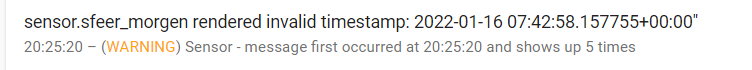Tsar
January 14, 2022, 3:22pm
1
Hello,
There are lights on the facade of my house which I turn on in the evening at sun set, but I made it possitble to do that with an offset of time (before or after sun set).
So I created 2 helpers : an input.select where I can chose + or - and a input.time with the amount of time (before or after sun set).
Now, I display it as this
Do you see a nicer way to portray this? A time-slider that can go negative would of course be ideal, but…
Hellis81
January 14, 2022, 4:18pm
2
I would use picture entities card and “design” something.
Regarding the actual time, how fine tuned does it need to be?
On mobile it doesn’t get scaled correctly and the icon is placed too low but here is my “guests” card where I can set what time all automations should start running as normal again.
I add/subtract one hour per click, but I understand yours need a better fine tuning.
Tsar
January 15, 2022, 1:35pm
3
Indeed nice, but in my case too big. It’s a parameter that I won’t change every day.
But I found another simpler solution, a custom slider with a specific input_select :
`offset_test:
name: ''
options:
- '- 01:00'
- '- 00:55'
- '- 00:50'
- '- 00:45'
- '- 00:40'
- '- 00:35'
- '- 00:30'
- '- 00:25'
- '- 00:20'
- '- 00:15'
- '- 00:10'
- '- 00:05'
- ' 00:00'
- '+ 00:05'
- '+ 00:10'
- '+ 00:15'
- '+ 00:20'
- '+ 00:25'
- '+ 00:30'
- '+ 00:35'
- '+ 00:40'
- '+ 00:45'
- '+ 00:50'
- '+ 00:55'
- '+ 01:00'
initial: ' 00:00'
`
I created a sensor :
- trigger:
- platform: time
at: '00:00:00'
- platform: event
event_type: event_template_reloaded
- platform: homeassistant
event: start
sensor:
- name: 'Test'
unique_id: 'sensor_test'
state: >
{% set x = states('input_select.offset_test') %}
{% set y = x.split(' ') %}
{% set plusmin = y[0] %}
{% set time = y[1].split(':') %} %}
{% if (plusmin == '+') %}
{{ state_attr('sun.sun', 'next_setting') | as_datetime + timedelta(hours=time[0]|int, minutes=time[1]|int, seconds=0) }}
{% elif (plusmin == '-') %}
{{ state_attr('sun.sun', 'next_setting') | as_datetime - timedelta(hours=time[0]|int, minutes=time[0]|int) }}
{% else %}
{{ state_attr('sun.sun', 'next_setting') | as_datetime }}
{% endif %}
device_class: timestamp
It seems to work :
But after restarting HA / rebuild templates the entity’s state is unknown…
Any idea ?
Hellis81
January 15, 2022, 3:06pm
4
I’m quite sure the picture element card is the size you make it.
Not sure about the error.
Tsar
January 15, 2022, 3:19pm
5
@123 Can you perhaps have a look (modification of the implementation we did yesterday in another topic) ?
123
January 15, 2022, 4:09pm
6
This version works for me:
Offset amount is in minutes.
offset_test:
name: 'Offset Test'
options:
- '-60'
- '-55'
- '-50'
- '-45'
- '-40'
- '-35'
- '-30'
- '-25'
- '-20'
- '-15'
- '-10'
- '-5'
- '0'
- '5'
- '10'
- '15'
- '20'
- '25'
- '30'
- '35'
- '40'
initial: '0'
Trigger-based Template Sensor updates on startup, Reload Template Entities, at midnight, and when the input_select changes (for the case where you may want to manually adjust the offset).
- trigger:
- platform: time
at: '00:00:00'
- platform: event
event_type: event_template_reloaded
- platform: homeassistant
event: start
- platform: state
entity_id: input_select.offset_test
sensor:
- name: 'Offset Test'
unique_id: 'offset_test'
state: "{{ state_attr('sun.sun', 'next_setting') | as_datetime + timedelta(minutes = states('input_select.offset_test')|int(0)) }}"
device_class: timestamp
There’s no need to check if the offset value is negative or positive. A negative value for the timedelta object will automatically serve as a subtraction instead of an addition.
I’m not sure why you included initial: '0' for the input_select but I left it as-is. It will cause the input_select’s value to always revert to 0 on startup (so if you manually set the input_select to -15 it will revert to 0 after a restart).
If you don’t want that behavior, remove initial: '0' from its configuration. The input_select's initial value will be its first option (-60). Simply manually set it to something else and it will retain that value after a restart.
Tsar
January 15, 2022, 4:33pm
7
Thank you for this !
Good tip in connection with the “initial”, came with my copy-paste
That’s a good one too :
- platform: state
entity_id: input_select.offset_test
Can I mention various entities (comma seperated), cause I have different sensors ?
I suppose I can expand the list with 65, 70, 75,… (positive and negative) ?
So you don’t know what the problem was with my version ? I must admit, it’s strange…
123
January 15, 2022, 4:39pm
8
I don’t understand your question.
Where do you want to specify a comma-separated list of entities and what “sensors” are you referring to?
Tsar
January 15, 2022, 4:45pm
9
I mean like this (old version of yesterday) :
- trigger:
- platform: time
at: '00:00:00'
- platform: event
event_type: event_template_reloaded
- platform: homeassistant
event: start
- platform: state
entity_id: **input_select.select_offset_sfeer_morgen, input_datetime.tijdstip_offset_sfeer_avond, input_datetime.tijdstip_offset_rolluik_morgen**
sensor:
- name: 'Sfeer morgen'
unique_id: 'sensor_sfeer_morgen'
state: >
{% set t = 'input_datetime.tijdstip_offset_sfeer_morgen' %}
{% if (states('input_select.select_offset_sfeer_morgen') == '+') %}
{{ state_attr('sun.sun', 'next_rising') | as_datetime + timedelta(hours=state_attr(t, 'hour'), minutes=state_attr(t, 'minute'), seconds=state_attr(t, 'second')) }}
{% else %}
{{ state_attr('sun.sun', 'next_rising') | as_datetime - timedelta(hours=state_attr(t, 'hour'), minutes=state_attr(t, 'minute'), seconds=state_attr(t, 'second')) }}
{% endif %}
device_class: timestamp
- name: 'Sfeer avond'
unique_id: 'sensor_sfeer_avond'
state: >
{% set t = 'input_datetime.tijdstip_offset_sfeer_avond' %}
{% if (states('input_select.select_offset_sfeer_avond') == '+') %}
{{ state_attr('sun.sun', 'next_setting') | as_datetime + timedelta(hours=state_attr(t, 'hour'), minutes=state_attr(t, 'minute'), seconds=state_attr(t, 'second')) }}
{% else %}
{{ state_attr('sun.sun', 'next_setting') | as_datetime - timedelta(hours=state_attr(t, 'hour'), minutes=state_attr(t, 'minute'), seconds=state_attr(t, 'second')) }}
{% endif %}
device_class: timestamp
- name: 'Rolluik morgen'
unique_id: 'sensor_rolluik_morgen'
state: >
{% set t = 'input_datetime.tijdstip_offset_rolluik_morgen' %}
{% if (states('input_select.select_offset_rolluik_morgen') == '+') %}
{{ state_attr('sun.sun', 'next_rising') | as_datetime + timedelta(hours=state_attr(t, 'hour'), minutes=state_attr(t, 'minute'), seconds=state_attr(t, 'second')) }}
{% else %}
{{ state_attr('sun.sun', 'next_rising') | as_datetime - timedelta(hours=state_attr(t, 'hour'), minutes=state_attr(t, 'minute'), seconds=state_attr(t, 'second')) }}
{% endif %}
device_class: timestamp
...
123
January 15, 2022, 5:07pm
10
Yes, as a comma-separated string or as a list as shown in the documentation for State Trigger .
- platform: state
entity_id:
- input_select.select_offset_sfeer_morgen
- input_datetime.tijdstip_offset_sfeer_avond
- input_datetime.tijdstip_offset_rolluik_morgen
Keep in mind that changing the state of any one of the three input_select entities will cause all three Template Sensors to be updated (because they are triggered by a shared State Trigger). For this application, there’s no negative impact to this behavior.
Tsar
January 15, 2022, 5:57pm
11
Oh no…back to my initial problem ?
- trigger:
- platform: time
at: '00:00:00'
- platform: event
event_type: event_template_reloaded
- platform: homeassistant
event: start
- platform: state
entity_id:
- input_select.offset_sfeer_morgen
- input_select.offset_sfeer_avond
- input_select.offset_rolluik_morgen
- input_select.offset_rolluik_avond
- input_select.offset_voorgevel_avond
sensor:
- name: 'Sunset'
unique_id: 'sensor_sunset'
state: "{{ state_attr('sun.sun', 'next_setting') | as_datetime }}"
device_class: timestamp
- name: 'Sunrise'
unique_id: 'sensor_sunrise'
state: "{{ state_attr('sun.sun', 'next_rising') | as_datetime }}"
device_class: timestamp
- name: 'Sunset Offset Random'
unique_id: 'sensor_sunset_offset_random'
state: "{{ state_attr('sun.sun', 'next_setting') | as_datetime + timedelta(minutes=range(-25, 26) | random) }}"
device_class: timestamp
- name: 'Sunrise Offset Random'
unique_id: 'sensor_sunrise_offset_random'
state: "{{ state_attr('sun.sun', 'next_rising') | as_datetime + timedelta(minutes=range(-25, 26) | random) }}"
device_class: timestamp
- name: 'Sfeer morgen'
unique_id: 'sensor_sfeer_morgen'
state: >
{{ state_attr('sun.sun', 'next_rising') | as_datetime + timedelta(minutes = states('input_select.offset_sfeer_morgen')|int(0)) }}"
device_class: timestamp
- name: 'Sfeer avond'
unique_id: 'sensor_sfeer_avond'
state: >
{{ state_attr('sun.sun', 'next_setting') | as_datetime + timedelta(minutes = states('input_select.offset_sfeer_avond')|int(0)) }}"
device_class: timestamp
- name: 'Rolluik morgen'
unique_id: 'sensor_rolluik_morgen'
state: >
{{ state_attr('sun.sun', 'next_rising') | as_datetime + timedelta(minutes = states('input_select.offset_rolluik_morgen')|int(0)) }}"
device_class: timestamp
- name: 'Rolluik avond'
unique_id: 'sensor_rolluik_avond'
state: >
{{ state_attr('sun.sun', 'next_setting') | as_datetime + timedelta(minutes = states('input_select.offset_rolluik_avond')|int(0)) }}"
device_class: timestamp
- name: 'Voorgevel avond'
unique_id: 'sensor_voorgevel_avond'
state: >
{{ state_attr('sun.sun', 'next_setting') | as_datetime + timedelta(minutes = states('input_select.offset_voorgevel_avond')|int(0)) }}"
device_class: timestamp
offset_voorgevel_avond:
name: ''
options:
- '-60'
- '-55'
- '-50'
- '-45'
- '-40'
- '-35'
- '-30'
- '-25'
- '-20'
- '-15'
- '-10'
- '-5'
- '0'
- '5'
- '10'
- '15'
- '20'
- '25'
- '30'
- '35'
- '40'
- '45'
- '50'
- '55'
- '60'
offset_rolluik_morgen:
name: ''
options:
- '-60'
- '-55'
- '-50'
- '-45'
- '-40'
- '-35'
- '-30'
- '-25'
- '-20'
- '-15'
- '-10'
- '-5'
- '0'
- '5'
- '10'
- '15'
- '20'
- '25'
- '30'
- '35'
- '40'
- '45'
- '50'
- '55'
- '60'
offset_rolluik_avond:
name: ''
options:
- '-60'
- '-55'
- '-50'
- '-45'
- '-40'
- '-35'
- '-30'
- '-25'
- '-20'
- '-15'
- '-10'
- '-5'
- '0'
- '5'
- '10'
- '15'
- '20'
- '25'
- '30'
- '35'
- '40'
- '45'
- '50'
- '55'
- '60'
offset_sfeer_morgen:
name: ''
options:
- '-60'
- '-55'
- '-50'
- '-45'
- '-40'
- '-35'
- '-30'
- '-25'
- '-20'
- '-15'
- '-10'
- '-5'
- '0'
- '5'
- '10'
- '15'
- '20'
- '25'
- '30'
- '35'
- '40'
- '45'
- '50'
- '55'
- '60'
offset_sfeer_avond:
name: ''
options:
- '-60'
- '-55'
- '-50'
- '-45'
- '-40'
- '-35'
- '-30'
- '-25'
- '-20'
- '-15'
- '-10'
- '-5'
- '0'
- '5'
- '10'
- '15'
- '20'
- '25'
- '30'
- '35'
- '40'
- '45'
- '50'
- '55'
- '60'
123
January 15, 2022, 6:18pm
12
Is it reporting unknown immediately after a restart?
If not on startup, then when?
Tsar
January 15, 2022, 6:25pm
13
I first did a YAML configuration reloading of the imput selects and templates.
After checking the states in the developer tools (unknown) I did a restart of HA, but without any better results.
123
January 15, 2022, 6:43pm
14
The steps you described are the same ones I did but I don’t get unknown so I can’t reproduce your failure scenario. The implication is that you’re doing something else wrong somewhere. Do the Template Sensors exist when you look in Developer Tools > States?
123
January 15, 2022, 7:01pm
16
Sorry, I can’t reproduce the failure you’re experiencing. In my case, restarting/reloading always results in the sensor having a proper value (not unknown).
Check the log for any related warnings or errors.
Tsar
January 15, 2022, 7:28pm
17
I found something in the log !
When deleting this sensor :
- name: 'Sfeer morgen'
unique_id: 'sensor_sfeer_morgen'
state: >
{{ state_attr('sun.sun', 'next_rising') | as_datetime + timedelta(minutes = states('input_select.offset_sfeer_morgen')|int(0)) }}"
device_class: timestamp
And doing an rebuild of the templates, I get an error on the next sensor (sensor_sfeer_avond).
123
January 16, 2022, 4:47am
18
What is the version of Home Assistant you are using? I tested it with 2021.12.7.
Tsar
January 16, 2022, 6:09am
19
Last version : Home Assistant 2021.12.9
When I change the sensor to this :
- name: 'Sfeer morgen'
unique_id: 'sensor_sfeer_morgen'
state: >
{{ timedelta(minutes = states('input_select.offset_sfeer_morgen')|int(0)) }}"
device_class: timestamp
I still get the error :
Same problem with the other part :
- name: 'Sfeer morgen'
unique_id: 'sensor_sfeer_morgen'
state: >
{{ state_attr('sun.sun', 'next_rising') | as_datetime }}"
device_class: timestamp
123
January 16, 2022, 1:44pm
20
I upgraded to 2021.12.9 and confirmed the Template Sensor continues to work properly.
I just noticed that when you changed the template from a single-line to multi-line, you removed the leading double-quote but forgot to remove the trailing double-quote.
state: >
{{ state_attr('sun.sun', 'next_rising') | as_datetime }}"
^
|
Remove this -------------------------
That double-quote is appended to the datetime and is what causes the datetime to be invalid.