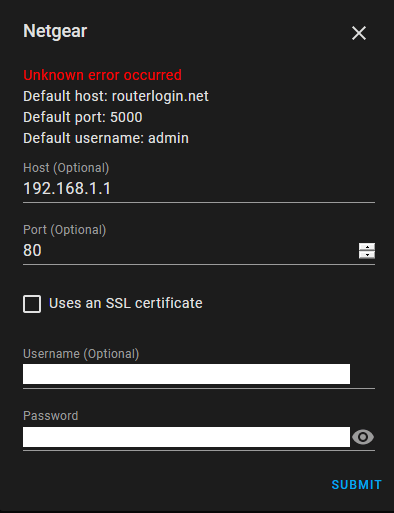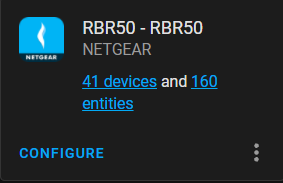Hello! I’ve been using HA for a fairly short time but have had a great experience with it, including powering through the roadblocks, sometimes with the help of this forum. I’ve hit a wall I can’t seem to find a way past this time, though.
After a recent Core and Supervisor update, I got a notification that HA discovered a Netgear device. OK, that would be my router, a Nighthawk MR80, and I didn’t know about that integration. Cool!
If I click “Configure” in the blue “Discovered” box in integrations, it comes up with a dialog with the following.
Default host: 192.168.1.1 (OK, standard router stuff)
Default port: 56688 (No idea where this comes from!)
Default username: admin (More standard stuff)
And then username and password fields.
If I enter username/password and try with those settings, I get the error “Connection or login error: please check your configuration”.
I’ve tried creating a new instance of the Netgear integration with host as 192.168.1.1 and port set to 80 (I usually access the router settings by accessing 192.168.1.1 in a browser, so it seemed worth a try) and instead of “Connection or login error: please check your configuration”, I get a different error, simply “Unknown error occurred”.
If I check the log, I find that the port 56688 configuration produces “[pynetgear] Invalid response”, while trying with port 80 produces “[pynetgear] Error talking to API”.
Anyone know what I’m doing wrong? Or is the MR80 possibly not supported by the integration?
Thanks!
Edit: I should mention, Home Assistant OS 6.4 running in Virtualbox, supervisor-2021.10.0, core-2021.10.2.