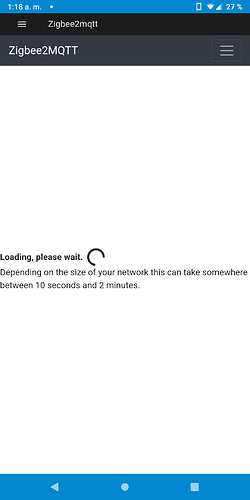Your “About” section in settings
Zigbee2MQTT version
Coordinator type: Unknown
Coordinator revision: Unknown
Frontend version: 0.3.114
shows that Zigbee2MQTT is not configured properly thus failed to start.
The Zigbee2mqtt configuration file you show looks like “screwed to death”. I recommend you set it back to “Default” and start all over again.
Also instead of fiddling with …/zigbee2mqtt/configuration.yaml why not simply use the web based editor? You will find it at Supervisor --> Zigbee2mqtt --> Configuration.
Here comes a skeleton of a Zigbee2mqtt configuration (through the web interface):
data_path: /share/zigbee2mqtt
external_converters: []
devices: devices.yaml
groups: groups.yaml
homeassistant: true
permit_join: false # or set to "true" for letting devices join
mqtt:
base_topic: zigbee2mqtt
server: 'mqtt://192.168.x.xx:1883'
user: <your-mqtt-user>
password: <your-mqtt-password>
serial:
port: <see-below-regarding-my-comment-on-Serial-Settings>
advanced:
log_level: info
pan_id: 6754 # Default pan_id
channel: 11
network_key:
- 1
- 3
- 5
- 7
- 9
- 11
- 13
- 15
- 0
- 2
- 4
- 6
- 8
- 10
- 12
- 13
availability_blocklist: []
availability_passlist: []
device_options: {}
blocklist: []
passlist: []
queue: {}
frontend:
port: 8099
experimental: {}
socat:
enabled: false
master: >-
pty,raw,echo=0,link=<see-below-regarding-my-comment-on-Serial-Settings>,mode=777
slave: 'tcp-listen:8485,keepalive,nodelay,reuseaddr,keepidle=1,keepintvl=1,keepcnt=5'
options: '-d -d'
log: false
Instead of :
# Serial settings
serial:
# Location of CC2531 USB sniffer
port: /dev/ttyACM1
Try the following:
Go to CLI and execute:
sudo ls -l /dev/serial/by-id
Change:
port: /dev/ttyACM1
to:
port: /dev/serial/by-id/<output-of: sudo ls -l /dev/serial/by-id>
I.e. I am using Slaesh’s stick thus the output of sudo ls -l /dev/serial/by-id looks:
lrwxrwxrwx 1 root root 13 Apr 2 13:14 usb-Silicon_Labs_slae.sh_cc2652rb_stick_-_slaesh_s_iot_stuff_00_12_4B_00_21_CB_F3_AE-if00-port0 -> ../../ttyUSB0
which makes the setting for “port:” in the config looks like:
serial:
port: >-
/dev/serial/by-id/usb-Silicon_Labs_slae.sh_cc2652rb_stick_-_slaesh_s_iot_stuff_00_12_4B_00_21_CB_F3_AE-if00-port0
Restart the Zigbee2mqtt add-on and you should be good.