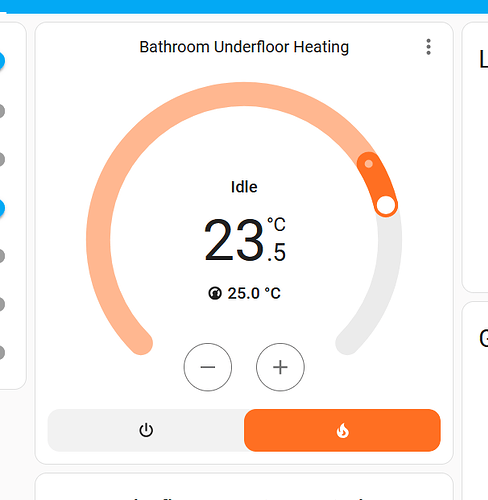Hi all,
I am trying to get my Moes Zigbee thermostat working with zha but after adding the device, I only see “TS0601 by _TZE204_aoclfnxz” as device info along with two entities: LQI and RSSI.
I read that one has to add a quirk file for this sensor since it does not fully adhere to the Zigbee standard. So I downloaded this quirk to /config/custom_zha_quirks/ts0601_electric_heating.py and added the following to /config/configuration.yaml:
zha:
custom_quirks_path: /config/custom_zha_quirks
database_path: /config/zigbee.db
enable_quirks: true
After restarting the system, I get a new __pycache__ folder in my custom_zha_quirks directory but when I remove my thermostat and add it again, the newly added quirks are not picked up.
Here is the debugging that I have done. The quirk that I downloaded lists my device:
signature = {
# endpoint=1 profile=260 device_type=81 device_version=1 input_clusters=[0, 4, 5, 61184],
# output_clusters=[10, 25]
MODELS_INFO: [
("_TZE200_aoclfnxz", "TS0601"),
The system logs show the following when pairing my device:
2023-11-02 23:55:32.988 DEBUG (MainThread) [zigpy.application] Device is initialized <Device model='TS0601' manuf='_TZE204_aoclfnxz' nwk=0x8B0F ieee=a4:c1:38:70:48:83:c8:ff is_initialized=True>
2023-11-02 23:55:32.990 DEBUG (MainThread) [zigpy.quirks.registry] Checking quirks for _TZE204_aoclfnxz TS0601 (a4:c1:38:70:48:83:c8:ff)
2023-11-02 23:55:32.991 DEBUG (MainThread) [zigpy.quirks.registry] Considering <class 'zhaquirks.xiaomi.aqara.opple_switch.XiaomiOpple2ButtonSwitchFace2'>
2023-11-02 23:55:32.991 DEBUG (MainThread) [zigpy.quirks.registry] Fail because endpoint list mismatch: {1, 2, 242} {1, 242}
2023-11-02 23:55:32.991 DEBUG (MainThread) [zigpy.quirks.registry] Considering <class 'zhaquirks.xiaomi.aqara.opple_switch.XiaomiOpple2ButtonSwitchFace1'>
2023-11-02 23:55:32.991 DEBUG (MainThread) [zigpy.quirks.registry] Fail because endpoint list mismatch: {1, 2, 41, 42, 242, 51, 21, 31} {1, 242}
2023-11-02 23:55:32.991 DEBUG (MainThread) [zigpy.quirks.registry] Considering <class 'zhaquirks.xbee.xbee_io.XBeeSensor'>
2023-11-02 23:55:32.992 DEBUG (MainThread) [zigpy.quirks.registry] Fail because endpoint list mismatch: {232, 230} {1, 242}
2023-11-02 23:55:32.992 DEBUG (MainThread) [zigpy.quirks.registry] Considering <class 'zhaquirks.xbee.xbee3_io.XBee3Sensor'>
2023-11-02 23:55:32.992 DEBUG (MainThread) [zigpy.quirks.registry] Fail because endpoint list mismatch: {232, 230} {1, 242}
2023-11-02 23:55:32.992 DEBUG (MainThread) [zigpy.quirks.registry] Considering <class 'zhaquirks.tuya.ts0201.MoesTemperatureHumidtySensorWithScreen'>
2023-11-02 23:55:32.992 DEBUG (MainThread) [zigpy.quirks.registry] Fail because endpoint list mismatch: {1} {1, 242}
2023-11-02 23:55:32.992 DEBUG (MainThread) [zigpy.quirks.registry] Considering <class 'zhaquirks.smartthings.tag_v4.SmartThingsTagV4'>
2023-11-02 23:55:32.992 DEBUG (MainThread) [zigpy.quirks.registry] Fail because endpoint list mismatch: {1} {1, 242}
2023-11-02 23:55:32.993 DEBUG (MainThread) [zigpy.quirks.registry] Considering <class 'zhaquirks.smartthings.multi.SmartthingsMultiPurposeSensor'>
2023-11-02 23:55:32.993 DEBUG (MainThread) [zigpy.quirks.registry] Fail because endpoint list mismatch: {1} {1, 242}
2023-11-02 23:55:32.993 DEBUG (MainThread) [zigpy.quirks.registry] Considering <class 'zhaquirks.netvox.z308e3ed.Z308E3ED'>
2023-11-02 23:55:32.993 DEBUG (MainThread) [zigpy.quirks.registry] Fail because endpoint list mismatch: {1} {1, 242}
2023-11-02 23:55:32.993 DEBUG (MainThread) [zigpy.quirks.registry] Considering <class 'zhaquirks.gledopto.soposhgu10.SoposhGU10'>
2023-11-02 23:55:32.993 DEBUG (MainThread) [zigpy.quirks.registry] Fail because endpoint list mismatch: {11, 13} {1, 242}
2023-11-02 23:55:32.996 INFO (MainThread) [homeassistant.components.zha.core.endpoint] Creating cluster handler for cluster id: 4 class: <class 'homeassistant.components.zha.core.cluster_handlers.general.Groups'>
2023-11-02 23:55:32.996 INFO (MainThread) [homeassistant.components.zha.core.endpoint] Creating cluster handler for cluster id: 5 class: <class 'homeassistant.components.zha.core.cluster_handlers.general.Scenes'>
2023-11-02 23:55:32.997 INFO (MainThread) [homeassistant.components.zha.core.endpoint] Creating cluster handler for cluster id: 61184 class: <class 'homeassistant.components.zha.core.cluster_handlers.manufacturerspecific.TuyaClusterHandler'>
2023-11-02 23:55:32.997 INFO (MainThread) [homeassistant.components.zha.core.endpoint] Creating cluster handler for cluster id: 0 class: <class 'homeassistant.components.zha.core.cluster_handlers.general.BasicClusterHandler'>
And I again get the same two sensors as before and the device info does not say anything about quirks which is not too surprising because according to the log, the file I downloaded was not considered during pairing.
I am wondering whether the file I downloaded does not work or causes an error? Where would I find information about that. I found a similar question from a year ago but there is no answer either.
Thanks, Thomas