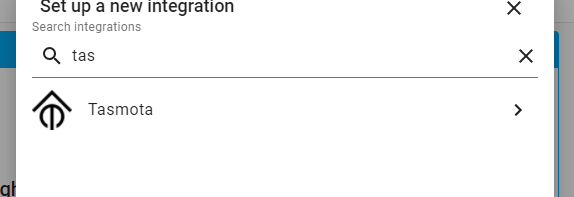Try one more thing. Do a SetOption19 1 to turn on MQTT and then do another SetOption19 0. I had to do this on a plug just last night to get the plug to be recognized. Here’s the output in my console when I do this.
Also, at one point I was getting errors about not being able to connect to my MQTT broker. It turned out that I had an invalid user / pass on the MQTT tab. As soon as I corrected that, discovery worked,
15:04:27 CMD: SetOption19 1
15:04:27 MQT: stat/christmas-tree/RESULT = {"SetOption19":"ON"}
15:04:29 MQT: homeassistant/switch/5ACF82_RL_1/config = {"name":"Christmas Tree","stat_t":"tele/christmas-tree/STATE","avty_t":"tele/christmas-tree/LWT","pl_avail":"Online","pl_not_avail":"Offline","cmd_t":"cmnd/christmas-tree/POWER","val_tpl":"{{value_json.POWER}}","pl_off":"OFF","pl_on":"ON","uniq_id":"5ACF82_RL_1","dev":{"ids":["5ACF82"]}} (retained)
15:04:29 MQT: homeassistant/sensor/5ACF82_status/config = {"name":"Christmas Tree status","stat_t":"tele/christmas-tree/HASS_STATE","avty_t":"tele/christmas-tree/LWT","pl_avail":"Online","pl_not_avail":"Offline","json_attr_t":"tele/christmas-tree/HASS_STATE","unit_of_meas":"%","val_tpl":"{{value_json['RSSI']}}","ic":"mdi:information-outline","uniq_id":"5ACF82_status","dev":{"ids":["5ACF82"],"name":"Christmas Tree","mdl":"AUKEY SH-PA1","sw":"9.1.0(tasmota)","mf":"Tasmota"}} (retained)
15:04:32 MQT: tele/christmas-tree/STATE = {"Time":"2020-12-09T15:04:32","Uptime":"0T12:08:01","UptimeSec":43681,"Heap":25,"SleepMode":"Dynamic","Sleep":50,"LoadAvg":19,"MqttCount":1,"POWER":"ON","Wifi":{"AP":1,"SSId":"***","BSSId":"***","Channel":11,"RSSI":62,"Signal":-69,"LinkCount":1,"Downtime":"0T00:00:04"}}
15:04:32 MQT: tele/christmas-tree/HASS_STATE = {"Version":"9.1.0(tasmota)","BuildDateTime":"2020-11-07T11:57:45","Module or Template":"AUKEY SH-PA1","RestartReason":"Power On","Uptime":"0T12:08:01","Hostname":"christmas-tree-3970","IPAddress":"***","RSSI":"62","Signal (dBm)":"-69","WiFi LinkCount":1,"WiFi Downtime":"0T00:00:04","MqttCount":1,"LoadAvg":19}
15:04:32 MQT: stat/christmas-tree/RESULT = {"Version":"9.1.0(tasmota)","BuildDateTime":"2020-11-07T11:57:45","Module or Template":"AUKEY SH-PA1","RestartReason":"Power On","Uptime":"0T12:08:01","Hostname":"christmas-tree-3970","IPAddress":"***","RSSI":"62","Signal (dBm)":"-69","WiFi LinkCount":1,"WiFi Downtime":"0T00:00:04","MqttCount":1,"LoadAvg":19}
15:04:38 CMD: SetOption19 0
15:04:38 MQT: stat/christmas-tree/RESULT = {"SetOption19":"OFF"}
15:04:39 LOG: Home Assistant MQTT Discovery disabled.
15:04:41 MQT: tele/christmas-tree/STATE = {"Time":"2020-12-09T15:04:41","Uptime":"0T12:08:10","UptimeSec":43690,"Heap":25,"SleepMode":"Dynamic","Sleep":50,"LoadAvg":19,"MqttCount":1,"POWER":"ON","Wifi":{"AP":1,"SSId":"***","BSSId":"***","Channel":11,"RSSI":62,"Signal":-69,"LinkCount":1,"Downtime":"0T00:00:04"}}
15:04:41 MQT: stat/christmas-tree/RESULT = {"Time":"2020-12-09T15:04:41","Uptime":"0T12:08:10","UptimeSec":43690,"Heap":25,"SleepMode":"Dynamic","Sleep":50,"LoadAvg":19,"MqttCount":1,"POWER":"ON","Wifi":{"AP":1,"SSId":"***","BSSId":"***","Channel":11,"RSSI":62,"Signal":-69,"LinkCount":1,"Downtime":"0T00:00:04"}}