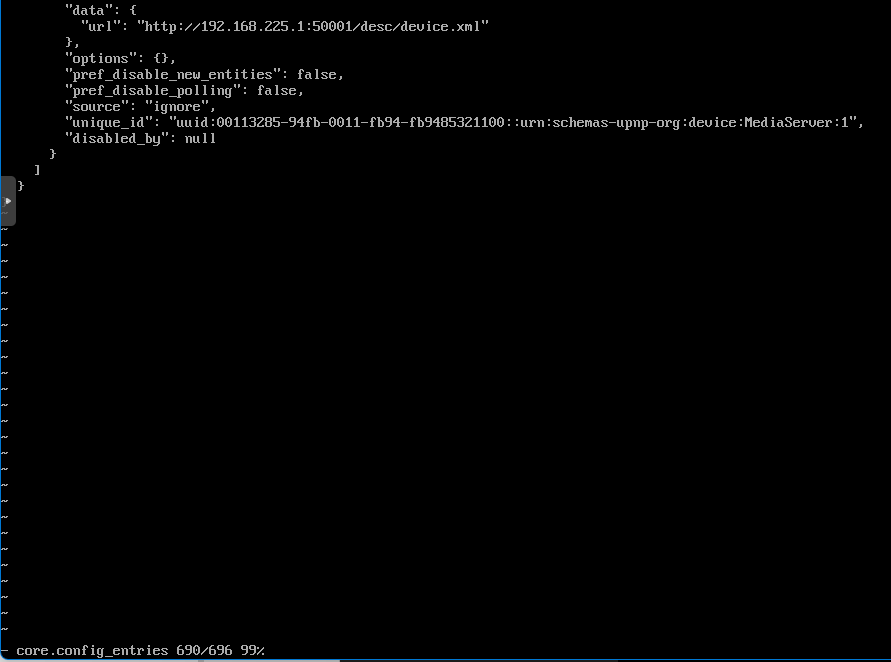wervisser
November 1, 2022, 7:36pm
1
So I managed to break my installation by manually editing the core.config file (at least that’s the last change before rebooting)
I can access Proxmox and open the console and see HA is running. I can also access the CLI, but the commands are limited.
I can also access the machine with Putty, but I can’t login with my normal account or root account. Is there a way to reset something from the HA CLI?
The change I made in the core.config is in my notepad, so I just want to access this file and reboot…
Hello,
1 Like
wervisser
November 1, 2022, 8:01pm
3
Flabbergasted…didn’t know this command existed. Looks like I can login to the console now.
Thank you!
Now I just need to find the file location
You’re welcome!
wervisser
November 1, 2022, 8:51pm
5
Ok, I have found the location and also the error message. This states the error is in /config/.storage/core.config_entries.
“Traceback (mos recent call last):
However, looking at this file I don’t see any error.
wervisser
November 1, 2022, 9:38pm
6
So I deliberately made an error in the file, which was auto corrected BTW, but this triggered a new error in core.config_registries which led to a “,” being used wrong.
It looks like HA is running again. The original issue which triggered me to manually edit this file hasn’t been resolved, but that’s something for tomorrow!