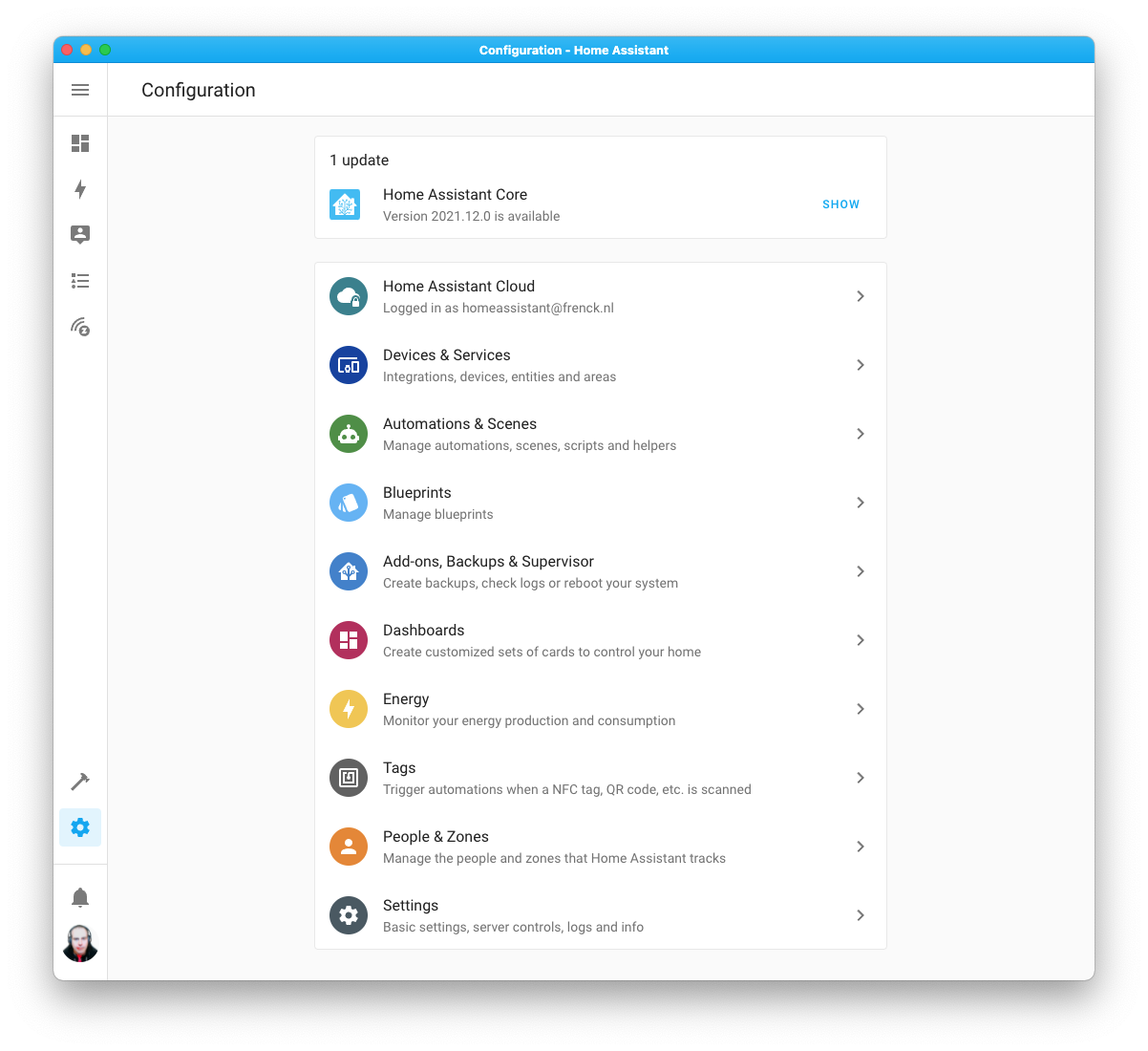Hello,
I am new to all of this. I installed from HA website with Raspberry PI 4Gb , I am able to login but have no supervisor on left side. How do I get that?
Which one of several installation methods did you use to install Home Assistant?
- Home Assistant OS
- Home Assistant Container
- Home Assistant Core
- Home Assistant Supervised
Only 1 and 4 include Supervisor.
I followed instructions for Home Assistant OS, got to the login page and continued setting up acct… It says I have HA OS version core-2022.2.8… Down further on that page supervisor-2022.01.1. It has a mange button, when I push, says I have no add-ons yet and to go to store, if I go to systems I have supervisor with reload or restart. Ive tried both but nothing happens
OK, that’s one of the two choices that includes the Supervisor.
Beginning with version 2021.12, the Supervisor icon is no longer displayed in the left-hand menu.
At the very bottom of the left-hand menu is a gear icon for “Configuration”. Click it and the following menu will be displayed. To get to Supervisor, click “Add-ons, Backups & Supervisor”.
I’m not sure I understand what you’re saying. You seem to be describing something different from your first post where you asked why you don’t see the Supervisor icon in the left-hand menu.
- There are no Add-ons installed by default.
- If you click Add-on Store it will display a list of available Add-ons to install.
Are you saying that when you click the Add-on Store button nothing is displayed or you are unable to install a selected Add-on?
Thanks, Im glad to know Im not going crazy