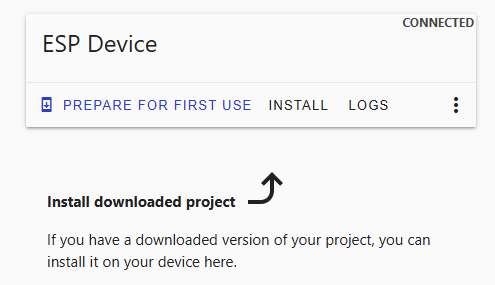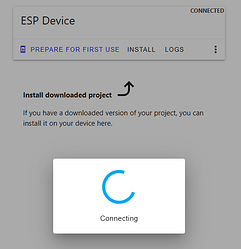Hi there fellow makers. I have a NodeMCU V3 Lua ESP8266 ESP-12E and I am struggling to configure it in ESPHome. I have installed the drivers and confirmed that device Manager recognises the device. I have followed the instructions from a few youtube videos, but cannot seem to add the device, it fails every time. I initiallt thought it might be the device, and tried a second one but to no avail. I am not sure what I am missing. According to the videos it should be so easy, but I cannot seem to succeed. Is there anyone with some pointers please. Thank you in advance to everyone willing to help.
There’s ten different ways to put ESPHome on a NodeMCU.
What are you running Home Assistant on?
Post your YAML code.
Describe the steps you took to flash the binary to the NodeMCU.
As @stevemann said, we need more info. 
My first guess, as I know only a few tutorials list this step, is you don’t get your ESP device into flash mode… Then there is no flashing possible, as the device already started in boot mode.
Please post the file contents, and we’ll see what comes up. 
Hi there Steve. I have my Home Assistant on a Raspberry Pi. The steps I followed is as follows:
- Installed Driver (Device recognised)
- Click on Add Device
- Name my device (wifi settings are already in secrets)
- When prompted I connect my device and choose the port
- The preparing installation is shown and in the background you see the device added with a yaml file
- The device then disappears again and the message says “Unable to compile the configuration”
My brain is now fried.
Hi there Paddy. Sorry but I am a noob with NodeMCU. How do I get it in flash mode?
Hi there again Steve. I skipped the install and chose ESP 8266. It nows shows the device and I downloaded the log File with contents as follows:
‘’’’’’’’’’’’’’’’’’’’’’’’’’’’’’’’’’’
INFO ESPHome 2023.5.5
INFO Reading configuration /config/esphome/car-park1.yaml…
INFO Configuration is valid!
esphome:
name: car-park1
friendly_name: Car-Park1
build_path: .esphome/build/car-park1
platformio_options: {}
includes: []
libraries: []
name_add_mac_suffix: false
min_version: 2023.5.5
compile_process_limit: 1
esp8266:
board: esp01_1m
framework:
version: 3.0.2
source: ~3.30002.0
platform_version: platformio/[email protected]
restore_from_flash: false
early_pin_init: true
board_flash_mode: dout
logger:
baud_rate: 115200
tx_buffer_size: 512
deassert_rts_dtr: false
hardware_uart: UART0
level: DEBUG
logs: {}
esp8266_store_log_strings_in_flash: true
api:
encryption:
key: X2q7Tapmhs1L5GAuoyYiExJ3rBozDQXqBEOpeT+TO+g=
port: 6053
password: ‘’
reboot_timeout: 15min
ota:
password: 5e3f1800963ed335734e591478132d80
safe_mode: true
port: 8266
reboot_timeout: 5min
num_attempts: 10
wifi:
ap:
ssid: Car-Park1 Fallback Hotspot
password: tQwqDG3T4jlc
ap_timeout: 1min
domain: .local
reboot_timeout: 15min
power_save_mode: NONE
fast_connect: false
output_power: 20.0
passive_scan: false
networks:
- ssid: !secret ‘wifi_ssid’
password: !secret ‘wifi_password’
priority: 0.0
use_address: car-park1.local
captive_portal: {}
‘’’’’’’’’’’’’’’’’’’’’’’’’’’’’
Hi there again guys. Ok I am progressing, I clicked and played around and at long last was directed to Web-ESPHome and prepared the device for first use and managed to connect it on Wifi and figured out I have to hold in the flash button. It is now discovered in ESPHome, Yay!! After 3 days struggling. But I must admit I was afraid to click on something I should but it all worked out. I will now follow the rest of the tutorials after the device is discovered. Thank you so much for your quick response and willingness to help. I humbly appreciate it. 
It’s almost impossible to mess up an ESPHome device. You can always reflash it.
Which tutorials? I learned to use ESPHome the hard way.
Good you got it working!  The first steps are always the hardest!
The first steps are always the hardest! 
And sorry for me being dump (not my day today…), telling you what I suspect, but not how to solve it… 
Have fun with the tutorials, as @stevemann said, in the good old times there where no tutorials, we learned it the hard way! 

I’m trying to import a NodeMCU (esp-12f) but it just hangs at Connecting…
I understand I need to press a combination of RST and/or FLASH, but I don’t know what combination, or when. (I have tried without pressing either).
I’ve tried holding down FLASH whilst pressing and releasing RST, I’ve also tried just pressing FLASH. Neither have worked.
Each time, I’ve selected the port and it shows connected -
But if I now try to flash it (while trying the various button combinations) it sticks at -
Interestingly, I can install a sketch onto this device using Arduino IDE without having to press any buttons…
Thanks for any advice…
Andrew
Did you try it this way ?
Yes. Interestingly, I found another similar device - looks identical, but is made by AI-Thinker - this worked when I pressed the FLASH button…