HACS was complaining about github token in the logs, so I decided to follow the instructions for changing the HACS configuration, i.e. removed it from the integration list, and tried to add it back (entering a new github token).
But when trying that, I keep getting an error:
Aborted. Only a single configuration of HACS is allowed.
I have tried restarting HASS, even taking down all my Docker containers, and starting them again from CLI, and clearing the browser cache for the site.
The integration is not shown on the “integrations” page (it should be right between the “Google cast” and “Home Assistant iOS” on screenshot above), only as something I can add. Except I can’t.
[Update]: The HACS side bar was gone until I did a browser cache clearing and restarted all docker containers, now it is there in the sidebar again. But still not present on the “Integrations” page. So… I guess now I can never remove it again? And will it stop working, since I have a new github token I need to associate?
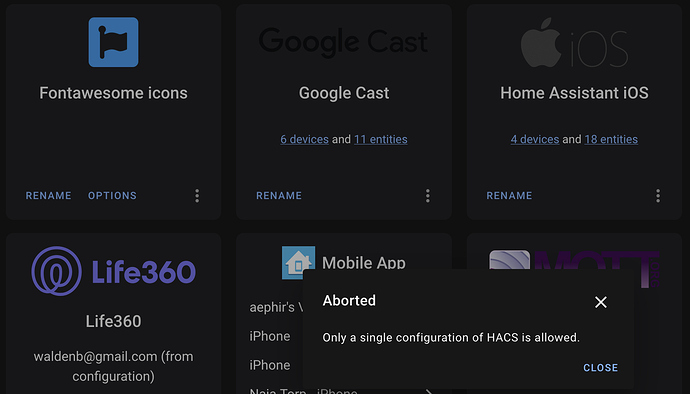
 But at least it’s up and running, I panicked a bit when my entire UI was gone because
But at least it’s up and running, I panicked a bit when my entire UI was gone because