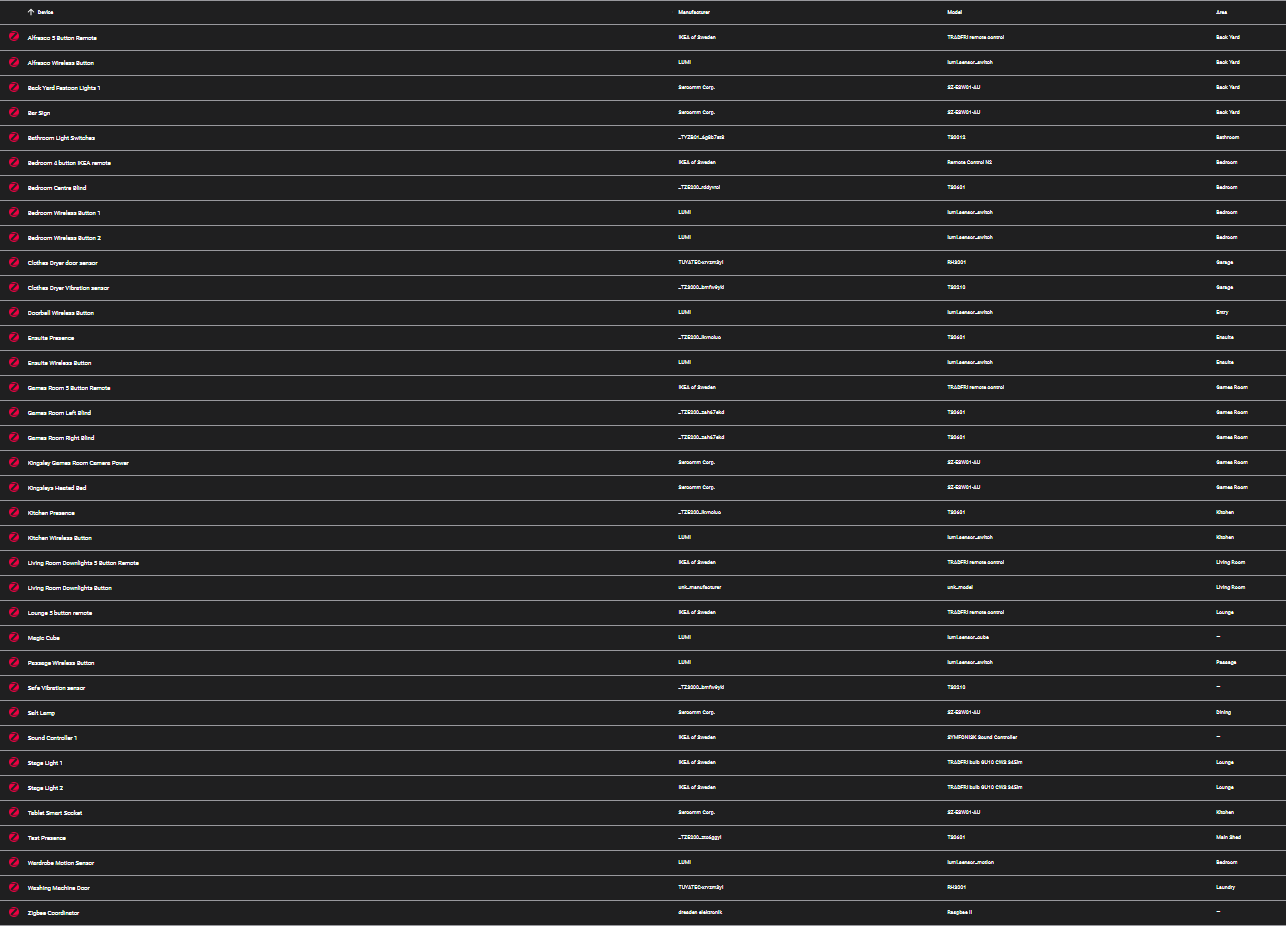After a few days post HA restart I’m finding that some of my ZigBee devices become unresponsive and log the below error when I try to switch them on or off. They are all SZ-ESW01-AU smart sockets.
Most of my other ZigBee devices stay functional although one smart light switch seems to randomly turn itself on when this happens.
So far my Googling has only come up with old reports that were apparently patched…
Error:
Logger: homeassistant.components.websocket_api.http.connection
Source: components/websocket_api/commands.py:239
integration: Home Assistant WebSocket API (documentation, issues)
First occurred: May 9, 2024 at 20:20:49 (8 occurrences)
Last logged: 05:42:57
[139697706285248] Unexpected exception
[139697218499904] Unexpected exception
[139697203075648] Unexpected exception
Traceback (most recent call last):
File "/usr/src/homeassistant/homeassistant/components/zha/core/cluster_handlers/__init__.py", line 64, in wrap_zigpy_exceptions
yield
File "/usr/src/homeassistant/homeassistant/components/zha/core/cluster_handlers/__init__.py", line 84, in wrapper
return await RETRYABLE_REQUEST_DECORATOR(func)(*args, **kwargs)
^^^^^^^^^^^^^^^^^^^^^^^^^^^^^^^^^^^^^^^^^^^^^^^^^^^^^^^^
File "/usr/local/lib/python3.12/site-packages/zigpy/util.py", line 131, in retry
return await func()
^^^^^^^^^^^^
File "/usr/local/lib/python3.12/site-packages/zigpy/zcl/__init__.py", line 377, in request
return await self._endpoint.request(
^^^^^^^^^^^^^^^^^^^^^^^^^^^^^
File "/usr/local/lib/python3.12/site-packages/zigpy/endpoint.py", line 265, in request
return await self.device.request(
^^^^^^^^^^^^^^^^^^^^^^^^^^
File "/usr/local/lib/python3.12/site-packages/zigpy/device.py", line 338, in request
with self._pending.new(sequence) as req:
^^^^^^^^^^^^^^^^^^^^^^^^^^^
File "/usr/local/lib/python3.12/site-packages/zigpy/util.py", line 290, in new
raise ControllerException(f"Duplicate TSN: {sequence}")
zigpy.exceptions.ControllerException: Duplicate TSN: 98
The above exception was the direct cause of the following exception:
Traceback (most recent call last):
File "/usr/src/homeassistant/homeassistant/components/websocket_api/commands.py", line 239, in handle_call_service
response = await hass.services.async_call(
^^^^^^^^^^^^^^^^^^^^^^^^^^^^^^^
File "/usr/src/homeassistant/homeassistant/core.py", line 2738, in async_call
response_data = await coro
^^^^^^^^^^
File "/usr/src/homeassistant/homeassistant/core.py", line 2779, in _execute_service
return await target(service_call)
^^^^^^^^^^^^^^^^^^^^^^^^^^
File "/usr/src/homeassistant/homeassistant/helpers/service.py", line 975, in entity_service_call
single_response = await _handle_entity_call(
^^^^^^^^^^^^^^^^^^^^^^^^^^
File "/usr/src/homeassistant/homeassistant/helpers/service.py", line 1047, in _handle_entity_call
result = await task
^^^^^^^^^^
File "/usr/src/homeassistant/homeassistant/components/template/switch.py", line 169, in async_turn_off
await self.async_run_script(self._off_script, context=self._context)
File "/usr/src/homeassistant/homeassistant/components/template/template_entity.py", line 563, in async_run_script
await script.async_run(
File "/usr/src/homeassistant/homeassistant/helpers/script.py", line 1731, in async_run
return await asyncio.shield(create_eager_task(run.async_run()))
^^^^^^^^^^^^^^^^^^^^^^^^^^^^^^^^^^^^^^^^^^^^^^^^^^^^^^^^
File "/usr/src/homeassistant/homeassistant/helpers/script.py", line 451, in async_run
await self._async_step(log_exceptions=False)
File "/usr/src/homeassistant/homeassistant/helpers/script.py", line 503, in _async_step
self._handle_exception(
File "/usr/src/homeassistant/homeassistant/helpers/script.py", line 533, in _handle_exception
raise exception
File "/usr/src/homeassistant/homeassistant/helpers/script.py", line 501, in _async_step
await getattr(self, handler)()
File "/usr/src/homeassistant/homeassistant/helpers/script.py", line 736, in _async_call_service_step
response_data = await self._async_run_long_action(
^^^^^^^^^^^^^^^^^^^^^^^^^^^^^^^^^^
File "/usr/src/homeassistant/homeassistant/helpers/script.py", line 699, in _async_run_long_action
return await long_task
^^^^^^^^^^^^^^^
File "/usr/src/homeassistant/homeassistant/core.py", line 2738, in async_call
response_data = await coro
^^^^^^^^^^
File "/usr/src/homeassistant/homeassistant/core.py", line 2779, in _execute_service
return await target(service_call)
^^^^^^^^^^^^^^^^^^^^^^^^^^
File "/usr/src/homeassistant/homeassistant/helpers/service.py", line 975, in entity_service_call
single_response = await _handle_entity_call(
^^^^^^^^^^^^^^^^^^^^^^^^^^
File "/usr/src/homeassistant/homeassistant/helpers/service.py", line 1047, in _handle_entity_call
result = await task
^^^^^^^^^^
File "/usr/src/homeassistant/homeassistant/components/light/__init__.py", line 638, in async_handle_light_off_service
await light.async_turn_off(**filter_turn_off_params(light, params))
File "/usr/src/homeassistant/homeassistant/components/zha/light.py", line 471, in async_turn_off
result = await self._on_off_cluster_handler.off()
^^^^^^^^^^^^^^^^^^^^^^^^^^^^^^^^^^^^^^^^
File "/usr/src/homeassistant/homeassistant/components/zha/core/cluster_handlers/__init__.py", line 83, in wrapper
with wrap_zigpy_exceptions():
File "/usr/local/lib/python3.12/contextlib.py", line 158, in __exit__
self.gen.throw(value)
File "/usr/src/homeassistant/homeassistant/components/zha/core/cluster_handlers/__init__.py", line 75, in wrap_zigpy_exceptions
raise HomeAssistantError(message) from exc
homeassistant.exceptions.HomeAssistantError: Failed to send request: Duplicate TSN: 98